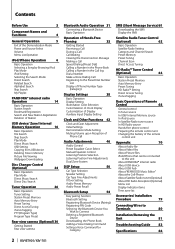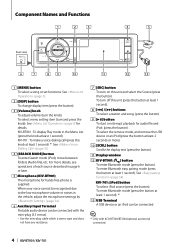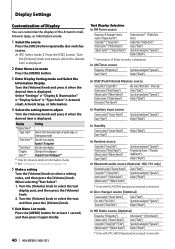Kenwood KIV-BT901 Support Question
Find answers below for this question about Kenwood KIV-BT901.Need a Kenwood KIV-BT901 manual? We have 1 online manual for this item!
Question posted by Kmaynard1995 on December 13th, 2016
Bluetooth Kiv-bt901
how can i play music through bluetooth
Current Answers
Related Kenwood KIV-BT901 Manual Pages
Similar Questions
Does The Dnx6160 Play Music Form My Phone Through Bluetooth ?
Dose the kenwood dnx6160 play music from my phone through Bluetooth ? Or is this Bluetooth only for ...
Dose the kenwood dnx6160 play music from my phone through Bluetooth ? Or is this Bluetooth only for ...
(Posted by Onthewater1994 8 months ago)
Sudden Dodgy Bluetooth And Usb Connection When Playing Music
hi,i have been having issues with pairing my iPhone (7+) with my DDX4017BT recently, whenever I plug...
hi,i have been having issues with pairing my iPhone (7+) with my DDX4017BT recently, whenever I plug...
(Posted by kelseyjaynemarek 2 years ago)
How To Play Videos On A Kenwood Kiv-bt901
is the kca-ip202 the only wire i need for the ipod to play music and videos on my stereo
is the kca-ip202 the only wire i need for the ipod to play music and videos on my stereo
(Posted by Anonymous-106198 11 years ago)