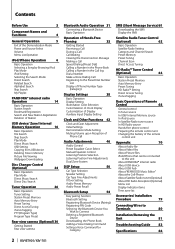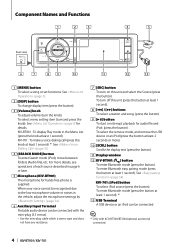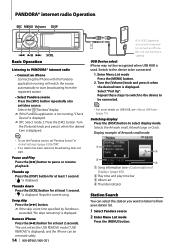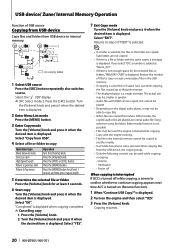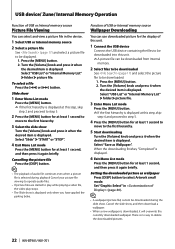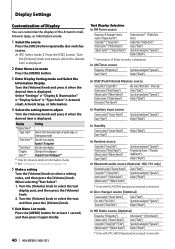Kenwood KIV-BT901 Support Question
Find answers below for this question about Kenwood KIV-BT901.Need a Kenwood KIV-BT901 manual? We have 1 online manual for this item!
Question posted by ammgre on October 15th, 2014
Kiv Bt901 Plays Which Video Files
The person who posted this question about this Kenwood product did not include a detailed explanation. Please use the "Request More Information" button to the right if more details would help you to answer this question.
Current Answers
Related Kenwood KIV-BT901 Manual Pages
Similar Questions
Kiv Bt901 Trouble Shoting
We are intsatlling a KIV BT901 UNIT in an AUDI TT 2001 , we are using the original audio equipment o...
We are intsatlling a KIV BT901 UNIT in an AUDI TT 2001 , we are using the original audio equipment o...
(Posted by eduardonavarro 11 years ago)
How To Play Videos On A Kenwood Kiv-bt901
is the kca-ip202 the only wire i need for the ipod to play music and videos on my stereo
is the kca-ip202 the only wire i need for the ipod to play music and videos on my stereo
(Posted by Anonymous-106198 11 years ago)