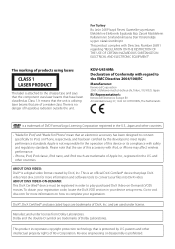Kenwood KDV-U4449 Support Question
Find answers below for this question about Kenwood KDV-U4449.Need a Kenwood KDV-U4449 manual? We have 1 online manual for this item!
Question posted by safiq200 on November 9th, 2022
Code Protect
how to release or reset code or factory setting
Current Answers
Answer #1: Posted by Technoprince123 on November 9th, 2022 7:49 PM
Please response if this answer is acceptable and solw your problem thanks
Answer #2: Posted by SonuKumar on November 9th, 2022 9:30 PM
Please respond to my effort to provide you with the best possible solution by using the "Acceptable Solution" and/or the "Helpful" buttons when the answer has proven to be helpful.
Regards,
Sonu
Your search handyman for all e-support needs!!
Related Kenwood KDV-U4449 Manual Pages
Similar Questions
Code Protect Kdv U 4349
how to reset or erase the code. it very hard to reset that code where im dindnt enter before.
how to reset or erase the code. it very hard to reset that code where im dindnt enter before.
(Posted by safiq200 1 year ago)
Security Code Re Set
my radio has a security code that I do not know. How do I reset it?
my radio has a security code that I do not know. How do I reset it?
(Posted by haleighmorrow7 3 years ago)
What Is The Security Code For Dpx-5021m
(Posted by mosesmangondo 9 years ago)
I Have A Ddx 790. How Can I Get My Videos On My Iphone To Display?
how can I get my movies/music videos on my iPhone to display video? I have the special cable with th...
how can I get my movies/music videos on my iPhone to display video? I have the special cable with th...
(Posted by Mikemastro28 11 years ago)