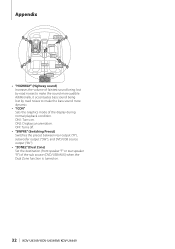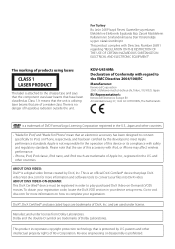Kenwood KDV-U4349M Support Question
Find answers below for this question about Kenwood KDV-U4349M.Need a Kenwood KDV-U4349M manual? We have 1 online manual for this item!
Question posted by safiq200 on October 19th, 2022
Enter Code Problem
Hi..After a year i keep my Kenwood KDV-U4349 in a store there a problem to ON the device where is code enter to key in that im forggot.May I know how to enter correct code ?Thanks
Current Answers
Answer #1: Posted by SonuKumar on October 19th, 2022 8:00 PM
Step 1: Locate the red triangular button. If you are wondering "Where is the reset button on a Kenwood radio?" look towards the top left corner of the stereo.
Step 2: Using the pointed tool, press the button and hold it in that position for about 5 seconds.
or
https://manualsbrain.com/en/manuals/1876254/?page=2
page 37
Please respond to my effort to provide you with the best possible solution by using the "Acceptable Solution" and/or the "Helpful" buttons when the answer has proven to be helpful.
Regards,
Sonu
Your search handyman for all e-support needs!!
Related Kenwood KDV-U4349M Manual Pages
Similar Questions
Master Reset Or How To Enter Code Without Remote
How do I bypass lock with unknown code on a KDC MP4028 .. STEREO has NO REMOTE
How do I bypass lock with unknown code on a KDC MP4028 .. STEREO has NO REMOTE
(Posted by 6985toad 2 years ago)
How Set To Reset Code.i Unplugged Battery And Now Radio Says Enter Code. Used Ca
(Posted by coolhandluke 10 years ago)
My Kenwood Kdc-mp738u Look Up On Me. I Bought A Cash Car Need Code Thanks
(Posted by Anonymous-96649 11 years ago)
Krc-512(25yrs Old) What Are The Wires By Color Code Thanks
Looking to hook it up into a 97 GEO. Need to know where the wires go?
Looking to hook it up into a 97 GEO. Need to know where the wires go?
(Posted by VOLKMARMALEIKA 11 years ago)