Kenwood KDC-X494 Support Question
Find answers below for this question about Kenwood KDC-X494.Need a Kenwood KDC-X494 manual? We have 1 online manual for this item!
Question posted by VOLKMARMALEIKA on September 22nd, 2012
Krc-512(25yrs Old) What Are The Wires By Color Code Thanks
Looking to hook it up into a 97 GEO. Need to know where the wires go?
Current Answers
There are currently no answers that have been posted for this question.
Be the first to post an answer! Remember that you can earn up to 1,100 points for every answer you submit. The better the quality of your answer, the better chance it has to be accepted.
Be the first to post an answer! Remember that you can earn up to 1,100 points for every answer you submit. The better the quality of your answer, the better chance it has to be accepted.
Related Kenwood KDC-X494 Manual Pages
kdcx494 (pdf) - Page 1
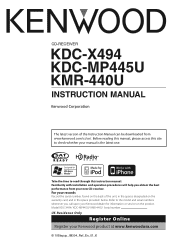
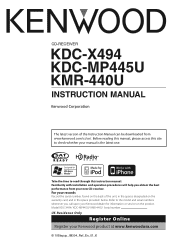
... the serial number, found on the back of the Instruction Manual can be downloaded from your Kenwood product at www.kenwoodusa.com
© 10Stepup_IM304_Ref_En_01_K Model KDC-X494/ KDC-MP445U/ KMR-440U Serial number US Residence Only
Register Online
Register your new CD-receiver.
Before reading this manual, please access this site to read...
kdcx494 (pdf) - Page 2


...log Speed dialing (Preset dial)
Audio Adjustments
7
Registering to the Preset Dial Number List
Audio Control Audio Preset Memory Audio Preset Recall
Music disc/Audio file Operation
During a call
...Optional)
Registering Bluetooth device Registering Special Bluetooth device Registering PIN Code Downloading the Phone Book Selecting the Bluetooth device You Wish to...KDC-X494/ KDC-MP445U/ KMR-440U
kdcx494 (pdf) - Page 3


... lens in the CD player of the unit.
CDs that cannot be used
• CDs that are not round cannot be used.
• CDs with coloring on the recording surface or CDs
that are dirty cannot be used . Called lens fogging, this condensation on the lens may not allow CDs to...
kdcx494 (pdf) - Page 4


... the Control knob to adjust the day, and then
press the [ENTER] button.
4 | KDC-X494/ KDC-MP445U/ KMR-440U
9 Turn the Control knob to select "Date Mode", and
then press the...[SRC]
Release
Disc slot
[0] USB Terminal
[ ] [FNC]
Control [ENTER] [FAVORITE] [S.MODE] [AUDIO] Auxiliary input Knob
Before Using
Exit Demonstration Mode Turn off automatically after installation.
1 Press the [ENTER] ...
kdcx494 (pdf) - Page 5


... can be connected with the stereo mini-plug (3.5 mm ø).
⁄
• CA-U1EX (optional accessory) is recommended to fast-forward or fast-backward the audio file containing songs (tracks or files). Selecting a Song Push the Control knob towards down to select a folder.
Removing Disc and USB device Press the [0] button...
kdcx494 (pdf) - Page 6
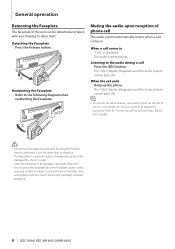
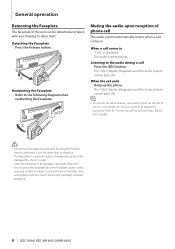
...KDC-X494/ KDC-MP445U/ KMR-440U The audio system pauses. When the call Press the [SRC] button. The "CALL" display disappears and the audio system comes back ON.
⁄
• To use the TEL Mute feature, you , helping to deter theft.
Also avoid places with you need to hook... or humidity.
Listening to the audio during a call ends Hang up the MUTE wire to vibration.
• The faceplate...
kdcx494 (pdf) - Page 7
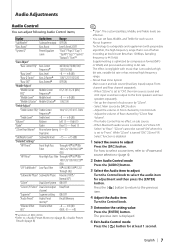
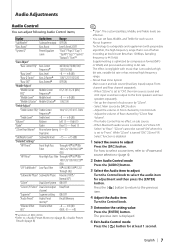
... customized Bass, Middle, and Treble levels are effective.
• You can adjust following Audio Control items; Display
Audio item Range
"SubWoofer"
Subwoofer output OFF/ON
"Bass Boost"
Bass Boost
Level1/Level2/OFF...Supplementing is optimized by Control knob. - Adjust the volume of KDC-X494. †Refer to select the audio item for at low bit rate (less than 128Kbps, Sampling frequency ...
kdcx494 (pdf) - Page 8
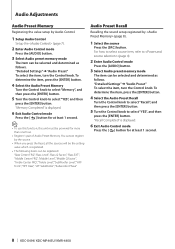
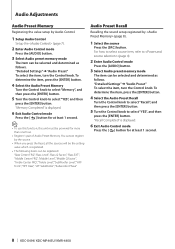
... displayed.
6 Exit Audio Control mode
Press the [ ] button for more than one hour.
• Register 1 pair of Audio Preset Memory. "Memory Completed" is displayed.
6 Exit Audio Control mode
Press the [ ] button for at least 1 second.
⁄
• To use this function, this unit must be powered for at least 1 second.
8 | KDC-X494/ KDC-MP445U/ KMR-440U...
kdcx494 (pdf) - Page 9
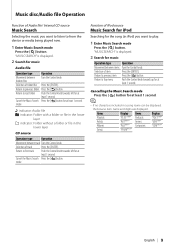
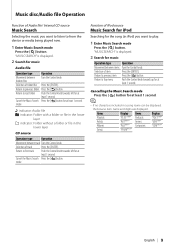
...Search mode
Press the [ ] button.
Cancel the Music Search Press the [ ] button for music
Audio file
Operation type
Operation
Movement between items Turn the Control knob. Cancel the Music Search Press the ... iPod source
Music Search for iPod
Searching for at least 1 second. mode
¡ indicator: Audio file ] indicator: Folder with a folder or file in the lower
layer ^ indicator: ...
kdcx494 (pdf) - Page 10


...search.
Move the cursor to be searched for at 10% regardless of the setting.
10 | KDC-X494/ KDC-MP445U/ KMR-440U
Function of iPod source/ Music Editor media
Skip Search
The number of songs to... which is selected.
1 Enter Music Search mode
Press the [ ] button.
Music disc/Audio file Operation
Function of iPod source
Alphabet Search
You can select an alphabetic character from the ...
kdcx494 (pdf) - Page 12


...favorite songs to delete and then press the [ENTER] button for at least 2 seconds.
12 | KDC-X494/ KDC-MP445U/ KMR-440U
3 Turn the Control knob to select "One" or "All",
and then press.... Deleting a song from the playlist
1 Display the playlist
Press the [ENTER] button. Music disc/Audio file Operation
Function of (page 16). Selecting "YES" deletes the playlist.
• The song displayed...
kdcx494 (pdf) - Page 14


"- - - -" is displayed.
2 Enter the frequency
Press the number buttons on the remote control.
14 | KDC-X494/ KDC-MP445U/ KMR-440U
Cancelling Preset Tuning Press the [ ] button. Cancelling Direct Music Search Press the [ ] button on the remote control. "P6"), and then press the [...
kdcx494 (pdf) - Page 15
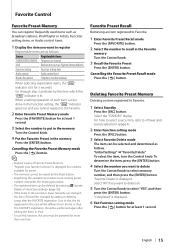
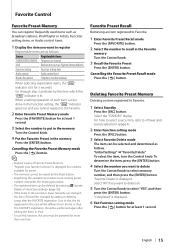
... can be selected and determined as Playlists/Artists/Albums
Function setting
Function setting item
Audio control
Audio control item
Hands-free phone Telephone number retrieval. Select "All" if you want... used items such as broadcast stations, iPod Playlist or Artists, Function setting items, or Audio control items.
1 Display the item you want to register
Registerable items are changed by ...
kdcx494 (pdf) - Page 17


...DVC Status" You can reduce the noise when stereo broadcasts are received as monaural. Function of KDC-X494/ KDC-MP445U
16 Display Dimmer: "Display Dimmer" ➤ "Auto", "Manual1", "Manual2", "OFF....
20 Illumination Effect: "ILLUMI Effect" ➤ "ON", "OFF" Sets whether the key illumination color is changed in order of the vehicle. "Auto2" Search in conjunction with "ON" selected, the ...
kdcx494 (pdf) - Page 19
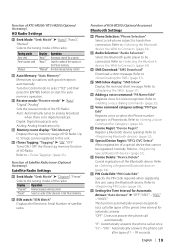
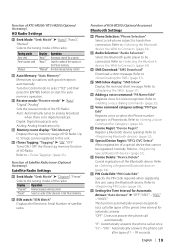
... a special device that cannot be registered to (page 34).
53 PIN Code Edit: "PIN Code Edit" Specify the PIN code required when registering this unit.
41 iTunes Tagging: "Tagging" ➤ .... Register a Bluetooth device (pairing).
Refer to (page 34).
45 Audio Selection: "Audio Selection" Select the Bluetooth audio player to analog broadcast when there is no digital broadcast. "99SEC" ...
kdcx494 (pdf) - Page 21
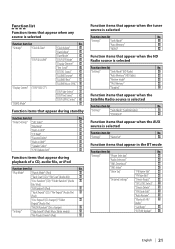
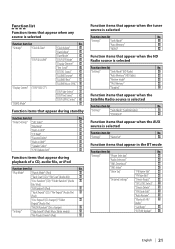
...)
25
"My Playlist Delete" (iPod)
26
Function items that appear during playback of a CD, audio file, or iPod
Function item list
No.
"Settings"
"Name Set"
27
Function items that appear when...
"Device Regist." 50
"SPCL DVC Select" 51
"Device Delete" 52
"PIN Code Edit" 53
"Auto Answer"
54
"Bluetooth HF/
55
Audio"
"Call Beep"
56
"BT F/W Update" 57
English | 21
Function list...
kdcx494 (pdf) - Page 32


... for at least 1 second. If a PIN code cannot be selected and determined as mentioned in the list, select "Other Phones".
32 | KDC-X494/ KDC-MP445U/ KMR-440U
Function of (page 32) and...are 5 or more Bluetooth devices registered, you need to select desired Bluetooth device, and then press the [ENTER] button.
5 Input the PIN code
Operation type Select the numbers. When registering ...
kdcx494 (pdf) - Page 33


...By default, "0000" is displayed.
2 Enter Function setting mode
Press the [FNC] button.
3 Select PIN code edit mode
The item can use the Phone Book of this unit. • During downloading:
"Downloading" is ...phone book data. To determine the item, press the [ENTER] button.
4 Input the PIN code
Operation type Select the numbers. Fewer characters can be required. • If no phone book ...
kdcx494 (pdf) - Page 41


... Pull the antenna out all the way.
If the
"Error 77" code does not disappear, consult your systems condition.
Unsupported File: An Audio file is not set to
On.
! Cannot set to "Through".... is still displayed, initialize the USB device or use another media.
Protect (Blink): The speaker wire has a short-circuit or touches the chassis of the connected USB device is scratched or dirty....
kdcx494 (pdf) - Page 42
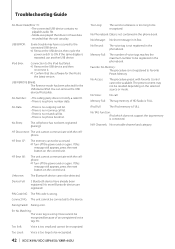
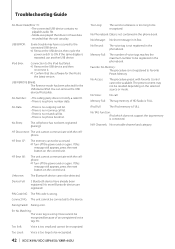
... not notify a caller ID. • There is not registered to be recognized.
42 | KDC-X494/ KDC-MP445U/ KMR-440U
Too Long:
The word or utterance is too small and cannot be recognized.
Unknown...device contains no playable audio file. • Media was played that does not have data recorded that the software for the USB device/iPod.
PIN Code NG: The PIN code is wrong.
No ...
Similar Questions
Need The Color Code For Power Side Of Kdc Map 4028
(Posted by jacejones49 3 years ago)
What Are The Color Codes To The Harness For The Kdc
248u
(Posted by dstrbd 10 years ago)
On The Kenwood Kdc X494 Radio Which Wires Are For The Speakers
(Posted by jasonalways 11 years ago)
What Color Wire Out Of The Kenwood Kdc-x494 Is For The Remote Amp Turn On?
also the harness out of the head unit has a yellow and red but i only have a yellow wire out of the ...
also the harness out of the head unit has a yellow and red but i only have a yellow wire out of the ...
(Posted by tazman4311 11 years ago)

