Kenwood KDV-U4349M Support and Manuals
Get Help and Manuals for this Kenwood item
This item is in your list!

View All Support Options Below
Free Kenwood KDV-U4349M manuals!
Problems with Kenwood KDV-U4349M?
Ask a Question
Free Kenwood KDV-U4349M manuals!
Problems with Kenwood KDV-U4349M?
Ask a Question
Most Recent Kenwood KDV-U4349M Questions
Enter Code Problem
Hi..After a year i keep my Kenwood KDV-U4349 in a store there a problem to ON the device where is co...
Hi..After a year i keep my Kenwood KDV-U4349 in a store there a problem to ON the device where is co...
(Posted by safiq200 1 year ago)
Popular Kenwood KDV-U4349M Manual Pages
User Manual - Page 1


B64-4818-00/00 (MW/M2W/XW)
KDV-U4349 KDV-U4349M KDV-U4449
DVD-RECEIVER
INSTRUCTION MANUAL
© 2011 Kenwood Corporation All Rights Reserved.
User Manual - Page 2


... Deactivating Security Code
2 | KDV-U4349/ KDV-U4349M/ KDV-U4449
Audio Adjustments
25
Audio Control Audio Setup Preset Equalizer Select Manual Equalizer Control Position Control Cabin Selection Speaker Setting X'Over Setting DTA (Digital Time Alignment) Setting Audio Preset Memory Audio Preset Recall
Basic Operations of Remote Control 30
Appendix
31
Accessories/ Installation Procedure 34...
User Manual - Page 4


...not supported.
Since the music CD surface does not conform to the CD standard, playback may be
played.
‡ : Playback is possible. % : Playback is partly ...; When buying DRM enabled contents, check the Registration Code in the (page 13).
Before use
List of folder/file...the files are played in the order from ᶃ to protect against copying. DVD Audio
×
DVD-R
‡ MP3...
User Manual - Page 6


...will appear on the location where the DVD is displayed on a standard TV set screen (4:3) with a limited period of audio languages recorded. Up
8
to...code according to the country or area it from multiple angles, you may be recorded in a movie. Indicates the number of use in this unit. Up to the disc manual. If a DVD disc has scenes shot from this unit.
6 | KDV-U4349/ KDV-U4349M/ KDV...
User Manual - Page 7


... according to the location and size of physically installed speakers with the system of (page 10) • Cabin selection (page 27) • Speaker Setting (page 27) • DTA (Digital Time Alignment) setting (page 28) • X'Over setting (page 28)
⁄
• Setting "DSP SET" to "BYPASS" disables the settings related to select "DEMO". Select the "DEMO OFF...
User Manual - Page 8


... [¢] Changes the frequency.
⁄
• Use the "MENU" > "AUTO1"/ "AUTO2"/ "MANUAL" in (page 11) to turn off the power.
⁄
• When an optional accessory is ... resistance.
• The AUX input requires the setting made in (page 10) is pressed. Preset tuning: [1] - [6] Recalls the memorized station.
8 | KDV-U4349/ KDV-U4349M/ KDV-U4449 Text/Title scroll: [DISP] Scrolls the...
User Manual - Page 10


... to the surrounding illumination.
4/ ¢ Sets the Graphics mode of setup item
Condition
Allows you to keep pressing the [AUD] knob is turned ON. "MENU"
Item "CODE SET"/ "CODE CLR" "DIM"
"ICON"
"SWPRE"
Setting
Entry Setting overview 1 sec. Condition Page 24
-- 32
32
10 | KDV-U4349/ KDV-U4349M/ KDV-U4449 Press the [ ] button. In this manual, the above selection is indicated as...
User Manual - Page 12


... subtitles and the Setup menu, among other things.
1 Select DVD or USB source
Press the [SRC] button. The Setup menu ends.
⁄
• The memory cannot be erased by the Reset button.
4 Press the [2]/[3] button to confirm your selection.
7 Exit Setup menu mode
Press the [SETUP] button. LANGUAGE/ PICTURE/ AUDIO/ OTHER
12 | KDV-U4349/ KDV-U4349M/ KDV-U4449
User Manual - Page 14


..."P-TIME"
Clock
"CLOCK"
*1 "JPEG" is displayed when a file is JPEG.
14 | KDV-U4349/ KDV-U4349M/ KDV-U4449
In iPod source
Information Music title & Artist name Album name & Artist name Play time ... "AUX" display.
2 Enter Auxiliary input display setting mode Press [ ] 1 sec., and select "MENU" > "NAME
SET".
Clock/ Display Settings
Manual Clock Adjustment
1 Select the Clock display
Press the...
User Manual - Page 26


... the [AUD] knob and push the center when the desired item is displayed.
3 Exit Preset position setting mode
Press the [ ] button.
Manual Equalizer Control
You can be only set the using environment with the selected position;
26 | KDV-U4349/ KDV-U4349M/ KDV-U4449
Preset position "PRESET"
Adjustment Item Display Not compensating. Press the [AUD] knob.
2 Select the...
User Manual - Page 28


...9997; Refer to (page 31) on how to set
the compensation value.
4 Exit DTA setting mode
Press the [ ] button.
28 | KDV-U4349/ KDV-U4349M/ KDV-U4449 REVERSE (180°)/ NORMAL (0°)
1 Enter X'Over setting mode Press [ ] 1 sec., and select "DSP" > "SETUP" >
"X'OVER". "FRONT" (Front speaker)/ "REAR" (Rear speaker)/ "SUB-W" (Subwoofer )
3 Set the compensation value of the speaker position...
User Manual - Page 30


... KDV-U4349/ KDV-U4349M/ KDV-... to the previous level.
Loading and Replacing battery Use two "AAA"/"R03"-size batteries. Basic... AUDIO
/D FM+/AM-
0 - 9
(page 18)
SRC
OSD
TOP MENU MENU
SETUP RETURN
AUDIO SUBTITLE ANGLE ZOOM
O
ENTER
O
O
AUDU DVDU
O O
VOL
O...instruction manual of Bluetooth HANDS FREE BOX. A fire, explosion or excessive heat generation may result.
• Do not set...
User Manual - Page 34


... the wiring harness connector to any metal part in your own screws. Always connect those wires to professionals.
• Install this product requires skills and experience. Therefore, the speaker wire should be displayed may be turned on the car are being connected.
34 | KDV-U4349/ KDV-U4349M/ KDV-U4449 Install the unit in the car.
• When...
User Manual - Page 38


.../ KDV-U4349M/ KDV-U4449 If the error message is supported.
NA DVICE:
• An unsupported USB device is connected. • Connection to the iPod has failed. ➪ Remove the USB device and then
reconnect it again, consult your nearest service center.
READING:
The unit is malfunctioning for some reason.
➪ Check the disc magazine. Troubleshooting Guide
The...
User Manual - Page 40
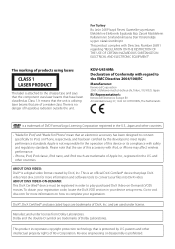
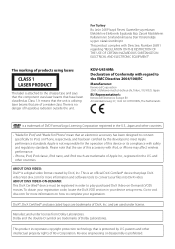
... developer to meet Apple performance standards.
KDV-U4349M:
Declaration of Conformity with safety and regulatory standards. ABOUT DIVX VIDEO-ON-DEMAND: This DivX Certified® device must be registered in your registration code, locate the DivX VOD section in order to
the EMC Directive 2004/108/EC
Manufacturer: Kenwood Corporation 2967-3 Ishikawa-machi, Hachioji...
Kenwood KDV-U4349M Reviews
Do you have an experience with the Kenwood KDV-U4349M that you would like to share?
Earn 750 points for your review!
We have not received any reviews for Kenwood yet.
Earn 750 points for your review!
