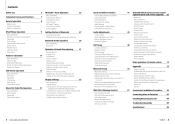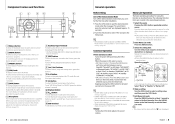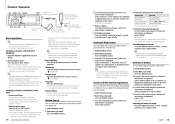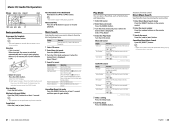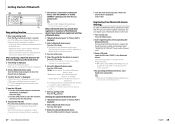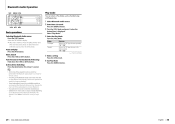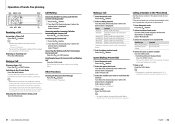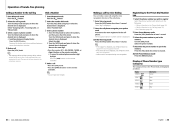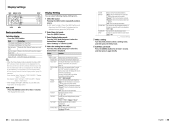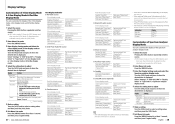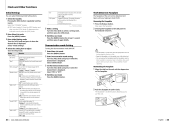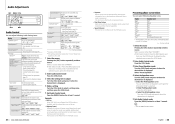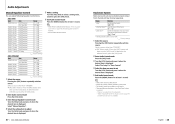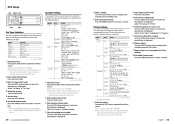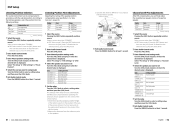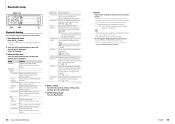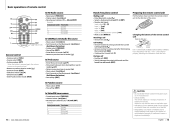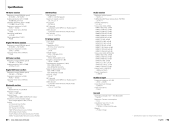Kenwood KDC-X996 Support Question
Find answers below for this question about Kenwood KDC-X996.Need a Kenwood KDC-X996 manual? We have 1 online manual for this item!
Question posted by sheridavis on December 13th, 2012
Screen Says Waiting And Never Comes On
The person who posted this question about this Kenwood product did not include a detailed explanation. Please use the "Request More Information" button to the right if more details would help you to answer this question.
Current Answers
Related Kenwood KDC-X996 Manual Pages
Similar Questions
Dnx890hd Navigation Problem It Just Shows Like A White Screen Saying No Image Av
DNX890HD Navigation Problems white screen says no image ava
DNX890HD Navigation Problems white screen says no image ava
(Posted by Karlosmartinez11 6 years ago)
My Kenwood Kdc-x996 No Audio
My kenwood kdc-x996 it doesn't has aud
My kenwood kdc-x996 it doesn't has aud
(Posted by Anonymous-158896 7 years ago)
The New Version The Kdc-x997 Has The Same Option Of 2zone
hi y hab the kdc-x996 and has the opcion of 2zone my question is if the new version the kdc-x997 has...
hi y hab the kdc-x996 and has the opcion of 2zone my question is if the new version the kdc-x997 has...
(Posted by andordo 10 years ago)
Trouble With Subs Through Bt Audio
My subs work on hd radio and cds but not when I use pandora....need help please
My subs work on hd radio and cds but not when I use pandora....need help please
(Posted by Anonymous-108571 11 years ago)