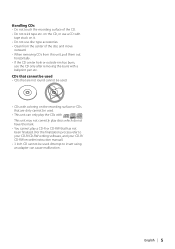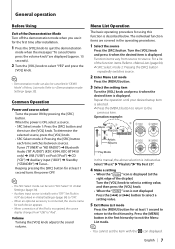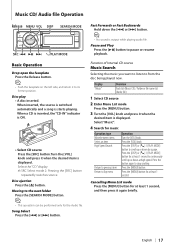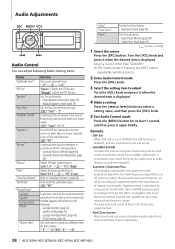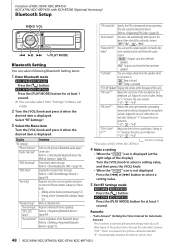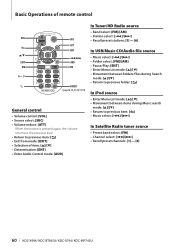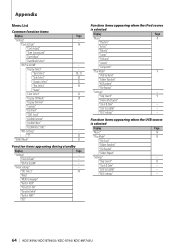Kenwood KDC-X994 Support Question
Find answers below for this question about Kenwood KDC-X994.Need a Kenwood KDC-X994 manual? We have 2 online manuals for this item!
Question posted by dknox2086 on November 30th, 2013
Why Does The Volume Cut Way Down When Playing Loud For Few Minutes And Cd Is Wa
The person who posted this question about this Kenwood product did not include a detailed explanation. Please use the "Request More Information" button to the right if more details would help you to answer this question.
Current Answers
Related Kenwood KDC-X994 Manual Pages
Similar Questions
No Power.
So about a month ago I had to change the battery in my vehicle. After doing so I noticed about thirt...
So about a month ago I had to change the battery in my vehicle. After doing so I noticed about thirt...
(Posted by offthewoll 10 years ago)
Ejecting A Cd From A Disconnected Kenwood Kdc-mp3u Player
I recently removed the unit from my old car and accidentally left a CD inside. I have not connected ...
I recently removed the unit from my old car and accidentally left a CD inside. I have not connected ...
(Posted by charlesshankar 10 years ago)
Can You Play Music Thru The Bluetooth O A Kenwood Kdc-mp238
(Posted by calvinrachel90 11 years ago)
Product Question
I WAS WONDERING WHERE IS THE USB CONNECTION PORT IS IT BEHIND THE UNIT IT SELF OR JUST BEHIND THE FA...
I WAS WONDERING WHERE IS THE USB CONNECTION PORT IS IT BEHIND THE UNIT IT SELF OR JUST BEHIND THE FA...
(Posted by heavenlymo 12 years ago)