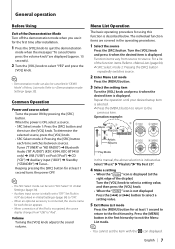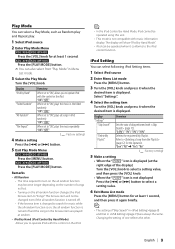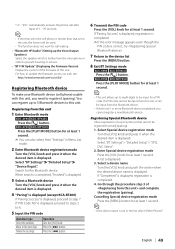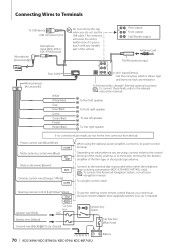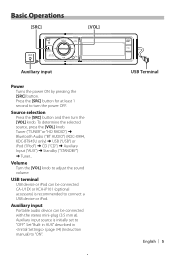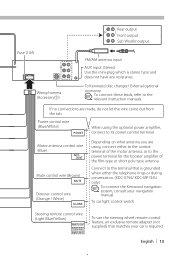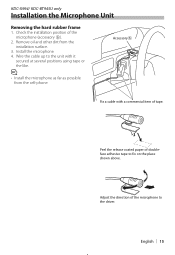Kenwood KDC-X994 Support Question
Find answers below for this question about Kenwood KDC-X994.Need a Kenwood KDC-X994 manual? We have 2 online manuals for this item!
Question posted by heavenlymo on March 7th, 2012
Product Question
I WAS WONDERING WHERE IS THE USB CONNECTION PORT IS IT BEHIND THE UNIT IT SELF OR JUST BEHIND THE FACE? SECONDLY FOR A ANDROID PHONE CAN I LISTEN TO MY MUSIC FROM MY PHONE TO THE CD PLAYER BY DOING A BLUETOOTH LINK UP?
Current Answers
Answer #1: Posted by quaff on March 7th, 2012 9:11 PM
The USB connection is a short plug coming off of the back of the unit. I would estimate it at about 12"-14" long, or so. As for the pairing, I am not sure. A friend of mine paired his iphone via bluetooth to one of these and says he can do the music fine that way, just not sure how it might work with an Andriod. I am guessing you might be able to make it work. Sorry, not a Kenwood tech, just a fan of their products.
Related Kenwood KDC-X994 Manual Pages
Similar Questions
How To Reset My Kenwood Kdc X994 Head Unit With A Drop Face Send My Message M***
On a Kenwood kdcx994 how do I reset my unit as a drop-down face on it
On a Kenwood kdcx994 how do I reset my unit as a drop-down face on it
(Posted by williamnentwig 1 year ago)
Kenwood Kdc-x994
some times my usb will not read and some times it works fine. Some times it will read my iphone and ...
some times my usb will not read and some times it works fine. Some times it will read my iphone and ...
(Posted by bnhamacher1 11 years ago)