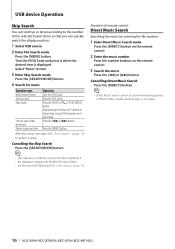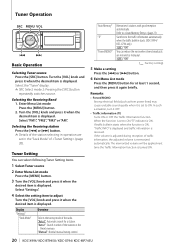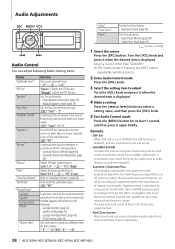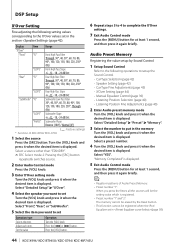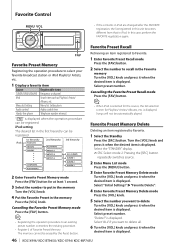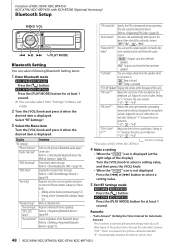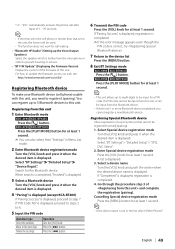Kenwood KDC-X794 Support Question
Find answers below for this question about Kenwood KDC-X794.Need a Kenwood KDC-X794 manual? We have 1 online manual for this item!
Question posted by rdahulig on September 21st, 2014
How To Set Presets On Kenwood Excelon Kdc X794
The person who posted this question about this Kenwood product did not include a detailed explanation. Please use the "Request More Information" button to the right if more details would help you to answer this question.
Current Answers
Related Kenwood KDC-X794 Manual Pages
Similar Questions
I Have A Kenwood Excelon Kdc-x794 Harness Wireing Help.
i cant find out where to hook the rem wire form the amp to the deck, and i was woundering if i hooke...
i cant find out where to hook the rem wire form the amp to the deck, and i was woundering if i hooke...
(Posted by chrishuisman14 9 years ago)
How Do You Change To Aux Setting On The Kenwood Excelon Kdc-x794
(Posted by sublandre 10 years ago)
Constant Resetting Required For My Excelon Kdc X797
I installed the Kenwood Excelon KDC X797 in my 1996 Mercedes SL 500 and after shutting down the moto...
I installed the Kenwood Excelon KDC X797 in my 1996 Mercedes SL 500 and after shutting down the moto...
(Posted by Glennmarq 10 years ago)
Kenwood Excelon Kdc-x696 Volume Problem.
I just installed the Kenwood Excelon KDC-X696 bluetooth stereo in my car with the audio pack and whe...
I just installed the Kenwood Excelon KDC-X696 bluetooth stereo in my car with the audio pack and whe...
(Posted by starmate5 12 years ago)