Kenwood KDC-X794 Support Question
Find answers below for this question about Kenwood KDC-X794.Need a Kenwood KDC-X794 manual? We have 1 online manual for this item!
Question posted by casvdhi on August 26th, 2014
How To Adjust Bass On Kdc X794
The person who posted this question about this Kenwood product did not include a detailed explanation. Please use the "Request More Information" button to the right if more details would help you to answer this question.
Current Answers
There are currently no answers that have been posted for this question.
Be the first to post an answer! Remember that you can earn up to 1,100 points for every answer you submit. The better the quality of your answer, the better chance it has to be accepted.
Be the first to post an answer! Remember that you can earn up to 1,100 points for every answer you submit. The better the quality of your answer, the better chance it has to be accepted.
Related Kenwood KDC-X794 Manual Pages
Instruction Manual - Page 2


... Other Functions
34
17
Clock and Date Adjustment
Initial Settings
Demonstration mode Setting
Muting volume upon reception of Phone call
Theft Deterrent Faceplate
Audio Adjustments
38
Audio Control
20
Preset Equalizer curve Select
Manual Equalizer Control
Listening Position Selection
Listening Position Fine Adjustments
Dual Zone System
2 | KDC-X994/ KDC-BT945U/ KDC-X794/ KDC-MP745U
Instruction Manual - Page 6


...
1 Release button To drop the faceplate down to open and CD can be connected.
6 | KDC-X994/ KDC-BT945U/ KDC-X794/ KDC-MP745U See (page 7).
3 [DISP] button To change display item (press the button).
4 [VOL] knob To adjust volume (turn and press the knob). KDC-X794/KDC-MP745U : To make a voice dialing call (press the button at least 1 second). When...
Instruction Manual - Page 20
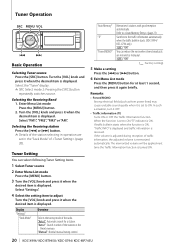
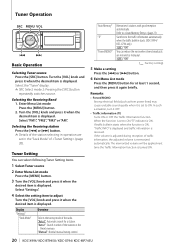
... adjusted volume is displayed. "Auto1": Automatic search for at least 1 second, and then press it when the desired item is turned ON.
20 | KDC-X994/ KDC-BT945U/ KDC-X794/ KDC-MP745U...when the desired item is set to the traffic information automatically when the traffic bulletin starts. (KDC-X994/ KDC-X794 only) "OFF"/ "ON"
You can select following Tuner Setting items.
1 Select Tuner source...
Instruction Manual - Page 24


... register the hands-free unit (pairing). Adjusting the Voice Volume during a Call Turn the [VOL] knob. Function of KDC-X994/ KDC-BT945U KDC-X794/ KDC-MP745U with KCA-BT200 (Optional Accessory)
... is displayed if it when the
desired item is made. Select "ANSWER".
24 | KDC-X994/ KDC-BT945U/ KDC-X794/ KDC-MP745U Select "KENWOOD BT CD/R-4P1"/ "KCA-BT200" from Bluetooth devices)
To make your...
Instruction Manual - Page 28
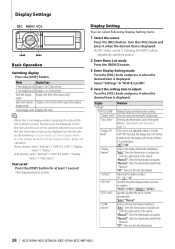
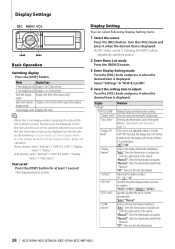
... [VOL] knob and press it when the desired item is scrolled automatically. "OFF": Does not dim the illumination. "Contrast"
Adjusting the display contrast. "OFF": Does not dim the illumination.
28 | KDC-X994/ KDC-BT945U/ KDC-X794/ KDC-MP745U
"Display Select" Selecting and customizing the Display type. "OFF"/ "ON"
"Display
Reduces the display Illumination brightness. "5" -
"Auto...
Instruction Manual - Page 30
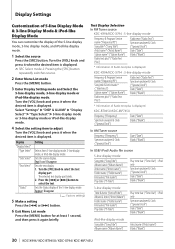
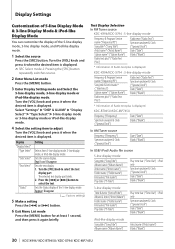
...30 | KDC-X994/ KDC-BT945U/ KDC-X794/ KDC-MP745U
KDC-X994/KDC-X794 : 3-line...KDC-BT945U/KDC-MP745U
Frequency ("Frequency)
Spectrum analyzer & Clock ("Speana/Clock")
Date ("Date") Blank ("Blank")
In AM Tuner source
Frequency ("Frequency") Spectrum analyzer & Clock ("Speana/Clock")
Date ("Date") Blank ("Blank")
In USB/ iPod/ Audio...4 Select the setting item to adjust
Turn the [VOL] knob and...
Instruction Manual - Page 32


...
Set the color.
Turn the [VOL] knob.
(Range: 0 - 9)
3. Exit the detail color adjustment mode.
5 Exit Menu List mode
Press the [MENU] button for at least 1 second, and then press...Spectrum analyzer display mode.
4 Select the setting item to adjust
Turn the [VOL] knob and press it again briefly.
32 | KDC-X994/ KDC-BT945U/ KDC-X794/ KDC-MP745U
Press the [VOL] knob for at least 1 ...
Instruction Manual - Page 34


... day. 6. Display
Overview
"Initial Settings"
"SRC Select" Sets the source selection method. "English"/ "Français"/ "Español"
34 | KDC-X994/ KDC-BT945U/ KDC-X794/ KDC-MP745U Turn the [VOL] knob to adjust the month. 4. Select "Initial Settings".
4 Select the setting item to step 3. Sets the date display mode.
1 Enter Menu List mode
Press the...
Instruction Manual - Page 38
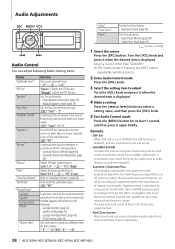
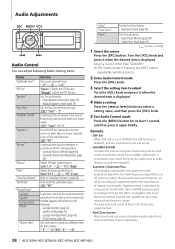
... Zone System (page 40).
Listening Position Selection (page 40). - Car Type Fine Adjustments (page 43). - Audio Preset Recall (page 45).
( : Factory setting)
1 Select the source
Press the... Rear channel separately.
38 | KDC-X994/ KDC-BT945U/ KDC-X794/ KDC-MP745U Manual Equalizer Control (page 39). "F15" (Front)
Refer to make the bass sound more audible. Sets each source...
Instruction Manual - Page 39


... Pressing the [SRC] button
repeatedly switches source.
2 Enter Audio Control mode
Press the [VOL] knob.
3 Enter Manual Equalizer... can select following Equalizer Control items.
KDC-X994/ KDC-X794
Band
Item
"BAND1"(62.5 Hz) "GAIN"Band level
"EFCT"Bass Effect
"BAND2"(250 Hz) "GAIN... and press it when the desired item is displayed. Adjust each source. Turn the [VOL] knob and press it...
Instruction Manual - Page 40


... mode 2: Pressing the [SRC] button
repeatedly switches source.
2 Enter Audio Control mode
Press the [VOL] knob.
3 Enter Preset position setting mode
Turn the [VOL] knob and press it when the desired item is displayed. Function of KDC-X994/ KDC-X794
Listening Position Fine Adjustments
Making fine adjustment of Rear channel. Dual Zone System
Main source and...
Instruction Manual - Page 42
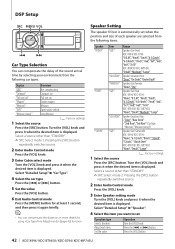
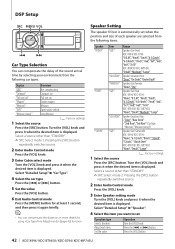
...Over is displayed. Adjust each speaker are selected from the following items.
Speaker "FRONT"
"REAR"
"SUB W"
Item "SIZE"
"LOCATION" "TWEETER" "SIZE"
"LOCATION" "SIZE"
Range
Speaker Size Front KDC-X994/ KDC-X794: "O.E.M.", "4inch",...SRC Select mode 2: Pressing the [SRC] button
repeatedly switches source.
2 Enter Audio Control mode
Press the [VOL] knob.
3 Enter Cabin select mode
Turn the ...
Instruction Manual - Page 44
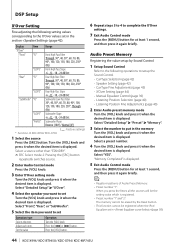
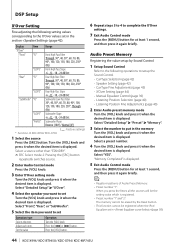
...Adjustments (page 40)
2 Enter Audio preset memory mode
Turn the [VOL] knob and press it when the desired item is displayed. DSP Setup
X'Over Setting
Fine adjusting the following operations to put in the memory
Turn the [VOL] knob and press it again briefly.
⁄
• Register 6 patterns of KDC-X994/ KDC-X794... 39).
44 | KDC-X994/ KDC-BT945U/ KDC-X794/ KDC-MP745U Display
Item Range...
Instruction Manual - Page 48
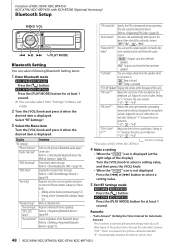
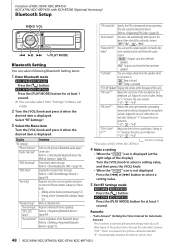
...reduction.
"-3" - Adjust the voice of caller when it when the desired item is displayed (at once.
48 | KDC-X994/ KDC-BT945U/ KDC-X794/ KDC-MP745U "0" - "+3"
"Echo Cancel LV"*1
Adjust the level of caller...voice communication and Bluetooth audio sound. "OFF": Beep is heard. Refer to select the Phone number category in Phone book. -
KDC-X794 KDC-MP745U Press the [PLAY...
Instruction Manual - Page 56
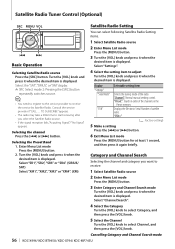
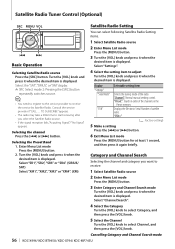
...mode 2: Pressing the [SRC] button repeatedly switches source.
⁄
• You need to register to the service provider to adjust
Turn the [VOL] knob and press it when the
desired item is displayed. Selecting the channel Press the [4] or [¢] .../item
Selects the tuning mode of satellite radio.
Cancelling Category and Channel Search mode
56 | KDC-X994/ KDC-BT945U/ KDC-X794/ KDC-MP745U
Instruction Manual - Page 58


...the [VOL] knob and press it when the desired item is displayed.
58 | KDC-X994/ KDC-BT945U/ KDC-X794/ KDC-MP745U
Putting stations with good reception in the
preset memory
2 Enter Menu List mode
...Select the number to store in the memory automatically.
1 Select the radio band you wish to adjust
Turn the [VOL] knob and press it when the desired item is displayed.
Selecting the ...
Instruction Manual - Page 63


... compatibility, access the following Bluetooth specifications:
KDC-X994/KDC-BT945U
Version
Bluetooth Standard Ver. 2.1+EDR
Profile
A2DP (Advanced Audio Distribution Profile) AVRCP (Audio/Video Remote Control Profile)
KDC-X794/KDC-MP745U
Version
Bluetooth Standard Ver. 1.2
Profile
A2DP (Advanced Audio Distribution Profile)
AVRCP (Audio/Video Remote Control Profile)
⁄
• A2DP...
Instruction Manual - Page 68


... may result in accordance with safety and regulatory standards.
68 | KDC-X994/ KDC-BT945U/ KDC-X794/ KDC-MP745U and any interference, including
interference that an electronic accessory has ... cause harmful interference to laser product safety. U.S. Appendix
2CAUTION Use of controls or adjustments or performance of procedures other countries.
• iPhone is a trademark of Apple Inc...
Instruction Manual - Page 72
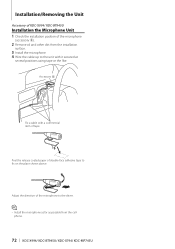
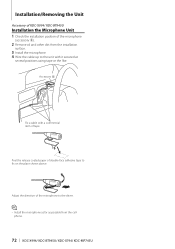
...cellphone.
72 | KDC-X994/ KDC-BT945U/ KDC-X794/ KDC-MP745U Peel the ...release coated paper of double-face adhesive tape to the unit with a commercial item of the microphone to the driver.
⁄
• Install the microphone as far as possible from the installation
surface.
3 Install the microphone. 4 Wire the cable up to fix on the place shown above. Adjust...
Instruction Manual - Page 74


... the disc magazine. ERROR 77/Mecha Error: The unit is large, voice cannot be adjusted independently. Or the unit is unreadable. If the "ERROR 99" code does not disappear...the Bluetooth audio player is
discontinuous. The distance between this unit and audio player is
too far. Move the audio player nearer to USB again.
74 | KDC-X994/ KDC-BT945U/ KDC-X794/ KDC-MP745U If...
Similar Questions
Kenwood Kdc-x794 Car Stereo
I checked the fuses, they are ok. What should I check next?
I checked the fuses, they are ok. What should I check next?
(Posted by lauren33 9 years ago)
Kdc-bt742u How To Adjust Bass And Treble
(Posted by AnkJOSE 10 years ago)
How Do You Change To Aux Setting On The Kenwood Excelon Kdc-x794
(Posted by sublandre 10 years ago)
How Do You Adjust Bass On Kenwood Kdc-bt742u
(Posted by bootearah 10 years ago)

