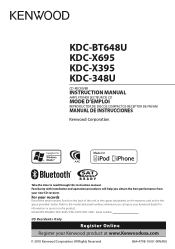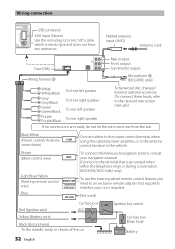Kenwood KDC-X695 Support Question
Find answers below for this question about Kenwood KDC-X695.Need a Kenwood KDC-X695 manual? We have 1 online manual for this item!
Question posted by Rosatix21 on October 26th, 2011
Not Working Right. Will Not Power On
My player is not working right. It wll load discs and when I hit eject, well it ejects. The problem is it will not display anything, light up, play, it looks like its off but still loads discs, ive reset it but its still not working. The problem started randomly when the unit just stopped while driving.
Current Answers
Related Kenwood KDC-X695 Manual Pages
Similar Questions
Nothing Works
My KDC -X695 powers on but nothing else works. Help!!! The yellow and red wires have accurate amps a...
My KDC -X695 powers on but nothing else works. Help!!! The yellow and red wires have accurate amps a...
(Posted by lazarofranco1371 1 year ago)
My Head Unit Just Went Black
my DDX310BT just stopped working, tried a soft reset and a hard rest..nothing....any ideas?
my DDX310BT just stopped working, tried a soft reset and a hard rest..nothing....any ideas?
(Posted by douglasmominey 2 years ago)
My Kdc-x695 Won't Work It Just Say's Protect When I Turned On First Time I Had A
(Posted by DIAZFAMILY07 9 years ago)
Volume Knob On My Kenwood Kdc-x695 Quit Working
My volumer knob on my Kenwood KDC-695 stoped functioning all together. So I reset my stereo. Now I'm...
My volumer knob on my Kenwood KDC-695 stoped functioning all together. So I reset my stereo. Now I'm...
(Posted by yezzireee13 9 years ago)
Just Stopped Working,
I was driving along and the radio just stopped working, I already checked fuse.
I was driving along and the radio just stopped working, I already checked fuse.
(Posted by ashleydemara 11 years ago)