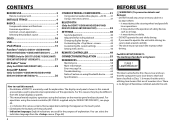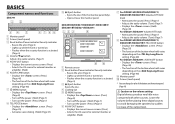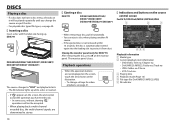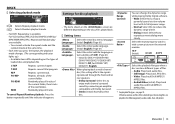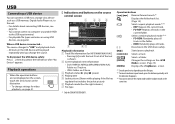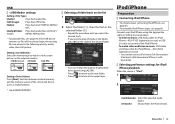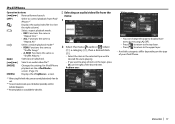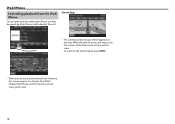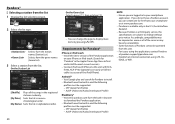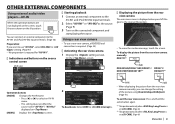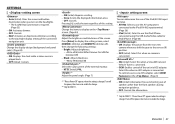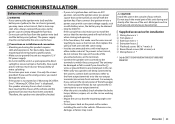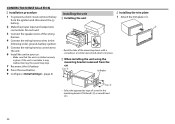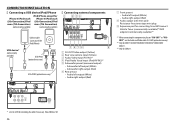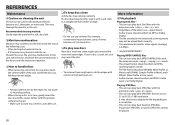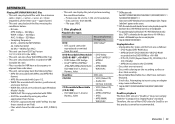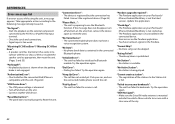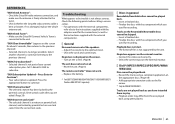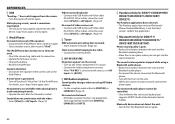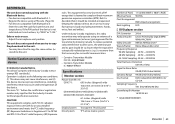Kenwood DDX310BT Support Question
Find answers below for this question about Kenwood DDX310BT.Need a Kenwood DDX310BT manual? We have 1 online manual for this item!
Question posted by douglasmominey on April 15th, 2022
My Head Unit Just Went Black
my DDX310BT just stopped working, tried a soft reset and a hard rest..nothing....any ideas?
Current Answers
Answer #1: Posted by SonuKumar on April 15th, 2022 8:17 AM
https://www.manualslib.com/manual/704819/Kenwood-Ddx771.html?page=63#manual
follow troublshooting steps
Please respond to my effort to provide you with the best possible solution by using the "Acceptable Solution" and/or the "Helpful" buttons when the answer has proven to be helpful.
Regards,
Sonu
Your search handyman for all e-support needs!!
Related Kenwood DDX310BT Manual Pages
Similar Questions
Took Off Steering Wheel Messed Up Clock Spring Then Head Unit Quit Working Took
Took off steering wheel messed up clock spring then head unit quit working
Took off steering wheel messed up clock spring then head unit quit working
(Posted by Joeycorbeil 6 months ago)
Why Are My Videos Not Playing Through My Usb Drive When They Are The Correct Siz
(Posted by robert216bradley 2 years ago)
Just Stopped Working,
I was driving along and the radio just stopped working, I already checked fuse.
I was driving along and the radio just stopped working, I already checked fuse.
(Posted by ashleydemara 11 years ago)
Couldn't Pear Laptop With Head Unit
Head unit could see it,and the laptop could the head unit
Head unit could see it,and the laptop could the head unit
(Posted by Ragillespie 11 years ago)
Issue With Ipod Through Head Unit
While using the head unit to control my iPod it will automatically switch to either the radio or sta...
While using the head unit to control my iPod it will automatically switch to either the radio or sta...
(Posted by nstanicki6581 12 years ago)