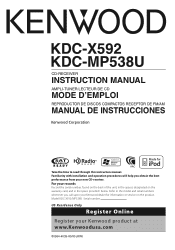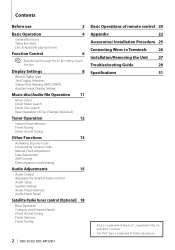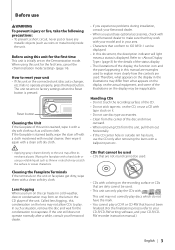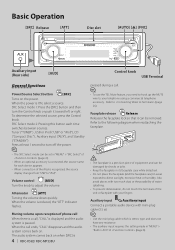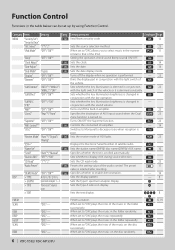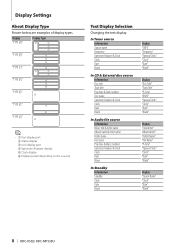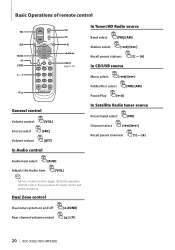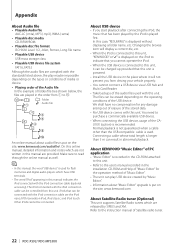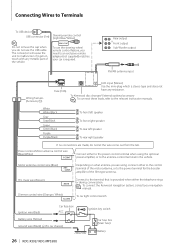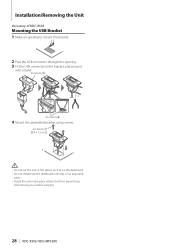Kenwood KDC X592 Support Question
Find answers below for this question about Kenwood KDC X592 - eXcelon Radio / CD.Need a Kenwood KDC X592 manual? We have 1 online manual for this item!
Question posted by finmatthew on August 27th, 2010
Usb/cd Flashing 'reading' But Will Not Read Either.
As title states, I am displeased that my KW Excelon that I've only has for less than two years is on the fritz. Is there anything that I can do to fix this problem that does not include buying a new unit, as one smart-ass suggested?
Current Answers
Related Kenwood KDC X592 Manual Pages
Similar Questions
Usb Port Flashes “reading” And Then Goes To “no Device”
When I plug my iPhone into the usb, it flashes "Reading" for a half second and then goes to "no devi...
When I plug my iPhone into the usb, it flashes "Reading" for a half second and then goes to "no devi...
(Posted by marioguastalli 2 years ago)
Kenwood Excelon Kdc-x592
Do u need the Bluetooth adapter use Bluetooth on kenwood excelon kdc-x592?
Do u need the Bluetooth adapter use Bluetooth on kenwood excelon kdc-x592?
(Posted by jbest3971 2 years ago)
Kenwood Excelon Kdc-x592 How To Eject Cd
(Posted by pewedj 9 years ago)
Kenwood Kdc Bt648u Wont Connect To Iphone 4 By Usb Gives Error Reading
wont connect to iphone by usb gives error reading
wont connect to iphone by usb gives error reading
(Posted by jtank12206 11 years ago)