Kenwood KDC X592 Support Question
Find answers below for this question about Kenwood KDC X592 - eXcelon Radio / CD.Need a Kenwood KDC X592 manual? We have 1 online manual for this item!
Question posted by blass270 on July 8th, 2012
Protect Att
the att keeps flashing, is there a way to reset
Current Answers
There are currently no answers that have been posted for this question.
Be the first to post an answer! Remember that you can earn up to 1,100 points for every answer you submit. The better the quality of your answer, the better chance it has to be accepted.
Be the first to post an answer! Remember that you can earn up to 1,100 points for every answer you submit. The better the quality of your answer, the better chance it has to be accepted.
Related Kenwood KDC X592 Manual Pages
Instruction Manual - Page 1
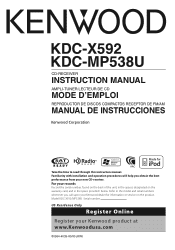
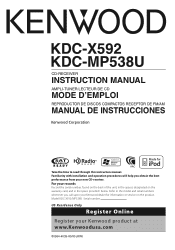
...help you call upon your new CD-receiver. Refer to read through this instruction manual. KDC-X592 KDC-MP538U
CD-RECEIVER
INSTRUCTION MANUAL
AMPLI-TUNER LECTEUR DE CD
MODE D'EMPLOI
REPRODUCTOR DE DISCOS COMPACTOS... Kenwood product at www.Kenwoodusa.com
© B64-4039-00/00 (KW) Model KDC-X592/MP538U Serial number US Residence Only
Register Online
Register your records Record the serial number,...
Instruction Manual - Page 2
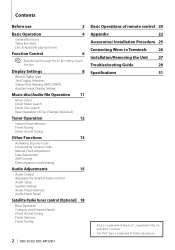
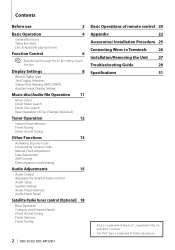
... Date Adjustment AMP Control Demonstration mode setting
Audio Adjustments
15
Audio Control Adjusting the detail of Audio Control Audio Setup Speaker Setting Audio Preset Memory Audio Preset Recall
Satellite Radio tuner control (Optional) 18
Basic Operation Category and Channel Search Direct Access Tuning Preset Memory Preset Tuning
2 | KDC-X592/ KDC-MP538U
Basic Operations of remote control...
Instruction Manual - Page 3
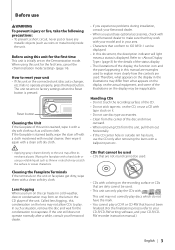
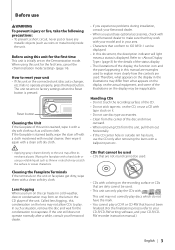
...; This unit can be used . If the unit still does not operate normally after removing the burrs with . How to reset your unit • If this condensation on the recording surface or CDs that are dirty cannot be displayed.
• In this unit, pull them with a clean soft dry cloth.
¤
•...
Instruction Manual - Page 4
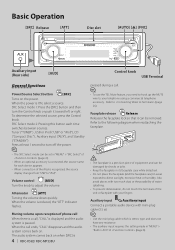
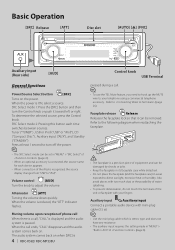
... left or right.
The audio system comes back on when [SRC] is
4 | KDC-X592/ KDC-MP538U
pressed during a call , "CALL" is displayed and the audio system is a call ....audio device with your telephone using a commercial telephone accessory. Attenuator
[ATT]
Turning the volume down quickly. Muting volume upon reception of (page 6). When the power is reduced, the "ATT" indicator flashes...
Instruction Manual - Page 5


...Indicates the button etc.
Refer to operate. Text/Title scroll
Control knob
Scrolls the CD and audio file text display when
pushing toward down
for at least 2 seconds. Switches to ... while playing audio file.)
Folder search
Control knob
Changes the folder containing the audio file when
pushing toward down . Fast reverses or forwards the music while keeping pushing toward left...
Instruction Manual - Page 6
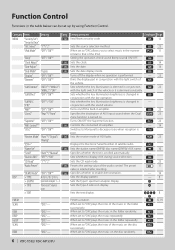
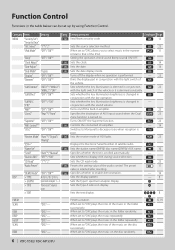
... Set"
1 sec. "ON"/ -
Setting overview Sets/Resets security code
Condition Page 13
Sets the source selection method....OFF"*/"ON"
"CD Read" "1"*/"2"
"Audio Preset"
1 ...radio.
Specifies whether to display AUX during source selection. "Date Adjust"
1 sec. "ON"/ - Sets whether the key illumination is turned on the disc randomly.
ÅıÇÎ 8 Ï
12, 19
6 | KDC-X592/ KDC...
Instruction Manual - Page 7


... Turn the Control knob. Return to keep pressing the Control knob for 1 or 2 seconds so that you to keep pressing the Control knob is selected. ...KDC-X592.
Entry
Setting overview When set in the disc changer randomly. "ON"/ - When set to "ON", plays the music in standby state. : Can be set while Audio file source of CD/USB/iPod. : Can be set while Audio file source of CD...
Instruction Manual - Page 8
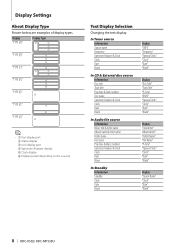
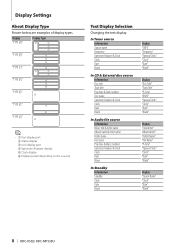
... Clock Date Blank
In CD & External disc source Information Disc title Track title Play time & Track number Disc name Spectrum Analyzer & Clock Clock Date Blank
In Audio file source Information Music title..."Speana/Clock" "Clock" "Date" "Blank"
Display "Source Name" "Clock" "Date" "Blank"
8 | KDC-X592/ KDC-MP538U Display Settings
About Display Type
Shown below are examples of display types.
Instruction Manual - Page 9


... & Clock Clock Date Blank
Display "Source Name" "Speana/Clock" "Clock" "Date" "Blank"
In HD Radio source (Optional)
Information Station name Title Frequency Spectrum Analyzer & Clock Clock Date Blank
Display "Station Name" "Title..., the item setup by the Display mode of LX-AMP is displayed. (KDC-X592 only)
• When selecting "Folder Name" while playing with iPod, names will be displayed depending...
Instruction Manual - Page 10


...default.
10 | KDC-X592/ KDC-MP538U FM/AM: 30 stations - Auxiliary Input Display Setting
Selects the display below . Internal CD player: 10 ...; The Auxiliary input display can be attached to Audio file media. • When operation stops for ...or down . Press the Control knob. "AUX"/ "DVD"/ "PORTABLE"/ "GAME"/ "VIDEO"/ "TV"
4 Exit Auxiliary input display setting mode
Press the [FNC] button.
&#...
Instruction Manual - Page 11


...; Direct Music Search cannot be performed during Random play it towards left .
Music disc/Audio file Operation
Function of Audio file/ Internal CD source
Music Select
Selecting the music you want to listen to from the beginning.
Other source
Audio file
Operation type
Operation
Movement between items Turn the Control knob or push it...
Instruction Manual - Page 15


...ATT] button.
Refer to (Page 15). (Function of (page 4).
2 Enter Audio Control mode
Press the [AUD] knob.
3 Select the Audio item to adjust
Press the [AUD] knob.
4 Adjust the Audio item
Turn the [AUD] knob.
5 Exit Audio... - Right 15
Fader
"FADER"
Rear 15 - Function of KDC-X592
Adjusting the detail of Audio Control
Among the Basic Audio items, you set up value in detail. English | 15 ...
Instruction Manual - Page 20
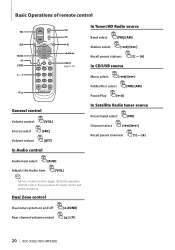
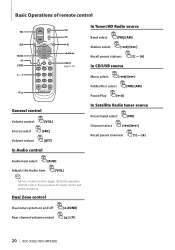
... off Rear channel volume control
[2-ZONE] [5]/ [∞]
20 | KDC-X592/ KDC-MP538U Basic Operations of remote control
VOL AUD FM/AM 2-ZONE 0 - 9
SRC
ATT VOL AUD
SRC ATT
DIRECT (page 12, 18)
General control
Volume control
[VOL]
Source select
[SRC]
Volume reduce
[ATT]
In Audio control
In Tuner/HD Radio source
Band select
[FM]/[AM]
Station select
[4]/[¢...
Instruction Manual - Page 22
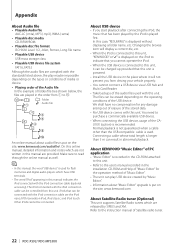
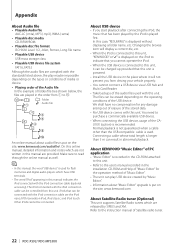
...), MP3 (.mp3), WMA (.wma)
• Playable disc media CD-R/RW/ROM
• Playable disc file format ISO 9660 Level 1/2, Joliet, Romeo, Long file name.
• Playable USB device
USB mass storage class
• Playable USB device file system
FAT16, FAT32
Although the audio files are complied with the standards listed above, the...
Instruction Manual - Page 23


... of the HD Radio. Menu Glossary &#... to HD Radio tuner features....features for reading CD. Refer to...Radio tuner, you connect an HD Radio, Tuner features of Tuner features. Select the "DIAL" display.
2. Refer to this unit is displayed in amplifier. Refer to "1". 1 : Automatically distinguishes between audio file disc and music CD when playing disc. 2 : Forces playing as music CD...
Instruction Manual - Page 24


...in accordance with the limits for help.
24 | KDC-X592/ KDC-MP538U However, there is connected. • Consult the dealer or an experienced radio/TV technician for a Class B digital device, pursuant...are reproductions of labels on, or inside the product relating to provide reasonable protection against harmful interference in the instruction manual. These limits are expressly approved in...
Instruction Manual - Page 25


... 6. About CD players/disc changers connected to this unit If the CD player/ disc ...the + connector of the vehicle and the protection function may have an ACC position, connect...not mix front and rear). Press the reset button.
2WARNING
If you connect the ignition .............2
..........2
3
7*
..........4 4
..........2
..........4
* KDC-X592 only. Installation Procedure
1. For safety's sake, ...
Instruction Manual - Page 29


...is severely scratched. ☞ Try another disc instead. Radio reception is poor.
✔ The car antenna is scratched...
• Cannot set to the CD cleaning of (page 6).
? Disc source
?
Tuner source
? Audio file source
? The illumination flashes when the knob or button
is ...9758; Pull the antenna out all the way. The sound skips when an Audio file is being used. ☞ The...
Instruction Manual - Page 30


...Audio file is malfunctioning for the USB device/iPod.
If the same display is the latest version. The CD is scratched a lot. Error 05:
The disc is wrong with a format that the unit can remove the USB device/iPod safely.
30 | KDC-X592/ KDC-MP538U Mecha Error:
Something is unreadable. Copy Protect: Copy Protection:
A copy-protected... properly
and press the reset button.
USB ERROR ...
Instruction Manual - Page 31


... decode : AAC-LC ".m4a" files
Audio section
Maximum output power : 50 W x 4
Full Bandwidth Power (at less than 1% THD) : 22 W x 4
Speaker Impedance : 4 - 8 Ω
Tone action Bass : 100 Hz ±8 dB Middle : 1 kHz ±8 dB Treble : 10 kHz ±8 dB
Preout level / Load (CD) KDC-X592 : 4000 mV/10 kΩ KDC-MP538U : 2500 mV/10 kΩ
Preout...
Similar Questions
Protect Mode And Reset Button Not Working
mworkingmy kenwood KDC-x592 is stuck in protect mode and my reset button is not removing the protect...
mworkingmy kenwood KDC-x592 is stuck in protect mode and my reset button is not removing the protect...
(Posted by chaz93biggs 4 years ago)
Kenwood Excelon Kdc-x592 How To Eject Cd
(Posted by pewedj 9 years ago)
How Do I Get My Kenwood Kdc-x592 Out Of Protect Mode?
(Posted by lauranbodamer 9 years ago)
Kkenwood Kdc-x993 Excelon Radio/cd Security Features.
iI pressed reset button & it has auto maticly activaited a security lock that aqquires a 4digit ...
iI pressed reset button & it has auto maticly activaited a security lock that aqquires a 4digit ...
(Posted by anghellic676 10 years ago)
Pandora Radio On A Ken Wood Kdc-bt848u
Can you play pandora radio on a ken wood kdc-bt848u
Can you play pandora radio on a ken wood kdc-bt848u
(Posted by GuyVarney 12 years ago)

