Kenwood KDC-X494 Support Question
Find answers below for this question about Kenwood KDC-X494.Need a Kenwood KDC-X494 manual? We have 1 online manual for this item!
Question posted by whetstoneterri on August 27th, 2011
Protect
How can i enter the protect code in my kenwood x494 if i dont have a remote.
Current Answers
There are currently no answers that have been posted for this question.
Be the first to post an answer! Remember that you can earn up to 1,100 points for every answer you submit. The better the quality of your answer, the better chance it has to be accepted.
Be the first to post an answer! Remember that you can earn up to 1,100 points for every answer you submit. The better the quality of your answer, the better chance it has to be accepted.
Related Kenwood KDC-X494 Manual Pages
kdcx494 (pdf) - Page 1
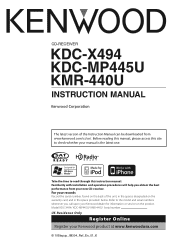
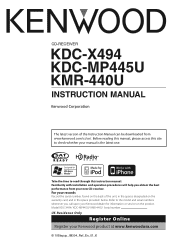
... site to the model and serial numbers whenever you obtain the best performance from www.kenwood.com/cs/ce/. Model KDC-X494/ KDC-MP445U/ KMR-440U Serial number US Residence Only
Register Online
Register your new CD-receiver. CD-RECEIVER
KDC-X494 KDC-MP445U KMR-440U
INSTRUCTION MANUAL
The latest version of the unit, in the spaces...
kdcx494 (pdf) - Page 2


... dial)
Audio Adjustments
7
Registering to the Preset Dial Number List
Audio Control Audio Preset Memory Audio Preset Recall
Music disc/Audio file Operation...device Registering Special Bluetooth device Registering PIN Code Downloading the Phone Book Selecting the ...SMS
Function setting
16 Basic Operations of remote control
38
Display Settings
22 Appendix
39
...KDC-X494/ KDC-MP445U/ KMR-440U
kdcx494 (pdf) - Page 4


... ] [FNC]
Control [ENTER] [FAVORITE] [S.MODE] [AUDIO] Auxiliary input Knob
Before Using
Exit Demonstration Mode Turn off automatically after installation.
1 Press the [ENTER] button to quit the
demonstration...ENTER] button.
7 Turn the Control knob to adjust the month, and
then press the [ENTER] button.
8 Turn the Control knob to adjust the day, and then
press the [ENTER] button.
4 | KDC-X494/ KDC...
kdcx494 (pdf) - Page 6
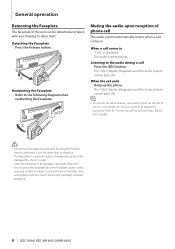
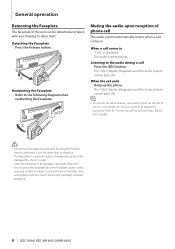
... to direct sunlight, excessive heat or humidity. General opreration
Removing the Faceplate
The faceplate of water splashing.
6 | KDC-X494/ KDC-MP445U/ KMR-440U When a call comes in "CALL" is a precision piece of phone call
The audio system automatically mutes when a call comes in areas
exposed to your telephone using a commercial telephone accessory. The "CALL...
kdcx494 (pdf) - Page 7
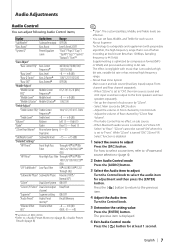
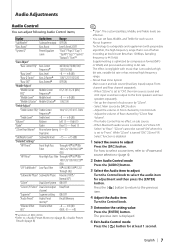
...then press the [ENTER] button. For how to select source item, refer to (page 4).
2 Enter Audio Control mode
Press the [AUDIO] button.
3 Select the Audio item to adjust
Turn...ON/OFF
"Audio Preset" Audio Preset memoy†
Recall/Memory
"Volume Offset Volume offset ADJ"
-8 - ±0 (dB) (AUX: -8 - +8)
*Function of Rear channel by Control knob. - Adjust the volume of KDC-X494. †...
kdcx494 (pdf) - Page 8
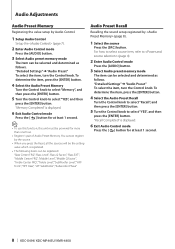
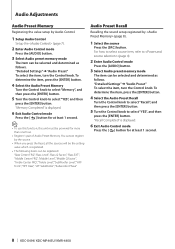
...; To use this function, this unit must be powered for at least 1 second.
8 | KDC-X494/ KDC-MP445U/ KMR-440U To determine the item, press the [ENTER] button.
4 Select the Audio Preset Recall
Turn the Control knob to select "Recall", and then press the [ENTER] button.
5 Turn the Control knob to select "YES", and then
press the...
kdcx494 (pdf) - Page 10


...Control knob to select browse item, and then press the [ENTER] button.
3 Enter Search select mode
Press the [S.MODE] button.
4 Select Alphabet ...Audio file Operation
Function of iPod source
Alphabet Search
You can select an alphabetic character from the list in (page 16).
• Keep pushing Control knob for 3 seconds or longer skips songs at 10% regardless of the setting.
10 | KDC-X494/ KDC...
kdcx494 (pdf) - Page 12


..., refer to (page 9).
• If you want to delete and then press the [ENTER] button for at least 2 seconds.
12 | KDC-X494/ KDC-MP445U/ KMR-440U
3 Turn the Control knob to register the eleventh song, "Memory Full...music search can register your favorite songs to play and then press the [ENTER] button. Music disc/Audio file Operation
Function of iPod source
My Playlist for iPod
You can be ...
kdcx494 (pdf) - Page 14


... [ ] button.
2 Recall the station
Turn the Control knob to select preset number ("P1" -
Function of remote control
Direct Access Tuning
Entering the frequency and tuning.
1 Enter Direct Access Tuning mode
Press the [DIRECT] button on the remote control.
14 | KDC-X494/ KDC-MP445U/ KMR-440U Cancelling the Preset Memory mode Press the [ ] button. "P6"), and then press...
kdcx494 (pdf) - Page 16


...to set.
5 Enter the selected Function item
Press the [ENTER] button. Repeat steps 4 and 5 until you to "ON", plays the music in the disc changer randomly.
16 | KDC-X494/ KDC-MP445U/ KMR-440U... intro of the music in the disc/folder successively.
03 Random play: "Disc Random" (CD)/ "Folder Random" (Audio file/ iPod) ➤ "ON", "OFF" When set to "ON", plays the music in the disc/ folder ...
kdcx494 (pdf) - Page 18


...KDC-X494/ KDC-MP445U/ KMR-440U Turn the Control knob to select "YES" and then press the [ENTER...; "AUX", "DVD", "PORTABLE", "GAME", "VIDEO", "TV" Sets the display when switched to "2".... No., "All" Deletes Favorite Preset Memory. http://www.kenwood.com/cs/ce/
Demo Mode Settings
36 Demo Mode:...USB", "CD" Upgrades the firmware. In addition, audio files cannot be unplayable even when set to update ...
kdcx494 (pdf) - Page 20


...1 second to select desired item, and then press the [ENTER] button. 4. Press the [FNC] button for hands-free voice communication and Bluetooth audio sound. "All" : Outputs sound from the front and... select "BT Setting", and then press the [ENTER] button. 3. Turn the Control knob to select value, and then press the [ENTER] button.
20 | KDC-X494/ KDC-MP445U/ KMR-440U "Front" : Outputs sound...
kdcx494 (pdf) - Page 22


..." "Indicator" "Blank"
In Audio file/ iPod source
Information Title & Artist name Album & Artist name Folder name File name Play time Spectrum analyzer & Clock Date Displays the status (Type A display only) Blank
Display "Title/Artist" "Album/Artist" "Folder Name" "File Name" "P-Time" "Speana/Clock" "Date" "Indicator" "Blank"
22 | KDC-X494/ KDC-MP445U/ KMR-440U Selecting...
kdcx494 (pdf) - Page 30
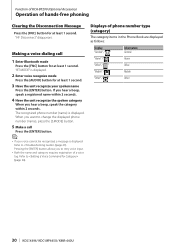
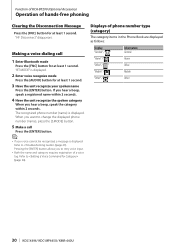
... press the [S.MODE] button.
5 Make a call
1 Enter Bluetooth mode
Press the [FNC] button for at least 1 second. The recognized phone number (name) is displayed.
2 Enter voice recognize mode
Press the [AUDIO] button for at least 1 second. Refer to (page..."
Information General
"Home"/" "
Home
"Office"/" "
Office
"Mobile"/" "
Mobile
"Other"/" "
Other
30 | KDC-X494/ KDC-MP445U/ KMR-440U
kdcx494 (pdf) - Page 34


...Enter Function setting mode
Press the [FNC] button.
3...device.
1 Enter Bluetooth mode
Press...) or "Audio Selection" (to select "YES", and then
press the [ENTER] button. ...Press the [ENTER] button. ...ENTER] button.
5 Turn the Control knob to select the audio...; For how to use.
1 Enter Bluetooth mode
Press the [FNC] button...Enter Function setting mode
Press the [FNC] button.
34 | KDC-X494/ KDC...
kdcx494 (pdf) - Page 38
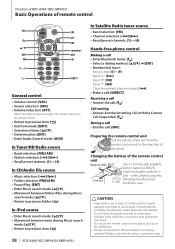
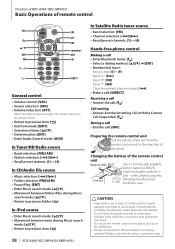
...from mode: [EXIT] • Selection of item: [5]/[∞] • Determination: [ENT] • Enter Audio Control mode: [AUD]
In Tuner/HD Radio source
• Band selection: [FM]/[AM] • Station selection: [4]/[&#...8226; Do not leave the battery near fire or under direct sunlight.
Function of KDC-X494/ KDC-MP445U
Basic Operations of remote control
VOL
5/∞ EXIT AM
0 - 9
SRC ATT ENT
AUD FM
...
kdcx494 (pdf) - Page 40
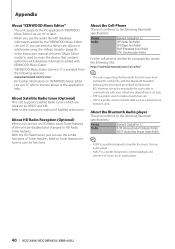
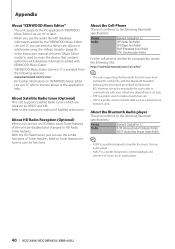
... Ver. 1.2 A2DP (Advanced Audio Distribution Profile) AVRCP (Audio/Video Remote Control Profile)
⁄
• A2DP is a profile designed to transfer the music from an audio player.
• AVRCP is a profile used to make a hands-free call. • OPP is a profile designed to control playback and selection of music by an audio player.
40 | KDC-X494/ KDC-MP445U/ KMR-440U...
kdcx494 (pdf) - Page 41


... unit may be the result of slight misoperation or miswiring. If the "Error 99" code does not disappear, consult your nearest service center. If the "Protect" code does not disappear, consult your nearest service center.
The sound skips when an Audio file is being used. The Key beep cannot be
ejected or the...
kdcx494 (pdf) - Page 42
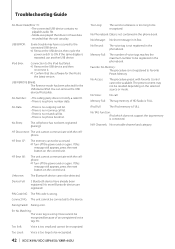
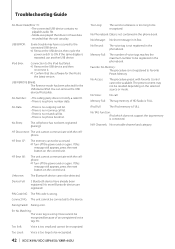
.../Error 15: • The connected USB device contains no playable audio file. • Media was played that does not have data recorded... cell-phone has not been registered (pairing).
PIN Code NG: The PIN code is connected. Voice cannot be available. Memory Full:... Too Loud: Voice is too large to be recognized.
42 | KDC-X494/ KDC-MP445U/ KMR-440U
Too Long:
The word or utterance is wrong...
kdcx494 (pdf) - Page 43
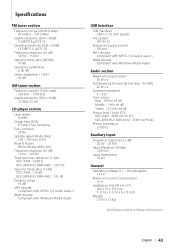
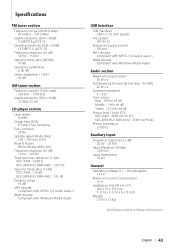
...) : 10 Hz - 20 kHz
Total harmonic distortion (1 kHz) KDC-X494 : 0.008 % KDC-MP445U/ KMR-440U : 0.010 %
Signal to Noise ratio (1 kHz) KDC-X494 : 110 dB KDC-MP445U/ KMR-440U : 105 dB
Dynamic range : 93 dB
MP3 decode : Compliant with MPEG-1/2 Audio Layer-3
WMA decode : Compliant with Windows Media Audio
USB Interface
USB Standard : USB1.1/ 2.0 (Full speed)
File System...
Similar Questions
Protect Code Reset
is there ANY way possible to reset a kdc mp442u without the code....can you take it to an audio plac...
is there ANY way possible to reset a kdc mp442u without the code....can you take it to an audio plac...
(Posted by kevinrburnette 8 years ago)
On The Kenwood Kdc X494 Radio Which Wires Are For The Speakers
(Posted by jasonalways 11 years ago)
What Color Wire Out Of The Kenwood Kdc-x494 Is For The Remote Amp Turn On?
also the harness out of the head unit has a yellow and red but i only have a yellow wire out of the ...
also the harness out of the head unit has a yellow and red but i only have a yellow wire out of the ...
(Posted by tazman4311 11 years ago)

