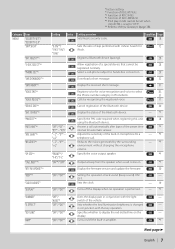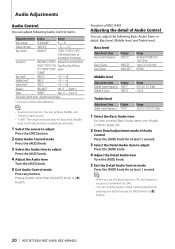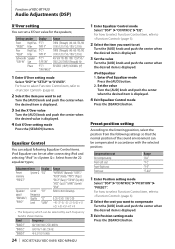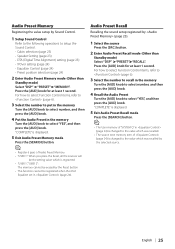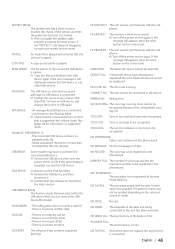Kenwood KDC-MP442U Support Question
Find answers below for this question about Kenwood KDC-MP442U.Need a Kenwood KDC-MP442U manual? We have 1 online manual for this item!
Question posted by kevinrburnette on October 23rd, 2015
Protect Code Reset
is there ANY way possible to reset a kdc mp442u without the code....can you take it to an audio place or if you know enough about electronics can you take it apart and hit a magic button hid somewhere on the inside?
Current Answers
Related Kenwood KDC-MP442U Manual Pages
Similar Questions
The Message Protect Show`s Up On The Kdc-x395 System. Nothing Will Work On It.
The Message Protect show`s up on the KDC-X395 system. Nothing will work on it. Had it sense 2011.Ken...
The Message Protect show`s up on the KDC-X395 system. Nothing will work on it. Had it sense 2011.Ken...
(Posted by lisapolcyn 11 months ago)
Kenwood Car Radio. Kdc-mp442u
how do I program my Kenwood car radio KDC-MP442
how do I program my Kenwood car radio KDC-MP442
(Posted by RandiFaeth 3 years ago)
The Radio Works On Here But I Can't Get No Sound Out Of The Auxiliary Feel Like
I have the Kenwood KDC-mp442u I can get sound out of the radio but nothing comes out of the auxiliar...
I have the Kenwood KDC-mp442u I can get sound out of the radio but nothing comes out of the auxiliar...
(Posted by Anonymous-156274 8 years ago)
Kdc315 Protect Code Needed, Tried Reset But Not Working, Can You Help
(Posted by grbt12 10 years ago)
Kdc-mp442u Usb Connection
Whenever I plug a USB into the USB port, I get the USB ERROR message. I followed the troubleshooting...
Whenever I plug a USB into the USB port, I get the USB ERROR message. I followed the troubleshooting...
(Posted by gunrunner501 11 years ago)