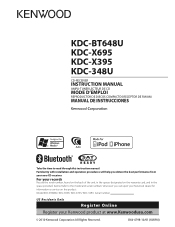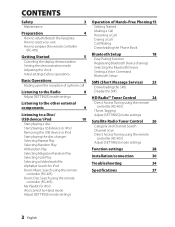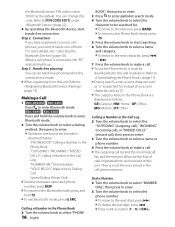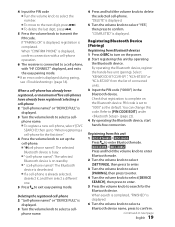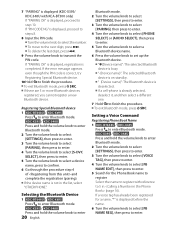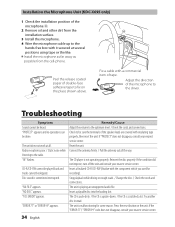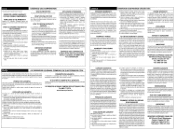Kenwood KDC-348U Support Question
Find answers below for this question about Kenwood KDC-348U.Need a Kenwood KDC-348U manual? We have 1 online manual for this item!
Question posted by grbt12 on August 28th, 2013
Kdc315 Protect Code Needed, Tried Reset But Not Working, Can You Help
The person who posted this question about this Kenwood product did not include a detailed explanation. Please use the "Request More Information" button to the right if more details would help you to answer this question.
Current Answers
Related Kenwood KDC-348U Manual Pages
Similar Questions
571hd Keeps Going On And Off I Tried Resetting Still Same Thing
dnx571hd keep shutting down in tried resetting still keeping going on and off sometimes it comes bac...
dnx571hd keep shutting down in tried resetting still keeping going on and off sometimes it comes bac...
(Posted by Anonymous-162496 6 years ago)
Kenwood Serial And Code
HelloPlease I need your help regarding my Kenwood car radio I just bought the car new and the radio ...
HelloPlease I need your help regarding my Kenwood car radio I just bought the car new and the radio ...
(Posted by elangmi 7 years ago)
Why Does The Word 'protect' Flash Across My Screen How Do I Turn It Off
(Posted by Anonymous-146143 9 years ago)
My Kenwood Shows Protect What Is The Menaing As It Is Not Playing Any Songs . Th
My kenwood KDC 348 u says protect in the screen .it is not playing any songs .
My kenwood KDC 348 u says protect in the screen .it is not playing any songs .
(Posted by drsabariuma 11 years ago)