Kenwood KDC-X494 Support Question
Find answers below for this question about Kenwood KDC-X494.Need a Kenwood KDC-X494 manual? We have 1 online manual for this item!
Question posted by makste on June 8th, 2014
Why Does My Kenwood Kdc-x494 Say Protect
The person who posted this question about this Kenwood product did not include a detailed explanation. Please use the "Request More Information" button to the right if more details would help you to answer this question.
Current Answers
There are currently no answers that have been posted for this question.
Be the first to post an answer! Remember that you can earn up to 1,100 points for every answer you submit. The better the quality of your answer, the better chance it has to be accepted.
Be the first to post an answer! Remember that you can earn up to 1,100 points for every answer you submit. The better the quality of your answer, the better chance it has to be accepted.
Related Kenwood KDC-X494 Manual Pages
kdcx494 (pdf) - Page 1
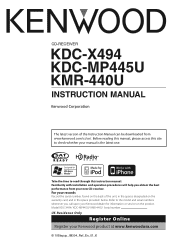
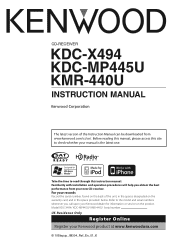
... at www.kenwoodusa.com
© 10Stepup_IM304_Ref_En_01_K Take the time to the model and serial numbers whenever you obtain the best performance from www.kenwood.com/cs/ce/. Model KDC-X494/ KDC-MP445U/ KMR-440U Serial number US Residence Only
Register Online
Register your records Record the serial number, found on the back of the...
kdcx494 (pdf) - Page 2


...number Calling a number in the call log Speed dialing (Preset dial)
Audio Adjustments
7
Registering to the Preset Dial Number List
Audio Control Audio Preset Memory Audio Preset Recall
Music disc/Audio file Operation
During a call
Call waiting
Clearing the Disconnection Message
Making a...Channel Preset Memory Preset Tuning Channel Scan Direct Access Tuning
2 | KDC-X494/ KDC-MP445U/ KMR-440U
kdcx494 (pdf) - Page 4


...Turn the Control knob to adjust the day, and then
press the [ENTER] button.
4 | KDC-X494/ KDC-MP445U/ KMR-440U
9 Turn the Control knob to select "Date Mode", and
then press the...SRC]
Release
Disc slot
[0] USB Terminal
[ ] [FNC]
Control [ENTER] [FAVORITE] [S.MODE] [AUDIO] Auxiliary input Knob
Before Using
Exit Demonstration Mode Turn off automatically after installation.
1 Press the [ENTER] ...
kdcx494 (pdf) - Page 6
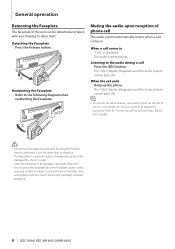
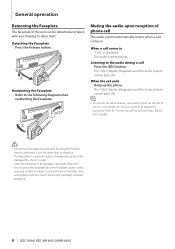
...taken with too much dust or the possibility of phone call
The audio system automatically mutes when a call comes in.
The audio system pauses. When the call comes in areas
exposed to deter ... at once after pressing the Release button; Muting the audio upon reception of water splashing.
6 | KDC-X494/ KDC-MP445U/ KMR-440U Detaching the Faceplate
Press the Release button. Refer to the...
kdcx494 (pdf) - Page 7
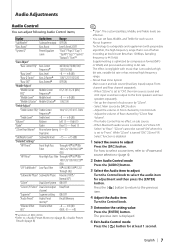
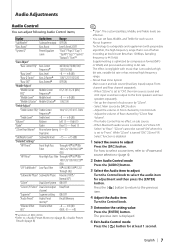
... of KDC-X494. †Refer to (page 8), (page 8)
⁄
• ‡"User": The customized Bass, Middle, and Treble levels are effective.
• You can adjust following Audio Control ...
"2Zone F/R Select" Dual Zone output Rear/Front channel
"Supreme"
Supreme setting ON/OFF
"Audio Preset" Audio Preset memoy†
Recall/Memory
"Volume Offset Volume offset ADJ"
-8 - ±0 (dB...
kdcx494 (pdf) - Page 8
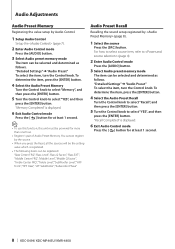
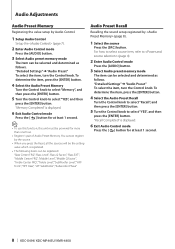
... this function, this unit must be powered for at least 1 second.
8 | KDC-X494/ KDC-MP445U/ KMR-440U "Recall Completed" is displayed.
6 Exit Audio Control mode
Press the [ ] button for more than one hour.
• Register 1 pair of Audio Preset Memory. "Detailed Settings" ➜ "Audio Preset" To select the item, turn the Control knob. "Bass Center FRQ...
kdcx494 (pdf) - Page 10


... position
down . Start search.
Music disc/Audio file Operation
Function of iPod source
Alphabet Search
You can select an alphabetic character from the list in (page 16).
• Keep pushing Control knob for 3 seconds or longer skips songs at 10% regardless of the setting.
10 | KDC-X494/ KDC-MP445U/ KMR-440U "MUSICSEARCH" is selected...
kdcx494 (pdf) - Page 12


... Songs may not be played. • Songs cannot be played at least 2 seconds.
12 | KDC-X494/ KDC-MP445U/ KMR-440U
3 Turn the Control knob to delete and then press the [ENTER] button for ... and left.
2 Register the song
Press the [ENTER] button for at least 2 seconds. Music disc/Audio file Operation
Function of iPod source
My Playlist for iPod
You can register your favorite songs to ten songs in...
kdcx494 (pdf) - Page 14


... [ ] button on the remote control.
Cancelling Preset Tuning Press the [ ] button.
"- - - -" is displayed.
2 Enter the frequency
Press the number buttons on the remote control.
14 | KDC-X494/ KDC-MP445U/ KMR-440U Preset Tuning
Recalling the stations in the memory
Push the Control knob towards right or left.
2 Enter Preset Memory mode
Press the...
kdcx494 (pdf) - Page 16


...intro of the music in the disc/folder successively.
03 Random play: "Disc Random" (CD)/ "Folder Random" (Audio file/ iPod) ➤ "ON", "OFF" When set to "ON", plays the music in the disc/ folder...Disc Repeat" (CD changer)/ "Folder Repeat" (Audio file) ➤ "ON", "OFF" When set to "ON", plays the music in the disc changer randomly.
16 | KDC-X494/ KDC-MP445U/ KMR-440U For how to select source...
kdcx494 (pdf) - Page 17


... display mode. Refer to (page 4).
13 Adjusting the Clock: "Date Adjust" Sets the date. During a setup mode, the display will not turn off . Function of KDC-X494/ KDC-MP445U
16 Display Dimmer: "Display Dimmer" ➤ "Auto", "Manual1", "Manual2", "OFF" Dims the display part in conjunction with the light switch of the vehicle.
17...
kdcx494 (pdf) - Page 18


...ON", "OFF" Sets whether to enable demonstration.
18 | KDC-X494/ KDC-MP445U/ KMR-440U Speaker type OFF For 5 & 4...played when set to "1". 1 : Automatically distinguishes between audio file disc and music CD when playing disc. 2...button starts upgrading the firmware. http://www.kenwood.com/cs/ce/
Demo Mode Settings
36...VIDEO", "TV" Sets the display when switched to "2".
speaker For 6 & 6x9...
kdcx494 (pdf) - Page 20


...knob to select value, and then press the [ENTER] button.
20 | KDC-X494/ KDC-MP445U/ KMR-440U Function setting
55 Speaker Select: "Bluetooth HF/Audio" ➤ "Front", "All" You can be set while in . ...Press the [FNC] button for hands-free voice communication and Bluetooth audio sound. "Front" : Outputs sound from the speaker when a call comes in the Bluetooth mode ...
kdcx494 (pdf) - Page 22


..." "Indicator" "Blank"
In Audio file/ iPod source
Information Title & Artist name Album & Artist name Folder name File name Play time Spectrum analyzer & Clock Date Displays the status (Type A display only) Blank
Display "Title/Artist" "Album/Artist" "Folder Name" "File Name" "P-Time" "Speana/Clock" "Date" "Indicator" "Blank"
22 | KDC-X494/ KDC-MP445U/ KMR-440U Selecting...
kdcx494 (pdf) - Page 24


... frequency if it is switched before receiving a Digital broadcast. (™➡£)
• When Tuning down .
3 Tune up . Cancelling Preset Tuning Press the [ ] button.
24 | KDC-X494/ KDC-MP445U/ KMR-440U
Example:
[4]
Analog FM 1 Analog FM ™
Digital FM 2
Analog FM £ Digital FM-1ch 3
Digital FM-2ch 4
...
[¢]
Digital FM-8ch 0 Digital...
kdcx494 (pdf) - Page 26


... the Control knob towards right or left .
2 Enter Preset Memory mode
Press the [ ] button.
3 Select the number to is received Press the [S.MODE] button.
26 | KDC-X494/ KDC-MP445U/ KMR-440U Cancelling Category and Channel Search mode Press the [ ] button for 10 seconds.
1 Start Channel Scan
Press the [S.MODE] button.
2 Release it when...
kdcx494 (pdf) - Page 28


... Phone Book
1 Enter Bluetooth mode
Press the [FNC] button for the name
Press the [ENTER] button.
5 Select the phone number
Turn the Control knob.
28 | KDC-X494/ KDC-MP445U/ KMR-440U
Pushing the Control knob towards left sorts the Phone Book by name.
6 Make a call
Answering a Phone Call Press the [ENTER] button.
⁄...
kdcx494 (pdf) - Page 30
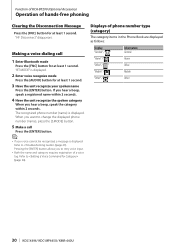
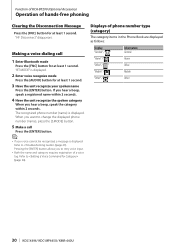
...The recognized phone number (name) is displayed.
2 Enter voice recognize mode
Press the [AUDIO] button for at least 1 second. Pressing the [ENTER] button allows you to (...Information General
"Home"/" "
Home
"Office"/" "
Office
"Mobile"/" "
Mobile
"Other"/" "
Other
30 | KDC-X494/ KDC-MP445U/ KMR-440U "HF Disconnect" disappears. When you hear a beep, speak the category within 2 seconds....
kdcx494 (pdf) - Page 34


...2 Enter Function setting mode
Press the [FNC] button.
34 | KDC-X494/ KDC-MP445U/ KMR-440U
3 Select Bluetooth device deletion mode
The item can ...then
press the [ENTER] button. "BT MODE" is busy. www.kenwood.com/bt/information/ Function of this unit.
1 Enter Bluetooth mode
...SRC] button.
⁄
• For how to select the audio player) To select the item, turn the Control knob. To...
kdcx494 (pdf) - Page 40
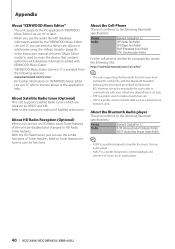
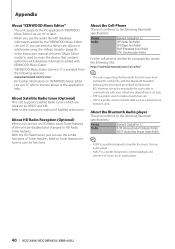
... Ver. 1.2 A2DP (Advanced Audio Distribution Profile) AVRCP (Audio/Video Remote Control Profile)
⁄
• A2DP is a profile designed to transfer the music from the following web site: www.kenwood.com/cs/ce/ •... When you connect an HD Radio tuner, Tuner features of music by an audio player.
40 | KDC-X494/ KDC-MP445U/ KMR-440U About the Cell-Phone This unit conforms to use the...
Similar Questions
What Color Wire Out Of The Kenwood Kdc-x494 Is For The Remote Amp Turn On?
also the harness out of the head unit has a yellow and red but i only have a yellow wire out of the ...
also the harness out of the head unit has a yellow and red but i only have a yellow wire out of the ...
(Posted by tazman4311 11 years ago)

