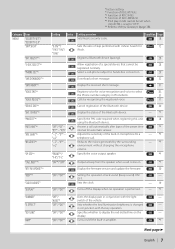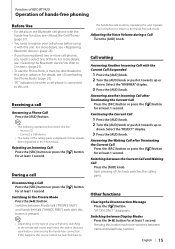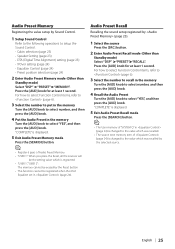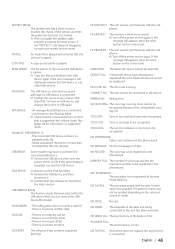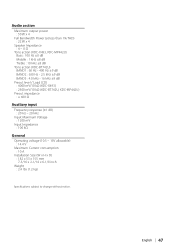Kenwood KDC X493 Support Question
Find answers below for this question about Kenwood KDC X493 - eXcelon Radio / CD.Need a Kenwood KDC X493 manual? We have 1 online manual for this item!
Question posted by tmdis4u on December 3rd, 2016
How To Change The Time.
Hi. I have a kenwood kdc x493 car stereo and i cant figure out how to change the time. Can you help me please?
Current Answers
Answer #1: Posted by TommyKervz on December 3rd, 2016 7:08 AM
Please refer on this video https://www.youtube.com/watch?v=_8gEQsdY1tQ
Related Kenwood KDC X493 Manual Pages
Similar Questions
It's About My Kenwood Excelon Kdc X493
it keeps skipping from USB to call USB to call USB to call
it keeps skipping from USB to call USB to call USB to call
(Posted by gannon6969 7 years ago)
Kkenwood Kdc-x993 Excelon Radio/cd Security Features.
iI pressed reset button & it has auto maticly activaited a security lock that aqquires a 4digit ...
iI pressed reset button & it has auto maticly activaited a security lock that aqquires a 4digit ...
(Posted by anghellic676 10 years ago)
My Kdc 122p Car Stereo Stopped Working After The Battery Was Changed. No Sound?
The shop changed out my car battery and my stereo hasn't played since. The display lights up but t...
The shop changed out my car battery and my stereo hasn't played since. The display lights up but t...
(Posted by nucsta 12 years ago)
Kdc X493 Radio Works With Sound But No Sound W Auxiliary, Usb, Or Cd Player
(Posted by misfit333 12 years ago)