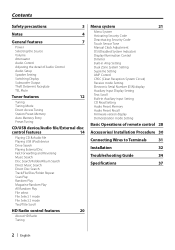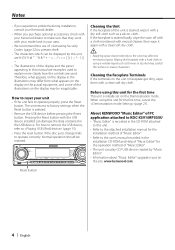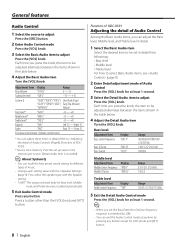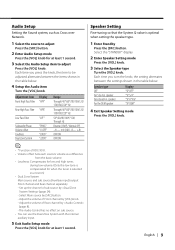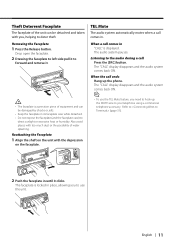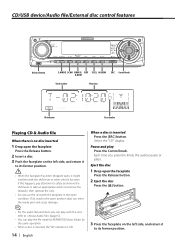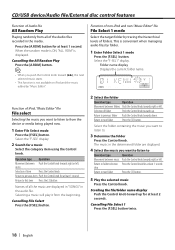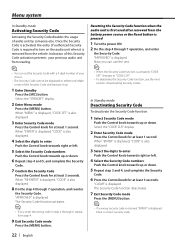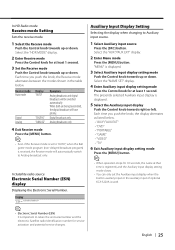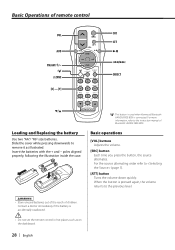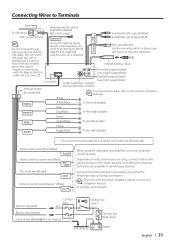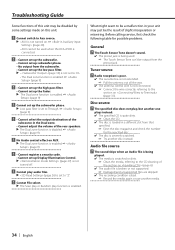Kenwood KDC-MP535U Support Question
Find answers below for this question about Kenwood KDC-MP535U.Need a Kenwood KDC-MP535U manual? We have 1 online manual for this item!
Question posted by doc69xs on October 3rd, 2015
Lost Remote Tells Me Unlock Code What Is It. .
The person who posted this question about this Kenwood product did not include a detailed explanation. Please use the "Request More Information" button to the right if more details would help you to answer this question.
Current Answers
Answer #1: Posted by TechSupport101 on October 15th, 2015 3:29 AM
Hi. That's a security code meant to disable usage of the audio unit by someone else. Read more about activating and deactivating it from here.
Related Kenwood KDC-MP535U Manual Pages
Similar Questions
My Kenwood Dpx Mp4070 Is Asking For Unlock Code. Which Code Should I Give?
My Kenwood dpx MP4070 is asking for unlock code. Which code should I give?
My Kenwood dpx MP4070 is asking for unlock code. Which code should I give?
(Posted by vtrading453 6 months ago)
How To Unlock Code On Stereo Ddx514
I can't unlock code or by pass it to get in to stereo
I can't unlock code or by pass it to get in to stereo
(Posted by smaule107 2 years ago)
Unlock Code For Mp238 Kenwood Ste Reo
unlock code for mp238 Kenwood Stereo
unlock code for mp238 Kenwood Stereo
(Posted by ryanwpurdy1 7 years ago)