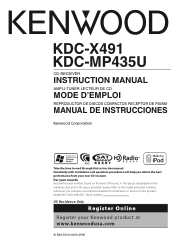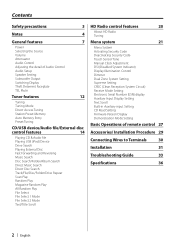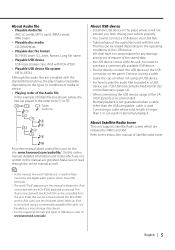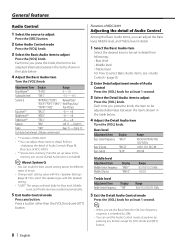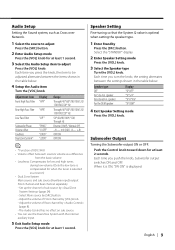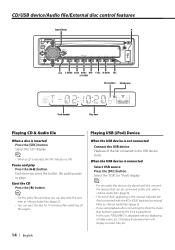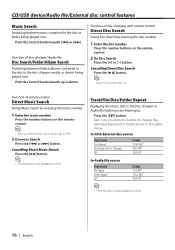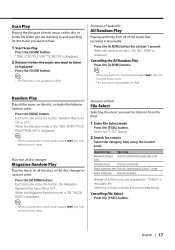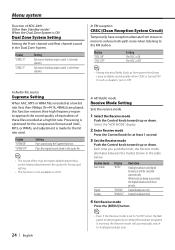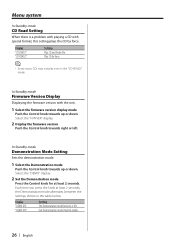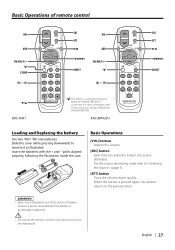Kenwood KDC-MP435U Support Question
Find answers below for this question about Kenwood KDC-MP435U.Need a Kenwood KDC-MP435U manual? We have 1 online manual for this item!
Question posted by webbroger on June 3rd, 2021
Reading I Phone
how to get this model radio to read an I phone with the USB port?
Current Answers
Answer #1: Posted by Troubleshooter101 on June 8th, 2021 7:06 AM
1. Connect your iOS device to the Car Receiver via USB cable. For Multimedia Receivers: Go to Setup R26; Select "App Setup" Page 7 KENWOOD Remote App User Guide| 5 R26; In Device Type Selection, select "iPod/iPhone", and press "Change" R26; Select "USB 1-Wire" and press "Next" R26; Select your mobile device, and press "ok".
http://manual.kenwood.com/files/B64-3543-00_00.pdf
Thanks
Please respond to my effort to provide you with the best possible solution by using the "Acceptable Solution" and/or the "Helpful" buttons when the answer has proven to be helpful. Please feel free to submit further info for your question, if a solution was not provided. I appreciate the opportunity to serve you!
Troublshooter101
Related Kenwood KDC-MP435U Manual Pages
Similar Questions
Why Is My Radio Always 'reading' The Usb Port?
When my USB cord is or is not plugged in it still says "reading". It will not stop "reading". plus i...
When my USB cord is or is not plugged in it still says "reading". It will not stop "reading". plus i...
(Posted by Tfox 11 years ago)
Kmr-350u Will Not 'read' My Android Phone When Plugged Into The Usb Port.
I have downloaded the app from Kenwood and it still wont "read" my Samusung Captivate.
I have downloaded the app from Kenwood and it still wont "read" my Samusung Captivate.
(Posted by samuride1 12 years ago)