Kenwood KDC-MP435U Support Question
Find answers below for this question about Kenwood KDC-MP435U.Need a Kenwood KDC-MP435U manual? We have 1 online manual for this item!
Question posted by Jamada on July 14th, 2014
Kenwood Kdc-mp435u Wont Turn On
The person who posted this question about this Kenwood product did not include a detailed explanation. Please use the "Request More Information" button to the right if more details would help you to answer this question.
Current Answers
There are currently no answers that have been posted for this question.
Be the first to post an answer! Remember that you can earn up to 1,100 points for every answer you submit. The better the quality of your answer, the better chance it has to be accepted.
Be the first to post an answer! Remember that you can earn up to 1,100 points for every answer you submit. The better the quality of your answer, the better chance it has to be accepted.
Related Kenwood KDC-MP435U Manual Pages
Instruction Manual - Page 1
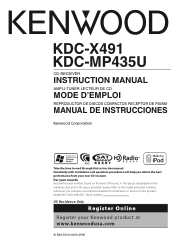
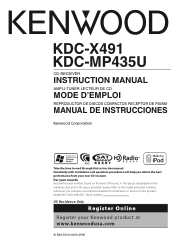
... serial numbers whenever you obtain the best performance from your new CD-receiver. Model KDC-X491/MP435U Serial number US Residence Only
Register Online
Register your records Record the serial number, ... procedures will help you call upon your Kenwood dealer for information or service on the warranty card, and in the space provided below. For your Kenwood product at www.kenwoodusa.com
© ...
Instruction Manual - Page 3


... may not allow CDs to play. Note that can be connected to the "N" position for the applicable Kenwood disc changers/ CD players. Lens Fogging When you connect them incorrectly. Called lens fogging, this unit.
...the unit. • Do not watch or fix your unit and the CD changer if you turn on the lens in the CD player of Apple Computer, Inc., registered in areas exposed to this...
Instruction Manual - Page 4


... USB device before pressing the Reset button. Reset button
4 | English Notes
• If you experience problems during installation, consult your Kenwood dealer.
• When you purchase optional accessories, check with your Kenwood dealer to make sure that they work with your model and in your unit • If the unit fails to...
Instruction Manual - Page 5
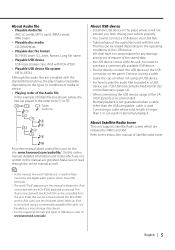
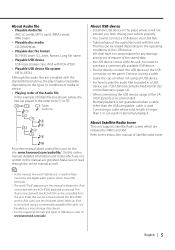
CD () v About Audio file
• Playable Audio file
AAC-LC (.m4a), MP3 (.mp3), WMA (.wma), WAV (.wav)
• Playable disc media
CD...USB device
USB mass storage class, iPod with KCA-iP200
• Playable USB device file system
FAT16, FAT32
Although the audio files are complied with the standards listed above, the play maybe impossible depending on the types or conditions of media or ...
Instruction Manual - Page 6
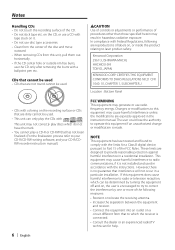
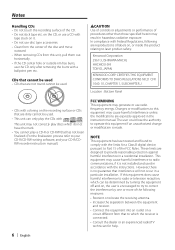
...used • CDs that cannot be used.
• This unit can be determined by turning the equipment off and on it is no guarantee that to which do not have the ... removing CDs from that interference will not occur in a particular installation. Kenwood Corporation 2967-3, ISHIKAWA-MACHI, HACHIOJI-SHI TOKYO, JAPAN
KENWOOD CORP. However, there is not installed and used .
2CAUTION Use of...
Instruction Manual - Page 7
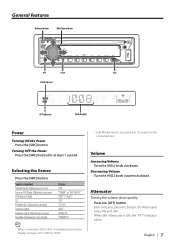
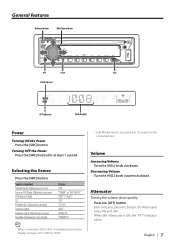
General features
Release button
VOL/Control knob
"55
%*41
43$
LOUD indicator
ATT indicator
Clock display
Power
Turning ON the Power Press the [SRC] button.
When the Attenuator is recognized as CD source on the connected unit.
Source required Satellite radio (Optional accessory) ...
Instruction Manual - Page 8
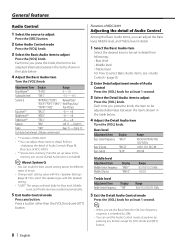
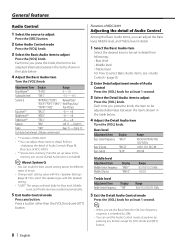
... between the items shown in the table below .
4 Adjust the Basic Audio item
Turn the [VOL] knob. Function of KDC-X491
Adjusting the detail of Audio Control
Among the Basic Audio items, you set the Bass Extend to
(Page 8). (Function of KDC-X491 • *2 You can exit the Audio Control mode at least 1 second.
3 Select the Detail...
Instruction Manual - Page 9
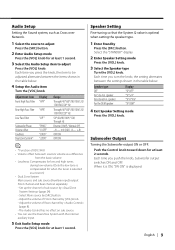
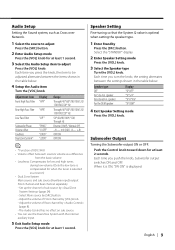
...time you turn the knob, the setting alternates between the items shown in the table below .
4 Setup the Audio item
Turn the [...Audio Setup
Setting the Sound system, such as a source.) • Dual Zone System Main source and sub source (Auxiliary input) output Front channel and Rear channel separately. - Adjust the volume of sub source by [SRC] button. -
Adjust the volume of KDC...
Instruction Manual - Page 15


... USB source
Press the [0] button for the disc player you press the button, the audio pauses or plays.
Fast Forwarding and Reversing
Fast Forwarding Hold down toward [4] with the ...is not recognized. Press the [SRC] button. • When the iPod is connected to this unit, "KENWOOD" or "✓" is displayed on the external disc players being connected. Pause and play Press the [38] ...
Instruction Manual - Page 17
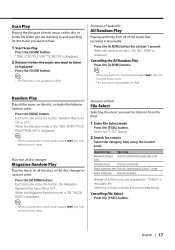
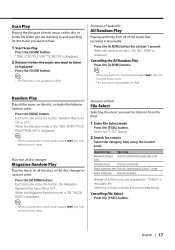
... RDM" is displayed.
⁄
• When you press the button, the Magazine Random Play turns ON or OFF.
English | 17 Random Play
Play all the discs in the disc changer in...displayed. Operation type Operation Movement between Push the Control knob towards right or left. Function of Audio file
All Random Play
Playing randomly from the iPod.
1 Enter File Select mode
Press the [F....
Instruction Manual - Page 22
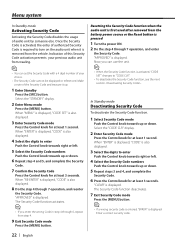
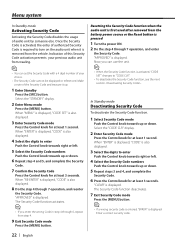
...SRC] button. When "MENU" is displayed, "CODE SET" is also displayed.
4 Select the digits to turn on the audio unit when it up or down.
5 Repeat steps 3 and 4, and complete the
Security Code.
6 Press ...; The Security Code cannot be displayed or referenced.
Resetting the Security Code function when the audio unit is activated, "CODE SET" changes to enter
Push the Control knob towards right or...
Instruction Manual - Page 24
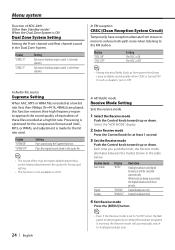
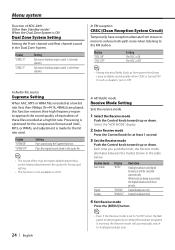
...rate (less than Standby mode/ When the Dual Zone System is turned ON.
Menu system
Function of these files encoded at a high bit...noise when listening to approach the sound quality of equivalents of KDC-X491 Other than 96kbps (fs=44.1k, 48kHz)) are being... using the Supreme function. Plays the original sound stored in the audio file.
⁄
• The sound effect may cause unstable ...
Instruction Manual - Page 27
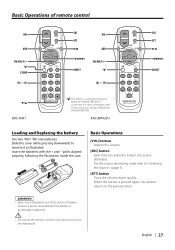
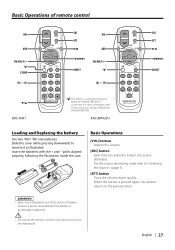
...alternates.
poles aligned properly, following the illustration inside the case.
KDC-MP435U
Loading and Replacing the battery
Use two "AA"/ "R6"-size... more information, refer to (page 7).
[ATT] button Turns the volume down quickly. For the source alternating order refer...ATT VOL AUD
SRC ATT
DIRECT
KDC-X491
:This button is used when Kenwood Bluetooth HANDS FREE BOX is pressed again,...
Instruction Manual - Page 28


...disc/ folders. [38] button Each time you press the button, "2ZON" of (page 9) is turned ON or OFF.
[5]/ [∞] buttons Adjusts the volume of the rear channel.
The rear channel ... [AM] buttons Selects the band. Basic Operations of remote control
Audio Control
[AUD] button Selects the Audio item to be done. Function of KDC-X491
Dual Zone System
[2-ZONE] button Each time you press the ...
Instruction Manual - Page 29
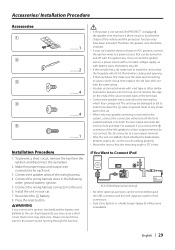
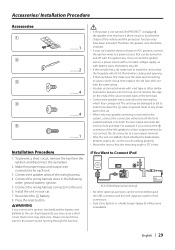
...; If the fuse blows, first make sure to install the unit so that can be turned on the car are being connected to the system, connect the connectors either to both the...sure the wires aren't touching to Connect iPod
iPod AUDIO OUT
KCA-iP200 (Optional accessory)
• No other similar material. Connect the wiring harness wires in turn may have been activated. Install the unit in (page...
Instruction Manual - Page 30
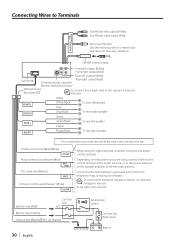
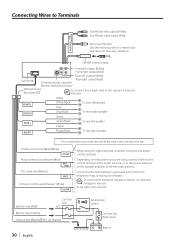
To connect the Kenwood navigation system, consult your navigation manual. Depending on what antenna you are made,...Front left output (White) Front right output (Red)
Rear left output (White)
Fuse (10A)
Rear right output (Red)
To Kenwood disc changer/ External optional accessory
Wiring harness (Accessory1)
To connect these leads, refer to the relevant instruction manuals.
," /Ê
White...
Instruction Manual - Page 33


...are skipped.
✔ The recording condition is severely scratched.
☞ Try another media. Cannot play audio files.
▲ (page 26) is enabled. ☞ (page 9)
! Before calling service, ...to Aux source.
▲ • AUX is not turned on. ☞ (page 25)
• AUX cannot be disabled by some settings made on (page 30). Audio file source
? Cannot switch to Through. ☞ ...
Instruction Manual - Page 34


...the USB device properly.
? The USB device does not play its audio files.
✔ The USB connector is not transmitting in the ... ➪ Cool down the unit by opening the
windows or turning on the MD, although it switches to KCA-S220A or other... (140°F), the disc will start playing again.
34 | English
kenwood.com/usb/. If the error message is malfunctioning for some reason.
➪...
Instruction Manual - Page 35
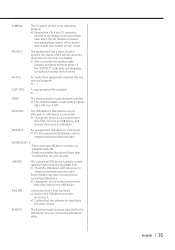
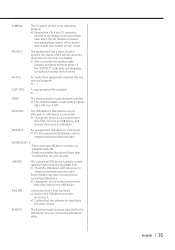
IN (Blink):
The CD player section is ON. NA FILE:
An Audio file is selected as a source although no playable audio file. • Media was played that the unit can play. DEMO:
The Demonstration mode has been selected. &#.... ➪ Check the USB device with a format that the software for the USB device. Turn it . ➪ Confirm that this unit can remove the USB device safely.
Instruction Manual - Page 36


Specifications
Specifications subject to Noise ratio (1 kHz) : 110 dB (KDC-X491) : 105 dB (KDC-MP435U)
Dynamic range : 93 dB
MP3 decode : Compliant with MPEG-1/2 Audio Layer-3
WMA decode : Compliant with Windows Media Audio
AAC decode : AAC-LC ".m4a" files
WAV signal : Linear-PCM
36 | English
Audio section
Maximum output power : 50 W x 4
Full Bandwidth Power (at less than...
Similar Questions
Kenwood Kdc-bt948hd Wont Turn On
Changed the battery in the car- now the head unit wont turn on Any ideas?
Changed the battery in the car- now the head unit wont turn on Any ideas?
(Posted by bradshawphoto 10 years ago)

