Kenwood KDC-MP435U Support Question
Find answers below for this question about Kenwood KDC-MP435U.Need a Kenwood KDC-MP435U manual? We have 1 online manual for this item!
Question posted by chritren on August 16th, 2014
How To Hook Up Kenwood Kdc-mp435u
The person who posted this question about this Kenwood product did not include a detailed explanation. Please use the "Request More Information" button to the right if more details would help you to answer this question.
Current Answers
There are currently no answers that have been posted for this question.
Be the first to post an answer! Remember that you can earn up to 1,100 points for every answer you submit. The better the quality of your answer, the better chance it has to be accepted.
Be the first to post an answer! Remember that you can earn up to 1,100 points for every answer you submit. The better the quality of your answer, the better chance it has to be accepted.
Related Kenwood KDC-MP435U Manual Pages
Instruction Manual - Page 1
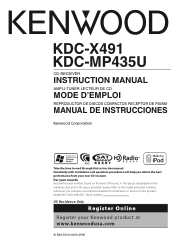
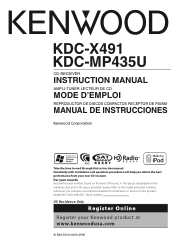
... new CD-receiver. For your Kenwood product at www.kenwoodusa.com
© B64-3543-00/00 (KW) Model KDC-X491/MP435U Serial number US Residence Only
Register Online
Register your records Record the serial number, found on the back of the unit, in the space provided below. KDC-X491 KDC-MP435U
CD-RECEIVER
INSTRUCTION MANUAL
AMPLI...
Instruction Manual - Page 2
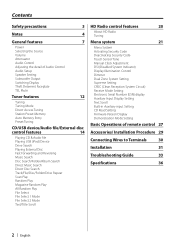
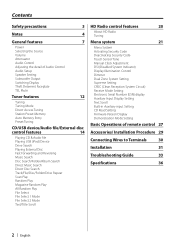
... Mute
Tuner features
12
Tuning Tuning Mode Direct Access Tuning Station Preset Memory Auto Memory Entry Preset Tuning
CD/USB device/Audio file/External disc
control features
14
Playing CD & Audio file Playing USB (iPod) Device Drive Search Playing External Disc Fast Forwarding and Reversing Music Search Disc Search/Folder/Album Search...
Instruction Manual - Page 3


... this unit. If the unit still does not operate normally after a while, consult your Kenwood dealer for connectable models of disc changers/ CD players. iPod is a trademark of Dolby Laboratories... excessive heat or humidity. In such a situation, remove the disc and wait for the applicable Kenwood disc changers/ CD players. Set the "O-N" Switch to the "N" position for the condensation to ...
Instruction Manual - Page 4


... button. Pressing the Reset button with a clean soft dry cloth.
Notes
• If you experience problems during installation, consult your Kenwood dealer.
• When you purchase optional accessories, check with your Kenwood dealer to make sure that they work with your model and in your unit • If the unit fails to...
Instruction Manual - Page 5
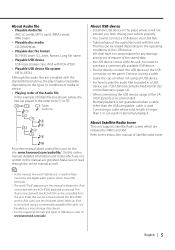
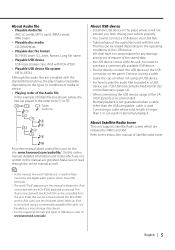
CD () v
About Audio file
• Playable Audio file
AAC-LC (.m4a), MP3 (.mp3), WMA (.wma), WAV (.wav)
• Playable disc media
CD...USB device
USB mass storage class, iPod with KCA-iP200
• Playable USB device file system
FAT16, FAT32
Although the audio files are complied with the standards listed above, the play maybe impossible depending on the types or conditions of media or ...
Instruction Manual - Page 6
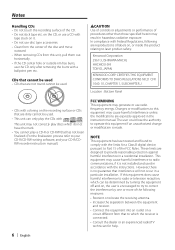
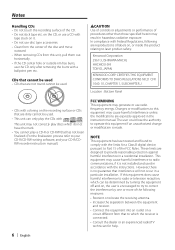
... manual.)
FCC WARNING This equipment may cause harmful interference unless the modifications are not round cannot be used in a particular installation.
Kenwood Corporation 2967-3, ISHIKAWA-MACHI, HACHIOJI-SHI TOKYO, JAPAN
KENWOOD CORP. This unit may cause harmful interference to radio communications, if it . • Do not use a CD with a ballpoint pen etc...
Instruction Manual - Page 8
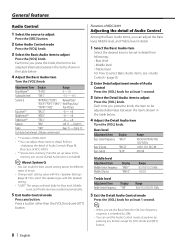
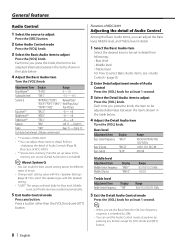
... of music.
• Change each setting value with the (page 9). Press a button other than the [VOL] knob and [ATT] button.
Function of KDC-X491
Adjusting the detail of Audio
Control Press the [VOL] knob for [VOL] knob and [ATT] button.
8 | English Each time you press the knob, the item to be adjusted...
Instruction Manual - Page 9
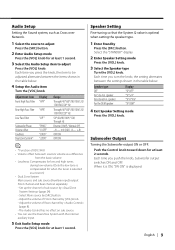
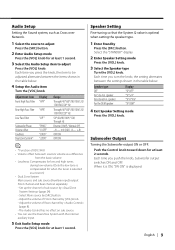
...type
Turn the [VOL] knob. speaker For 6 & 6x9 in the table below .
4 Setup the Audio item
Turn the [VOL] knob.
Adjustment Item Display Front High Pass Filter "HPF"
Rear High Pass ...ON OFF/ON
⁄
• * Function of Rear channel by [SRC] button. - Adjust the volume of KDC-X491 • Volume offset: Sets each source's volume as a difference
from the basic volume. • Loudness: ...
Instruction Manual - Page 11


...grooves on the faceplate. When a call comes in. The "CALL" display disappears and the audio system comes back ON. The "CALL" display disappears and the audio system comes back ON.
⁄
• To use the unit.
Grooves
2 Push the... | 11
Refer to use the TEL Mute feature, you need to hook up the phone. The audio system pauses. Removing the Faceplate Press the Release button.
Instruction Manual - Page 14
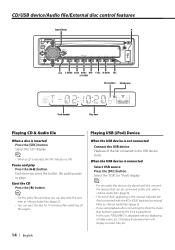
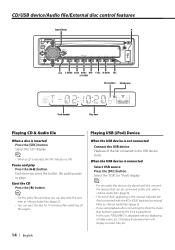
... is played first. Select the "USB" (or "iPod") display.
⁄
• For the audio files that can eject the disc for 10 minutes after connecting the iPod, the music that can play ..." appearing in the USB device starts. Disc number IN indicator
Track number
Play time
Playing CD & Audio file
When a disc is not connected
Connect the USB device Playback of the file contained in this ...
Instruction Manual - Page 15


.... English | 15
Each time you press the button, the audio pauses or plays.
⁄
• Disc 10 is not displayed during connection of the Audio file. • When the iPod is connected to this unit, "KENWOOD" or "✓" is displayed on the iPod to indicate that... the file from the point where you stopped its playback. Each time you press the button, the audio pauses or plays.
Instruction Manual - Page 16
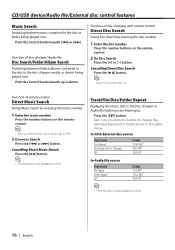
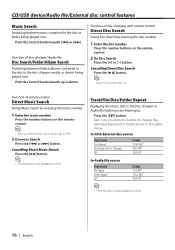
...Track Repeat Disc Repeat (In Disc Changer) OFF
Display "TRAC REP" "DISC REP" "REP OFF"
In Audio file source
Repeat play File Repeat Folder Repeat* OFF
Display "FILE REP" "FOLD REP" "REP OFF"
...to 999.
2 Do music Search
Press the [4] or [¢] button. Function of disc changer/ Audio file
Disc Search/Folder/Album Search
Switching between folders/albums contained in the disc in the disc or ...
Instruction Manual - Page 17
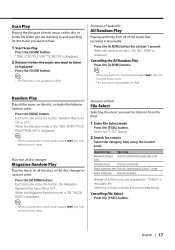
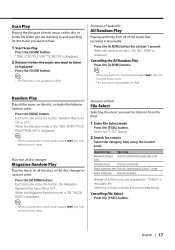
...8260;
• When you are displayed in "SONGS" in the media. Function of the Audio files recorded in the audio file. items Selection of all the music are listening to and searching for at least 1...music on all of disc changer
Magazine Random Play
Play the music on the disc or Audio file folder in random order. Operation type Operation Movement between Push the Control knob towards ...
Instruction Manual - Page 24
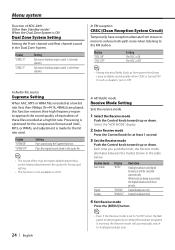
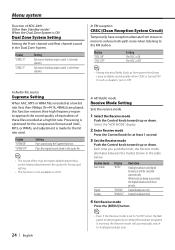
...to Analog broadcast only.
Each time you push the knob, the Receive mode alternates between the audio file format and setting.
• This function is received, the Receive mode will be ..., this function restores their high frequency region to approach the sound quality of equivalents of KDC-X491 Other than 96kbps (fs=44.1k, 48kHz)) are being transmitted, the digital broadcast...
Instruction Manual - Page 27
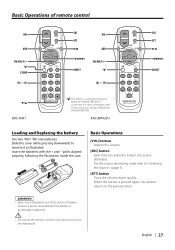
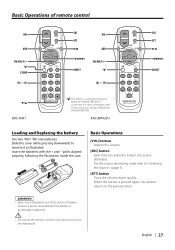
...] button Turns the volume down quickly.
Contact a doctor immediately if the battery is connected. KDC-MP435U
Loading and Replacing the battery
Use two "AA"/ "R6"-size batteries. poles aligned properly,...DIRECT
VOL AUD
FM/AM/+/-
[0] - [9]
SRC
ATT VOL AUD
SRC ATT
DIRECT
KDC-X491
:This button is used when Kenwood Bluetooth HANDS FREE BOX is accidentally swallowed.
¤
• Do not set ...
Instruction Manual - Page 28


... down band.
[0] - [9] buttons Press buttons [1] - [6] to (page 8) for the operation method, such as the procedures for Audio control and others operations.
• The remote control can only select and adjust the Basic Audio item. Function of KDC-X491
Dual Zone System
[2-ZONE] button Each time you press the button, the music is ON...
Instruction Manual - Page 30
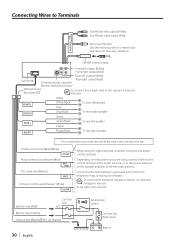
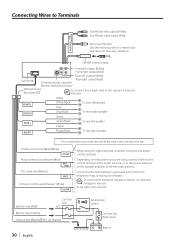
... output (Red)
Rear left output (White)
Fuse (10A)
Rear right output (Red)
To Kenwood disc changer/ External optional accessory
Wiring harness (Accessory1)
To connect these leads, refer to the ...grounded when either to the control terminal of the film-type antenna. To connect the Kenwood navigation system, consult your navigation manual.
To car light control switch
Ignition wire (Red...
Instruction Manual - Page 34


The USB device does not play its audio files.
✔ The USB connector is upsidedown. The messages shown below 60°C (140&#...folders for some reason.
➪ Check the disc magazine. READ ERR:
• The number of the USB device properly.
? kenwood.com/usb/.
Troubleshooting Guide
HD Radio source
? TOC ERR:
• No disc has been loaded in the Disc changer. The CD...
Instruction Manual - Page 35
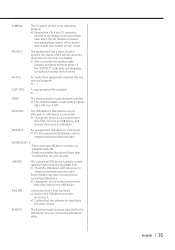
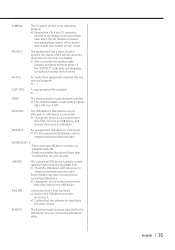
...USB device, and change the source to
.
You can 't support. ➪ ---- NA FILE:
An Audio file is rated a current capacity higher than the allowable limit. ➪ Check the USB device with ...; The connected USB device contains no USB device is selected as a source although no playable audio file. • Media was played that doesn't have occurred to the connected USB device. ...
Instruction Manual - Page 36


Specifications
Specifications subject to Noise ratio (1 kHz) : 110 dB (KDC-X491) : 105 dB (KDC-MP435U)
Dynamic range : 93 dB
MP3 decode : Compliant with MPEG-1/2 Audio Layer-3
WMA decode : Compliant with Windows Media Audio
AAC decode : AAC-LC ".m4a" files
WAV signal : Linear-PCM
36 | English
Audio section
Maximum output power : 50 W x 4
Full Bandwidth Power (at less than...
Similar Questions
How Do I Hook A Kenwood Kiv-bt901 Video While Driving
(Posted by skraydoz 9 years ago)

