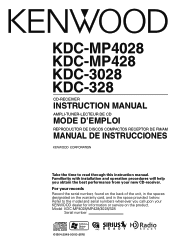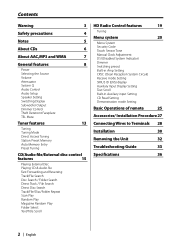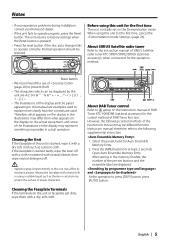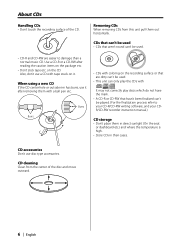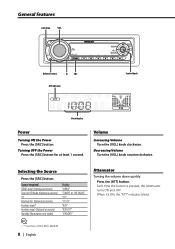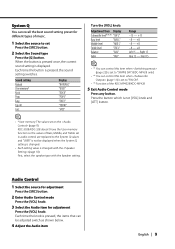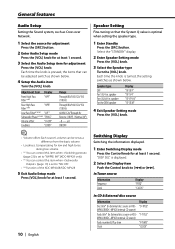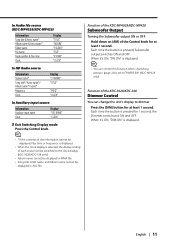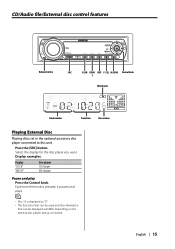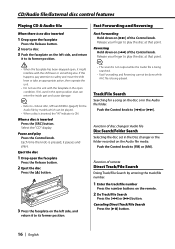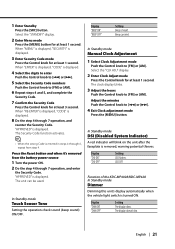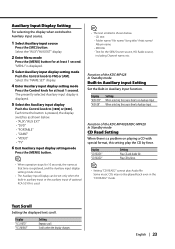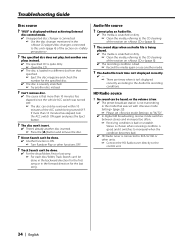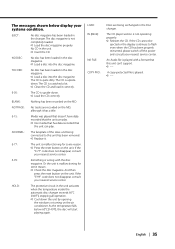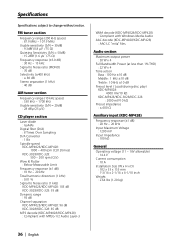Kenwood KDC-MP4028 Support Question
Find answers below for this question about Kenwood KDC-MP4028.Need a Kenwood KDC-MP4028 manual? We have 1 online manual for this item!
Question posted by Virgelvelkov27 on March 9th, 2019
E-05 Security Cd...
HI, i have a ( you've guessed it) kenwood KDC4028, got it bran new.. MEAW i cant get nada on the damn thing to work only the stupid -_- raido.. (it sucks trust me) also you've probably this one guesses to huh no remote.. ( its probably in the same place where socks disappear while in the dryer.) Any way I can by pass this.... things only been uses once and has like 4 hrs of play time... thank you for the help Sincerely Virgel W Velkov
Current Answers
Related Kenwood KDC-MP4028 Manual Pages
Similar Questions
Master Reset Or How To Enter Code Without Remote
How do I bypass lock with unknown code on a KDC MP4028 .. STEREO has NO REMOTE
How do I bypass lock with unknown code on a KDC MP4028 .. STEREO has NO REMOTE
(Posted by 6985toad 2 years ago)
Kdc Mp4028 Auxiliary Input
How can i hook my phone to my kenwood kdc mp4028 for music
How can i hook my phone to my kenwood kdc mp4028 for music
(Posted by nathanream 7 years ago)
How Can I Reset The Security Code For Kenwoood Kdc-mp4028
I lost the security cd player
I lost the security cd player
(Posted by dreampro 9 years ago)