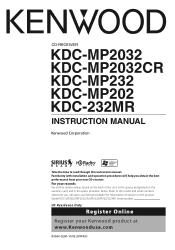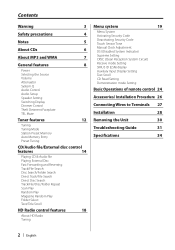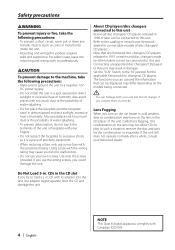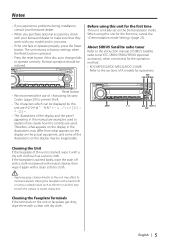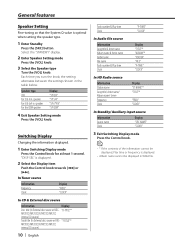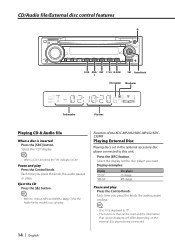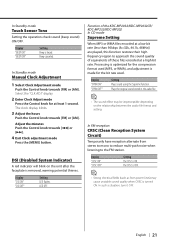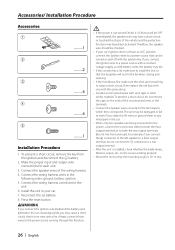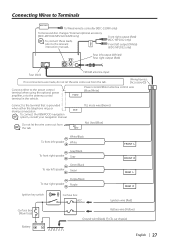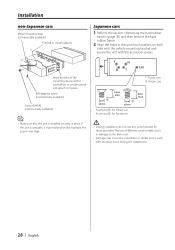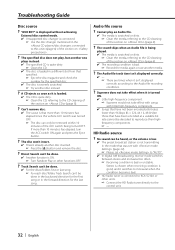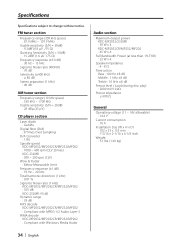Kenwood KDC-MP2032 Support Question
Find answers below for this question about Kenwood KDC-MP2032 - AAC/WMA/MP3/CD Receiver With External Media Control.Need a Kenwood KDC-MP2032 manual? We have 1 online manual for this item!
Question posted by fairlite9 on August 29th, 2014
Codes To Unlock Kenwood Car Stereo Kdcmp232
The person who posted this question about this Kenwood product did not include a detailed explanation. Please use the "Request More Information" button to the right if more details would help you to answer this question.
Current Answers
Answer #1: Posted by TommyKervz on August 30th, 2014 1:07 AM
Follow the instructions below
http://www.manualslib.com/manual/86019/Kenwood-Kdc-232mr.html?page=20&term=security&selected=2
You can also try this codes before 3051/1234
http://www.manualslib.com/manual/86019/Kenwood-Kdc-232mr.html?page=20&term=security&selected=2
You can also try this codes before 3051/1234
Related Kenwood KDC-MP2032 Manual Pages
Similar Questions
I Hope I Can Would Car Stereo Ktc 138 What Do I Do If I Forgot Security Code And
I have a Kenwood car stereo KTC 138 what do I do if I forgot the security code and it will not unloc...
I have a Kenwood car stereo KTC 138 what do I do if I forgot the security code and it will not unloc...
(Posted by daveparisconley 10 years ago)
Code Set
moved kenwood kdc mp2032 from one vehicle to another, now says code set. reads cd but no sounds and ...
moved kenwood kdc mp2032 from one vehicle to another, now says code set. reads cd but no sounds and ...
(Posted by lpcasteel 11 years ago)
'usb Error' In Kenwood 'dpxu5120' Car Stereo
I bought the Kenwood Car stereo on Feb 2012. Everything was working properly, suddenly I saw "USB E...
I bought the Kenwood Car stereo on Feb 2012. Everything was working properly, suddenly I saw "USB E...
(Posted by laxmdharmohanty 11 years ago)
Reset Security Code.
what if I bought a used car that has a kenwood kdc-mp2032 installed in the vehicle the deck requests...
what if I bought a used car that has a kenwood kdc-mp2032 installed in the vehicle the deck requests...
(Posted by Reardon045 13 years ago)