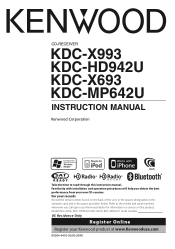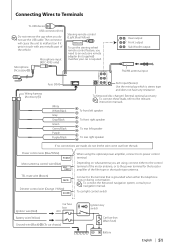Kenwood KDC-HD942U Support Question
Find answers below for this question about Kenwood KDC-HD942U - Radio / HD.Need a Kenwood KDC-HD942U manual? We have 1 online manual for this item!
Question posted by Anonymous-119083 on August 23rd, 2013
How To Unlock Kenwood Kdc 5285 Without Remote
The person who posted this question about this Kenwood product did not include a detailed explanation. Please use the "Request More Information" button to the right if more details would help you to answer this question.
Current Answers
Answer #1: Posted by TommyKervz on August 23rd, 2013 10:21 PM
Greetings - Unfortunately, You cannot unlock the system without a remote.
You will sadly have to contact dealer and try and purchase one.
You will sadly have to contact dealer and try and purchase one.
Related Kenwood KDC-HD942U Manual Pages
Similar Questions
Unlock Code No Remote
I was gave this cd player and it has a code on it and my daddy forgot his code how can I get it unlo...
I was gave this cd player and it has a code on it and my daddy forgot his code how can I get it unlo...
(Posted by kylepfitzner7 2 years ago)
How Can I Replace The Face Plate Varying Case (soft, Like A Sock)?
how can I replace the carrying sock for the face plate?
how can I replace the carrying sock for the face plate?
(Posted by dgoyeau 8 years ago)
Is There A Way To Get My Kenwood Kdc-he942u Head Unit Out Of Protect Mode?
My KDC-HD942U head unit has gone into protect mode due to changing the car battery. This unit was so...
My KDC-HD942U head unit has gone into protect mode due to changing the car battery. This unit was so...
(Posted by blondepinkamanda 9 years ago)
Date Adjustment, Kdc-hd942u
Date adjustment is missing from the menu list. How do I add the Date Adjustment to the menu. My unit...
Date adjustment is missing from the menu list. How do I add the Date Adjustment to the menu. My unit...
(Posted by davidsimpson38 12 years ago)