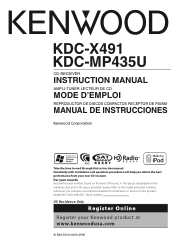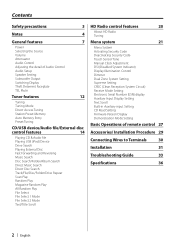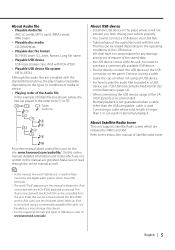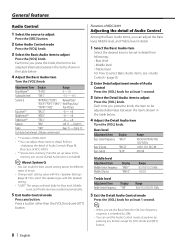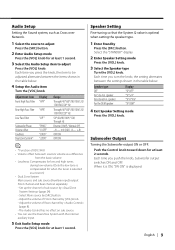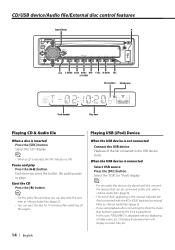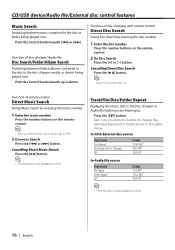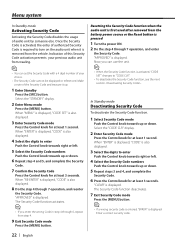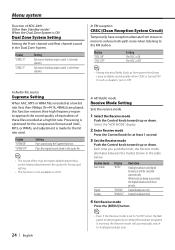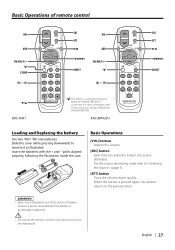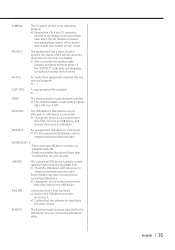Kenwood KDC-MP435U Support Question
Find answers below for this question about Kenwood KDC-MP435U.Need a Kenwood KDC-MP435U manual? We have 1 online manual for this item!
Question posted by kylepfitzner7 on October 19th, 2021
Unlock Code No Remote
I was gave this cd player and it has a code on it and my daddy forgot his code how can I get it unlocked are do I need to just throw it away we also don't have a remote for it
Current Answers
Answer #1: Posted by SonuKumar on October 19th, 2021 10:03 AM
http://manual.kenwood.com/files/B64-3543-00_00.pdf
answer is below link
https://www.manualslib.com/manual/86298/Kenwood-Kdc-Mp435u.html?page=22
Please respond to my effort to provide you with the best possible solution by using the "Acceptable Solution" and/or the "Helpful" buttons when the answer has proven to be helpful.
Regards,
Sonu
Your search handyman for all e-support needs!!
Answer #2: Posted by Technoprince123 on October 19th, 2021 8:06 AM
https://www.fixya.com/support/t13233763-unlock_code_kenwood_kdc_mp435u
https://www.manualslib.com/manual/938308/Kenwood-Kdc-Mp4028.html?page=11
Please response if this answer is acceptable and solw your problem thanks
Related Kenwood KDC-MP435U Manual Pages
Similar Questions
Security Code Issue
I removed my stereo to put it in another car and forgot I had set a code and don't remember what it ...
I removed my stereo to put it in another car and forgot I had set a code and don't remember what it ...
(Posted by jms47460 6 years ago)
I Have A Kenwood Kdc Mp242 And Cd Player Will Not Play Cds
(Posted by tjuro 9 years ago)
How To Wire A Kdc 138 Kenwood Cd Player
(Posted by nbkqReg 10 years ago)