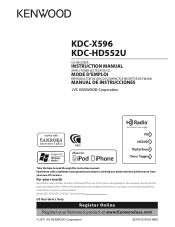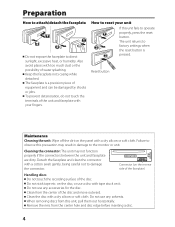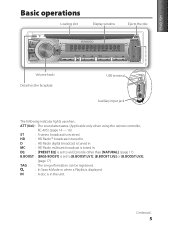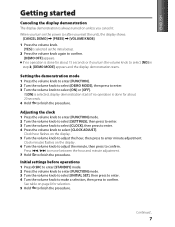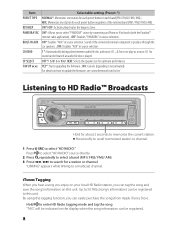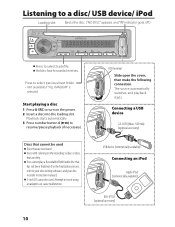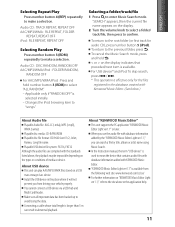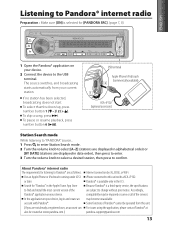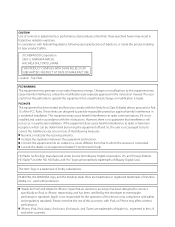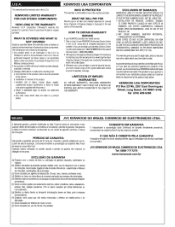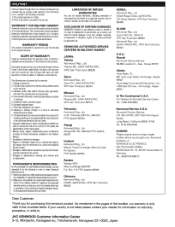Kenwood KDC-HD552U Support Question
Find answers below for this question about Kenwood KDC-HD552U.Need a Kenwood KDC-HD552U manual? We have 1 online manual for this item!
Question posted by RPearce670 on December 9th, 2012
How Come My Kenwood 552u Head Unit Always Turns On With The Att On?
The person who posted this question about this Kenwood product did not include a detailed explanation. Please use the "Request More Information" button to the right if more details would help you to answer this question.
Current Answers
Related Kenwood KDC-HD552U Manual Pages
Similar Questions
Took Off Steering Wheel Messed Up Clock Spring Then Head Unit Quit Working Took
Took off steering wheel messed up clock spring then head unit quit working
Took off steering wheel messed up clock spring then head unit quit working
(Posted by Joeycorbeil 6 months ago)
Best Speakers
What would be the best speakers to go ith a Kenwood KDC 552U, I am installing this in a old 40'spick...
What would be the best speakers to go ith a Kenwood KDC 552U, I am installing this in a old 40'spick...
(Posted by finesteve 11 years ago)
Kdc-hd552u Multicasting
Just installed a KDC-HD552U in my 2005 Expedition.Can tune in some HD channels but for the life of m...
Just installed a KDC-HD552U in my 2005 Expedition.Can tune in some HD channels but for the life of m...
(Posted by allankittel 11 years ago)
Issue With Ipod Through Head Unit
While using the head unit to control my iPod it will automatically switch to either the radio or sta...
While using the head unit to control my iPod it will automatically switch to either the radio or sta...
(Posted by nstanicki6581 12 years ago)