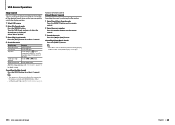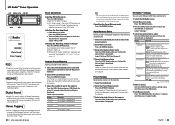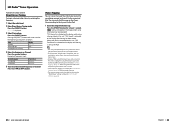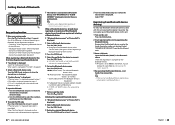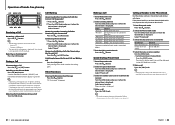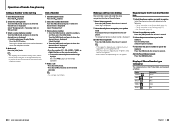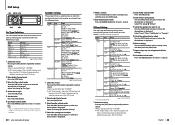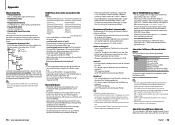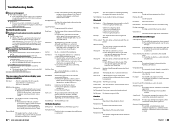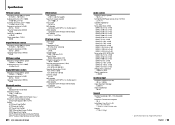Kenwood KDC-BT952HD Support Question
Find answers below for this question about Kenwood KDC-BT952HD.Need a Kenwood KDC-BT952HD manual? We have 1 online manual for this item!
Question posted by trader28468 on October 13th, 2012
On The Kdc-bt952hd Is There A Maximum Memory (flash Drive) Size For The Usb?
When I plugged in a PNY 32GB flash drive load with music I recieved a "No Music Data" message, and then I had no sound. I had to change "DSP Set" to "Bypass" to regain sound.
Current Answers
Related Kenwood KDC-BT952HD Manual Pages
Similar Questions
Kenwood Kdc - Bt742u Won't Collect Music Data But Willplaybluetooth Phone And Me
(Posted by Anonymous-169399 2 years ago)
Kdc Bt952hd Dst Through And Bypass
sorry I was using my Bluetooth and I had to set up on the through on DST and it was working just fin...
sorry I was using my Bluetooth and I had to set up on the through on DST and it was working just fin...
(Posted by tjcullens96 6 years ago)
My Kenwood Model Kdc-bt952hd Cd Receiver
whenever I turn the cd receiver on it tells me to push the volume button to cancel the demo mode. bu...
whenever I turn the cd receiver on it tells me to push the volume button to cancel the demo mode. bu...
(Posted by scscuba81 10 years ago)
Kdc-bt952hd Sxm Memory Lost.
the artist alert memory in my kdc-bt952hd has malfunctioned. it holds 50 artist and i had 50 in. 20 ...
the artist alert memory in my kdc-bt952hd has malfunctioned. it holds 50 artist and i had 50 in. 20 ...
(Posted by boyle05 11 years ago)