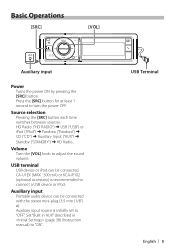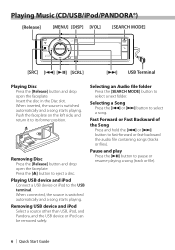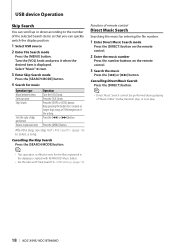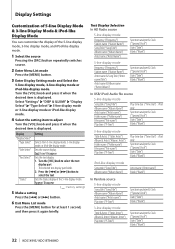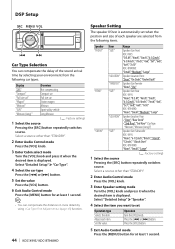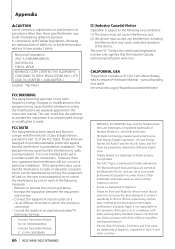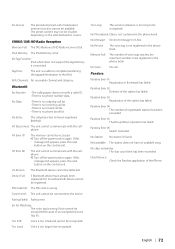Kenwood KDC-BT948HD Support Question
Find answers below for this question about Kenwood KDC-BT948HD.Need a Kenwood KDC-BT948HD manual? We have 2 online manuals for this item!
Question posted by ryannjustina on January 24th, 2012
Kenwood Kdc-bt948hd Subwoofer Turns Off When Switched To Auxilary. Help
I have the KENWOOD KDC-BT948HD . When i am playing hd radio the subwoofer is on once i switch to auxilary the subwoofer goes off. Anyone help?
Current Answers
Related Kenwood KDC-BT948HD Manual Pages
Similar Questions
How Do I Unlock The Code On My Kenwood Kdc-mp 342u Car Radio.
How do I unlock the Protection code on my Kenwood KDC-MP 342U car radio???? I am not able to downloa...
How do I unlock the Protection code on my Kenwood KDC-MP 342U car radio???? I am not able to downloa...
(Posted by lindadees1 4 years ago)
Kenwood Kdc-bt948hd Wont Turn On
Changed the battery in the car- now the head unit wont turn on Any ideas?
Changed the battery in the car- now the head unit wont turn on Any ideas?
(Posted by bradshawphoto 10 years ago)
Own A Kenwood Kdc Bt948hd Head Unit And It Had Been Working Fine. Has Power But
Now does not turn on. Even after turning vehicle off and thenback on.....any ideas????
Now does not turn on. Even after turning vehicle off and thenback on.....any ideas????
(Posted by Ffmedic14 12 years ago)