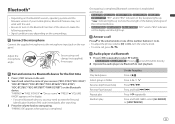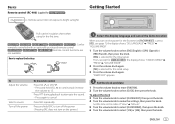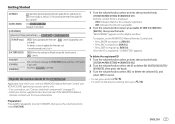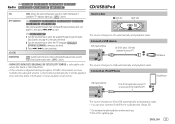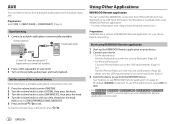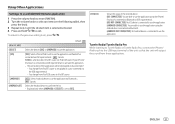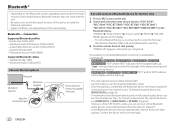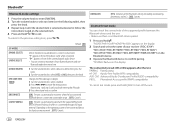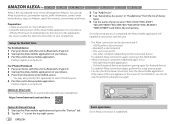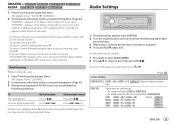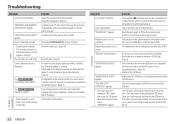Kenwood KDC-BT778HD Support Question
Find answers below for this question about Kenwood KDC-BT778HD.Need a Kenwood KDC-BT778HD manual? We have 2 online manuals for this item!
Question posted by ardefab on October 25th, 2021
Rca Cables Ports Act Like There Not Turned On Sound Is Very Low From The Amp.
Current Answers
Answer #1: Posted by itasklive on October 25th, 2021 11:50 PM
This is a common issue with this type of car stereo. It may be that the car stereo has lost power, or it may be that there is a loose connection. If you have access to an electrical outlet, plugging the car stereo into an outlet will allow you to determine if it is indeed powered on or not.
Answer #2: Posted by SonuKumar on October 26th, 2021 5:33 AM
reset plz, if not then it has be examined for hardware persformance
Please respond to my effort to provide you with the best possible solution by using the "Acceptable Solution" and/or the "Helpful" buttons when the answer has proven to be helpful.
Regards,
Sonu
Your search handyman for all e-support needs!!
Related Kenwood KDC-BT778HD Manual Pages
Similar Questions
which is the cable to connect the remote control of the amplifier
i have a new starter in my car and now my stereo is in demo mode. How do I turn it off? I have the k...
im hooking up an amp. 2 channels to rear 6x9s and 2 rear channels brigged for a 10" sub. Should I us...