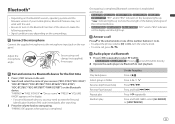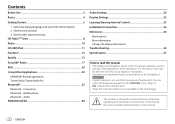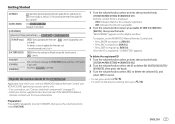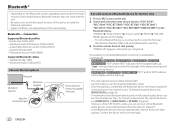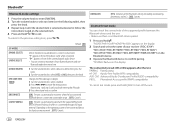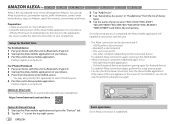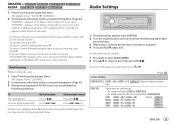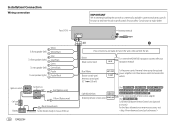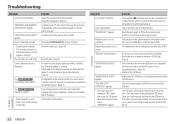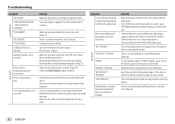Kenwood KDC-BT778HD Support Question
Find answers below for this question about Kenwood KDC-BT778HD.Need a Kenwood KDC-BT778HD manual? We have 2 online manuals for this item!
Question posted by Anonymous-169654 on October 28th, 2021
Which Is The Cable To Connect The Remote Control Of The Amplifier
which is the cable to connect the remote control of the amplifier
Current Answers
Answer #1: Posted by SonuKumar on October 29th, 2021 11:14 AM
Please respond to my effort to provide you with the best possible solution by using the "Acceptable Solution" and/or the "Helpful" buttons when the answer has proven to be helpful.
Regards,
Sonu
Your search handyman for all e-support needs!!
Related Kenwood KDC-BT778HD Manual Pages
Similar Questions
Subwoofer Remote Wire
where Is the subwoofer remote wire? There are two wires labeled key 1 and key 2. And no ant cont or ...
where Is the subwoofer remote wire? There are two wires labeled key 1 and key 2. And no ant cont or ...
(Posted by Skibird1992 1 year ago)
Rca Cables Ports Act Like There Not Turned On Sound Is Very Low From The Amp.
(Posted by ardefab 2 years ago)
What Is The Purpose Of The Marine Remote Control Wire An D To Which Power Sourc
(Posted by dameausmm 9 years ago)