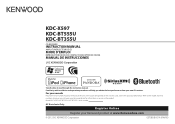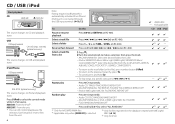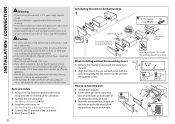Kenwood KDC-BT555U Support Question
Find answers below for this question about Kenwood KDC-BT555U.Need a Kenwood KDC-BT555U manual? We have 1 online manual for this item!
Question posted by hattensty711 on April 10th, 2020
Writing And Numbers Don't Show Up On Screen
The person who posted this question about this Kenwood product did not include a detailed explanation. Please use the "Request More Information" button to the right if more details would help you to answer this question.
Current Answers
Answer #1: Posted by techyagent on April 10th, 2020 1:30 PM
If there's a problem in the wiring, the radio will definitely not work. Secondly, car radios use fuses to prevent damage due to power upsurges. If the fuse is blown, the car's audio circuit is broken and the radio cannot turn on. The other cause of car radio not working could be power or ground connector problem.
https://www.ifixit.com/Wiki/Kenwood_KDC-BT565U_Troubleshooting
Thanks
Techygirl
Related Kenwood KDC-BT555U Manual Pages
Similar Questions
Bluetooth/phone
My LG Stylo2 is paired with my Kenwood KDC-X597 / KDC-BT555U / KDC-BT355U car stereo. Pandora plays,...
My LG Stylo2 is paired with my Kenwood KDC-X597 / KDC-BT555U / KDC-BT355U car stereo. Pandora plays,...
(Posted by rdzpollard72743 7 years ago)
No Audio On Phone Calls
i'm having problems with phone calls , there is no audio coming out of my speakers, but the caller c...
i'm having problems with phone calls , there is no audio coming out of my speakers, but the caller c...
(Posted by camacho174 8 years ago)
Audio Disconnect Appears On Kenwood Bt555u
After replacing the car battery, Audio Disconnect appears on on the screen of my kenwood bt555u when...
After replacing the car battery, Audio Disconnect appears on on the screen of my kenwood bt555u when...
(Posted by brianhughes34341 9 years ago)
How Do I Reset The Protect Screen On A Kenwood Kdc-252u Radio
(Posted by svamande 9 years ago)