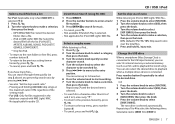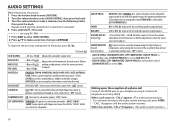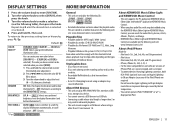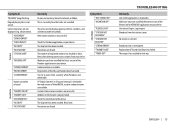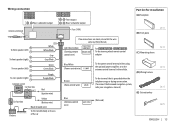Kenwood KDC-258U Support Question
Find answers below for this question about Kenwood KDC-258U.Need a Kenwood KDC-258U manual? We have 1 online manual for this item!
Question posted by jmcnamara55 on July 21st, 2018
Kenwood Kdc 258u No Sound /has Power
I have 2 face plates for a kenwoodKDC 258UNeither will produce any sound on any setting. When IPOD is connected, I can the song playing even though I cannot hear it
Current Answers
Answer #1: Posted by Odin on July 21st, 2018 11:21 AM
Adjust the volume. Check the cords and connections. Clean the connections if necessary.
If the issue persists (or if you require further explanation), you'll have to consult Kenwood. Use the contact information here--https://www.contacthelp.com/kenwood/customer-service.
If the issue persists (or if you require further explanation), you'll have to consult Kenwood. Use the contact information here--https://www.contacthelp.com/kenwood/customer-service.
Hope this is useful. Please don't forget to click the Accept This Answer button if you do accept it. My aim is to provide reliable helpful answers, not just a lot of them. See https://www.helpowl.com/profile/Odin.
Related Kenwood KDC-258U Manual Pages
Similar Questions
Wiring Problem
I have a Kenwood car stereo KDC-258U the plug I have for it I don't think it's the right one I think...
I have a Kenwood car stereo KDC-258U the plug I have for it I don't think it's the right one I think...
(Posted by Nightmare101 1 year ago)
My Kenwood Truck Stereo Kdc 168u Tuner No Sound
it has sound from aux usb and it has the beep sound was working fine. Antenna is connected and no wo...
it has sound from aux usb and it has the beep sound was working fine. Antenna is connected and no wo...
(Posted by ggn121672 1 year ago)
When I Power On It Says Protect Then Pauses
(Posted by Anonymous-166720 3 years ago)
Radio Says Call
In the middle of a song the radio cut out and has been displaying "call" the past few days. There is...
In the middle of a song the radio cut out and has been displaying "call" the past few days. There is...
(Posted by Cwalek 8 years ago)