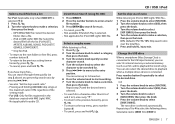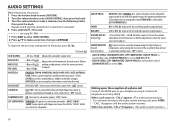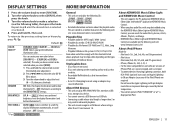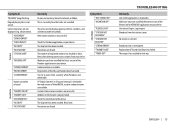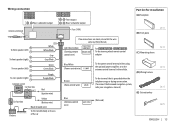Kenwood KDC-258U Support Question
Find answers below for this question about Kenwood KDC-258U.Need a Kenwood KDC-258U manual? We have 1 online manual for this item!
Question posted by Cwalek on July 16th, 2015
Radio Says Call
In the middle of a song the radio cut out and has been displaying "call" the past few days. There is no audio played for anything. How can I fix this
Current Answers
Answer #1: Posted by TommyKervz on July 16th, 2015 9:53 AM
Please refer to page 10 of the Instruction Manual below
http://www.manualslib.com/manual/694208/Kenwood-Kdc-258u.html?page=10&term=call&selected=2#
Troubleshooting tips from page 12
Related Kenwood KDC-258U Manual Pages
Similar Questions
Wiring Problem
I have a Kenwood car stereo KDC-258U the plug I have for it I don't think it's the right one I think...
I have a Kenwood car stereo KDC-258U the plug I have for it I don't think it's the right one I think...
(Posted by Nightmare101 1 year ago)
Kenwood Kdc 258u No Sound /has Power
I have 2 face plates for a kenwoodKDC 258UNeither will produce any sound on any setting. When IPOD i...
I have 2 face plates for a kenwoodKDC 258UNeither will produce any sound on any setting. When IPOD i...
(Posted by jmcnamara55 5 years ago)
Kdc-bt558u
when I look up The user manual for this product it shows that it is Bluetooth as well a USB and auxi...
when I look up The user manual for this product it shows that it is Bluetooth as well a USB and auxi...
(Posted by Joshdetalente94 6 years ago)