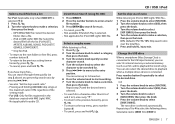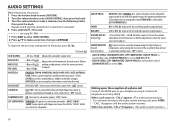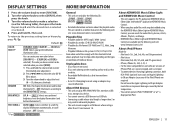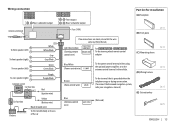Kenwood KDC-258U Support Question
Find answers below for this question about Kenwood KDC-258U.Need a Kenwood KDC-258U manual? We have 1 online manual for this item!
Question posted by Anonymous-170437 on January 21st, 2022
I Need The Pinout Order For Kdc-258u
The person who posted this question about this Kenwood product did not include a detailed explanation. Please use the "Request More Information" button to the right if more details would help you to answer this question.
Current Answers
Answer #1: Posted by akanetuk1 on April 2nd, 2022 10:28 AM
Please refer page 15 of the manual here for pinout instructions and arrangements: http://manual.kenwood.com/files/GET0960-001B.pdf
Related Kenwood KDC-258U Manual Pages
Similar Questions
My Kdc-bt762hd Is Not Entering The Function Menu When Pressing The Volume Knob
My KDC-BT762HD is not entering the function menu when pressing the volume knob. I thought the knob b...
My KDC-BT762HD is not entering the function menu when pressing the volume knob. I thought the knob b...
(Posted by rex8499 5 months ago)
I Need To Know Where The Blue With Yellow Stripe Goes In Wiring Harness
(Posted by Anonymous-173608 1 year ago)
Wiring Problem
I have a Kenwood car stereo KDC-258U the plug I have for it I don't think it's the right one I think...
I have a Kenwood car stereo KDC-258U the plug I have for it I don't think it's the right one I think...
(Posted by Nightmare101 1 year ago)
Kenwood Kdc 258u No Sound /has Power
I have 2 face plates for a kenwoodKDC 258UNeither will produce any sound on any setting. When IPOD i...
I have 2 face plates for a kenwoodKDC 258UNeither will produce any sound on any setting. When IPOD i...
(Posted by jmcnamara55 5 years ago)
Radio Says Call
In the middle of a song the radio cut out and has been displaying "call" the past few days. There is...
In the middle of a song the radio cut out and has been displaying "call" the past few days. There is...
(Posted by Cwalek 8 years ago)