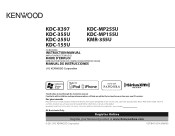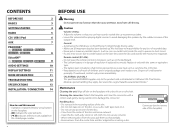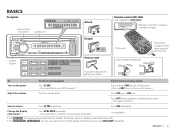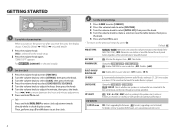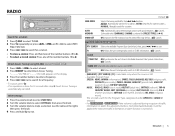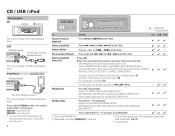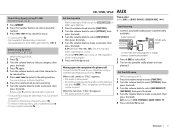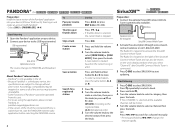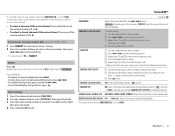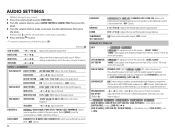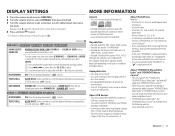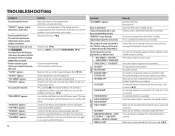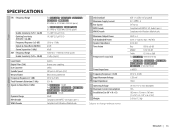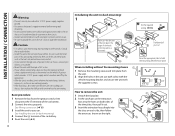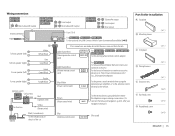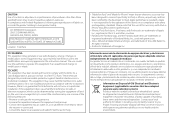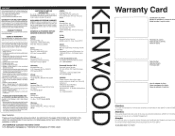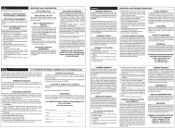Kenwood KDC-255U Support Question
Find answers below for this question about Kenwood KDC-255U.Need a Kenwood KDC-255U manual? We have 1 online manual for this item!
Question posted by lcohen on July 30th, 2014
Why Does The Product Keep Displaying 'na File' When I Try To Use My Mp3 Player?
I don't have any problem hearing or playing the files with the headphones. The player is brand new, a SanDisk Zip Clip 4 MB player.
Current Answers
Related Kenwood KDC-255U Manual Pages
Similar Questions
Stereo Code
my 238 stereo is askin for a code I have never put a code in and my kids lost the remote (go figure)...
my 238 stereo is askin for a code I have never put a code in and my kids lost the remote (go figure)...
(Posted by Pky1961 7 years ago)
Faceplate Wont Display
i am wondering what i need to do my faceplate will not turn on, i know its getting power because whe...
i am wondering what i need to do my faceplate will not turn on, i know its getting power because whe...
(Posted by dmak49 10 years ago)
Mp3 Player Funtion
I'm attempting to use the mp3 player funtion option can you help me
I'm attempting to use the mp3 player funtion option can you help me
(Posted by larrybrown2534 11 years ago)
Dpx503 Does Not Recognize My Sandisk Mp3 Player
(Posted by repoman1970 12 years ago)