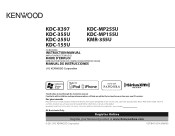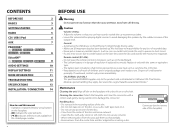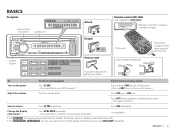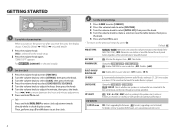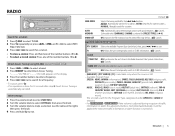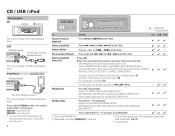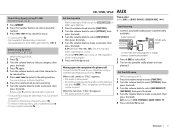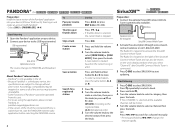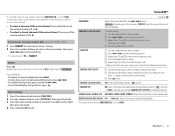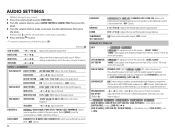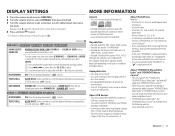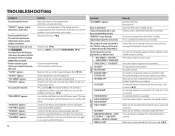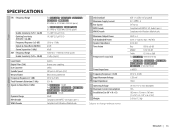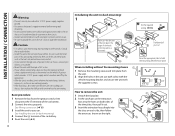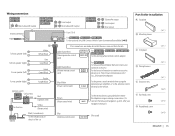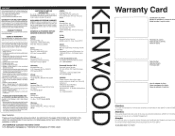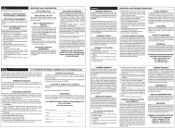Kenwood KDC-255U Support Question
Find answers below for this question about Kenwood KDC-255U.Need a Kenwood KDC-255U manual? We have 1 online manual for this item!
Question posted by Williamhall678 on October 8th, 2015
Battery Came Disconnected. How Do I Get Subwoofer Option Back Its Not In My A
Battery came disconnected. How do I get subwoofer option back its not in my Audio
Current Answers
Answer #1: Posted by TechSupport101 on October 8th, 2015 8:38 PM
This may be as trifle as a blown fuse or as serous as a fried amp. Removing the negative battery terminal is recommended when working on the radio as per page 14 of the manual.
Related Kenwood KDC-255U Manual Pages
Similar Questions
Kenwood Dnx6990hd
Displaying image not found on screen When I try to navigate
Displaying image not found on screen When I try to navigate
(Posted by fredsulecki 3 years ago)
Stereo Code
my 238 stereo is askin for a code I have never put a code in and my kids lost the remote (go figure)...
my 238 stereo is askin for a code I have never put a code in and my kids lost the remote (go figure)...
(Posted by Pky1961 7 years ago)
How Can I Replace The Face Plate Varying Case (soft, Like A Sock)?
how can I replace the carrying sock for the face plate?
how can I replace the carrying sock for the face plate?
(Posted by dgoyeau 8 years ago)
Audio Disconnect Appears On Kenwood Bt555u
After replacing the car battery, Audio Disconnect appears on on the screen of my kenwood bt555u when...
After replacing the car battery, Audio Disconnect appears on on the screen of my kenwood bt555u when...
(Posted by brianhughes34341 9 years ago)
Lost Subwoofer Controls On My Kdc-148 Head Unit.
how do i get back my subwoofer controls from -15 through 15 because its gone after my battery got di...
how do i get back my subwoofer controls from -15 through 15 because its gone after my battery got di...
(Posted by snowsktedude 11 years ago)