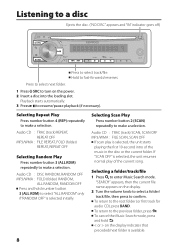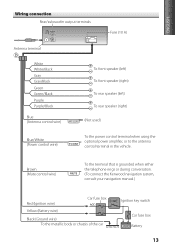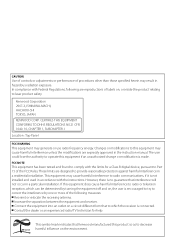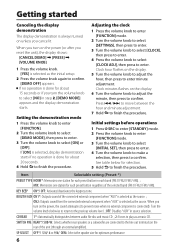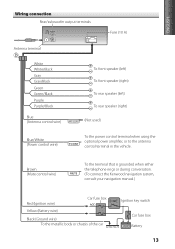Kenwood KDC-152 Support Question
Find answers below for this question about Kenwood KDC-152.Need a Kenwood KDC-152 manual? We have 2 online manuals for this item!
Question posted by mycadisondubs on June 27th, 2012
Kenwood Kdc -152
installed brand new and the face plate doesnt turn on , you can hear the cd player cut on and spin right away but face never turns on ! what are my possible fixes ?
Current Answers
Answer #1: Posted by csteven18 on October 5th, 2012 2:31 PM
I do not have the answer. I have the exact same problem. I just installed today. In fact, it will even let me insert and eject a cd. But nothing else works.
If you have found a solution to this problem, please let me know ([email protected]) I have already checked all associated fuses too.
thanks
Related Kenwood KDC-152 Manual Pages
Similar Questions
I Have A Kenwood Kdc-248u Cd Player With Error 99
(Posted by rpaxton1994 2 years ago)
What Does Ocer Mean On The Screen Of A Kenwood Car Cd Player Kdc 138
(Posted by eddeMRco 10 years ago)
Kenwood Kdc 152
how do you stop your kenwood kdc 152 deck from saying call in the middle of a song?
how do you stop your kenwood kdc 152 deck from saying call in the middle of a song?
(Posted by Anonymous-90937 11 years ago)