Kenwood KDC-152 Support Question
Find answers below for this question about Kenwood KDC-152.Need a Kenwood KDC-152 manual? We have 2 online manuals for this item!
Question posted by thiersek on September 22nd, 2013
What Is A Good Amp To Use With The Kdc 152
The person who posted this question about this Kenwood product did not include a detailed explanation. Please use the "Request More Information" button to the right if more details would help you to answer this question.
Current Answers
There are currently no answers that have been posted for this question.
Be the first to post an answer! Remember that you can earn up to 1,100 points for every answer you submit. The better the quality of your answer, the better chance it has to be accepted.
Be the first to post an answer! Remember that you can earn up to 1,100 points for every answer you submit. The better the quality of your answer, the better chance it has to be accepted.
Related Kenwood KDC-152 Manual Pages
Instruction Manual - Page 1


...
Register your records
Record the serial number, found on the back of the unit, in the spaces designated on the product. GET0740-001A (KW/K0) KDC-152
CD-RECEIVER
INSTRUCTION MANUAL
AMPLI-TUNER LECTEUR DE CD
MODE D'EMPLOI
REPRODUCTOR DE DISCOS COMPACTOS RECEPTOR DE FM/AM
MANUAL DE INSTRUCCIONES
Take the time...
Instruction Manual - Page 2


... check with your model and in your area. Detailed information and notes about the playable audio files are stated in this case, remove the disc and wait for the moisture to know...
Selecting Repeat Play Selecting Random Play Selecting Scan Play Selecting a folder/track/file Direct Music Search using the remote
controller (RC-405)
Listening to make sure that you can only play the CDs with...
Instruction Manual - Page 3
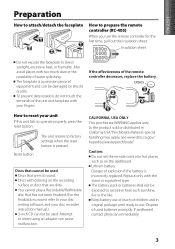
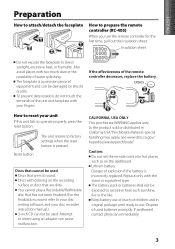
... of the remote controller decreases, replace the battery.
3 2
4
1
CALIFORNIA, USA ONLY This perchlorate WARNING applies only to prepare the remote controller (RC-405) When you use . Danger of explosion if the battery is a precision piece of children and in original package until ready to factory settings when the reset button is...
Instruction Manual - Page 4
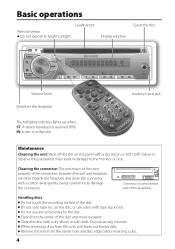
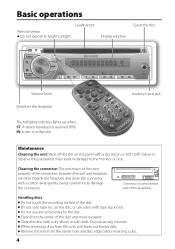
... to observe this unit, pull them out horizontally.
Do not stick tape etc. Do not use any accessories for the disc. When removing discs from the center hole and disc edge before ...Failure to bright sunlight.
Connector (on it. on the disc, or use a disc with a dry silicon or soft cloth. Do not use any solvents. Clean from the center of the disc. Cleaning the connector...
Instruction Manual - Page 5


... clock adjustment mode directly (page 6) if pressed and
held .
"CALL" disappear and the audio system resumes. Main unit
Remote controller
General operation
- Turns off if pressed and held while ... the next folders.)
ENT
Pauses/resumes playback of a phone call
To use this feature, connect the MUTE lead to the audio system during a call, press SRC.
"CD" is selectable only
when...
Instruction Manual - Page 7
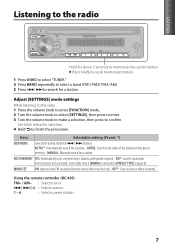
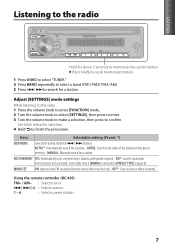
... effect may be lost). ; AUTO MEMORY YES: Automatically starts memorizing 6 stations with good reception. ; Listening to the radio
ENGLISH
Hold for about 2 seconds to search for...*: Cancels (automatic memorizing is not activated). (Selectable only if [NORM] is selected for 4 / ¢ buttons. Using the remote controller (RC-405)
FM+ / AM- : Selects band.
4 / ¢ (+) : Selects station....
Instruction Manual - Page 9


... remote controller (RC-405)
In playback mode:
FM+ / AM- : Selects folder.
4 / ¢ (+) : Selects track/file. Portable audio device (optional accessory)
9 ENGLISH
Direct Music Search using the remote controller (RC-405)
• Not available if Random Play or Scan Play is selected for the music.
"- - -" appears.
2 Press the number buttons to ...
Instruction Manual - Page 10


...a preset sound mode suitable to the music genre. (Selects [USER] to use the customized bass, middle, and treble settings.)
BASS LEVEL -8 - +8 (...Selectable setting (Preset: *)
AUX NAME AUX*/ DVD/ PORTABLE/ GAME/ VIDEO/ TV: Selects the desired name for selection. OFF: Cancels. TEXT ... enter [FUNCTION] mode. 2 Turn the volume knob to select [AUDIO CTRL] or [SETTINGS], then press to enter. 3 Turn the ...
Instruction Manual - Page 11


...Try another track or change the disc. Playback order is scratched a lot. Do not use too many hierarchies and folders.
Radio reception is caused by how the tracks are covered ... connectors are not displayed (e.g. Connect the antenna firmly. The CD player is playing an unsupported audio file. Reinsert the disc properly. Insert a finalized CD-R/CD-RW (finalize with insulating tape properly...
Instruction Manual - Page 12


... two speakers are working properly. Mounting and wiring this unit to the car's chassis again after the use your vehicle. If you connect the ignition wire (red) and the battery wire (yellow) to the...and shortly after installation. For safety's sake, leave this unit in the car. Do not use of your own screws. Metal part such as with vinyl tape or other similar material. Install...
Instruction Manual - Page 13
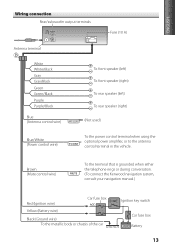
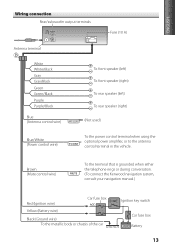
...)
Blue/White (Power control wire)
To front speaker (left) To front speaker (right) To rear speaker (left) To rear speaker (right)
(Not used)
To the power control terminal when using the optional power amplifier, or to the antenna control terminal in the vehicle. Brown (Mute control wire)
To the terminal that is...
Owners Manual - Page 1


KDC-152
CD-RECEIVER
INSTRUCTION MANUAL
AMPLI-TUNER LECTEUR DE CD
MODE D'EMPLOI
REPRODUCTOR DE DISCOS COMPACTOS RECEPTOR DE ...your records
Record the serial number, found on the back of the unit, in the spaces designated on the product. Model KDC-152 Serial number Familiarity with installation and operation procedures will help you call upon your Kenwood dealer for information or service on the...
Owners Manual - Page 2


... audio files are used to explain more clearly how the controls are stated in this case, remove the disc and wait for the moisture to evaporate. In this manual are examples used ... Repeat Play Selecting Random Play Selecting Scan Play Selecting a folder/track/file Direct Music Search using the remote
controller (RC-405)
Listening to the other external
components
9
Function settings
10
...
Owners Manual - Page 3
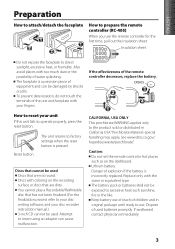
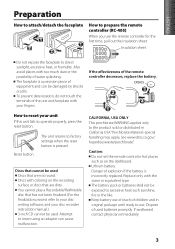
... ENGLISH
Preparation
How to attach/detach the faceplate
1 1
2 2
How to insert using an adapter can be used. To prevent deterioration, do not touch the terminals of the unit and faceplate with... avoid places with your fingers. Attempt to prepare the remote controller (RC-405) When you use . Lithium battery. You cannot play a Recordable/ReWritable disc that cannot be exposed to direct ...
Owners Manual - Page 4
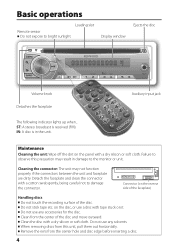
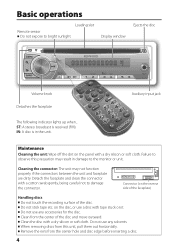
...careful not to bright sunlight. on the disc, or use a disc with tape stuck on the panel with a dry silicon or soft cloth. Do not use any solvents. Remove the rims from this precaution may... not function properly if the connectors between the unit and faceplate are dirty.
Do not use any accessories for the disc. Auxiliary input jack
Maintenance Cleaning the unit: Wipe off the ...
Owners Manual - Page 5


... the volume level.
(turn)
5 / ∞ Selects items.
Volume knob ENT
(press)
- The audio system pauses. Changes the display information.
Enters [FUNCTION] settings.
SCRL DISP
-
Muting upon the reception of...next folders.)
ENT
Pauses/resumes playback of a phone call
To use this feature, connect the MUTE lead to the audio system during a call ends, "CALL" disappear. Turns off...
Owners Manual - Page 7
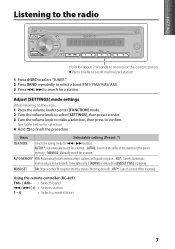
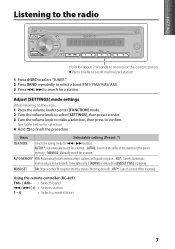
...*: Cancels (stereo effect resumes). AUTO MEMORY YES: Automatically starts memorizing 6 stations with good reception. ; Listening to the radio
ENGLISH
Hold for about 2 seconds to search for... the order of the stations in the preset memory. ;
See table below for selection. 4 Hold to confirm. Using the remote controller (RC-405)
FM+ / AM- : Selects band.
4 / ¢ (+) : Selects ...
Owners Manual - Page 9


...
Direct Music Search using the remote controller (RC-405)
• Not available if Random Play or Scan Play is selected for the music.
About Audio file Playable Audio file: MP3 (.mp3...the external component and start playing. 3 Turn the volume knob to the previous folder. Portable audio device (optional accessory)
9 ENT
: Pauses/resumes playback. Listening to the other external components...
Owners Manual - Page 10


...ON].
[SETTINGS]
Item
Selectable setting (Preset: *)
AUX NAME AUX*/ DVD/ PORTABLE/ GAME/ VIDEO/ TV: Selects the desired name for the connected component. (Selectable only if "AUX" is selected...genre. (Selects [USER] to use the customized bass, middle, and treble settings.)
BASS LEVEL -8 - +8 (Preset: 0): Source tone memory: Adjusts the level to be in MP3/WMA audio compression. ; Repeat step 3...
Owners Manual - Page 11


...
Reinsert the disc properly. The unit is malfunctioning for recording). The unit is playing an unsupported audio file. Playback order is generated. The unit does not work at all the way.
"TOC... case), numbers, and a limited number of the speaker leads are recorded. Do not use too many hierarchies and folders. Sound cannot be done. "READING" keeps flashing. Remedy/Cause...
Similar Questions
Where Do I Connect The Remote Wire For My Amp Kenwood Kdc-152
(Posted by Alpaleon 9 years ago)
I Used To Have An Audio Control Option, But Now It Isn't There?
on my standby mode there used to be an audio control option where i could select the audio level, bu...
on my standby mode there used to be an audio control option where i could select the audio level, bu...
(Posted by rrevlisdiamond 9 years ago)
Kenwood Kdc 152
how do you stop your kenwood kdc 152 deck from saying call in the middle of a song?
how do you stop your kenwood kdc 152 deck from saying call in the middle of a song?
(Posted by Anonymous-90937 11 years ago)

