Kenwood KDC-152 Support Question
Find answers below for this question about Kenwood KDC-152.Need a Kenwood KDC-152 manual? We have 2 online manuals for this item!
Question posted by frazier0175 on April 13th, 2014
Can U Use A Different Brand Remote
I lost the remote can I use a different brand remote or which can i
Current Answers
Related Kenwood KDC-152 Manual Pages
Instruction Manual - Page 2


... Condensation: When the car is airconditioned, moisture may differ from what appears on the illustrations may collect on the...lens. Detailed information and notes about the playable audio files are examples used . Caution: Adjust the volume so that they...Scan Play Selecting a folder/track/file Direct Music Search using the remote
controller (RC-405)
Listening to the other external
components
...
Instruction Manual - Page 3
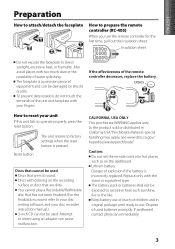
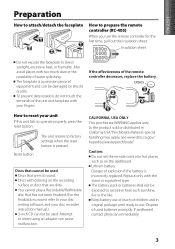
... and in hot places such as on the recording surface or discs that are not round. Caution: Do not set the remote control in original package until ready to use the remote controller for the first time, pull out the insulation sheet.
Keep battery out of reach of water splashing. Dispose of equipment...
Instruction Manual - Page 4
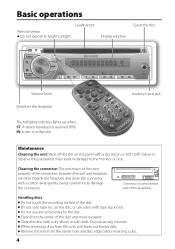
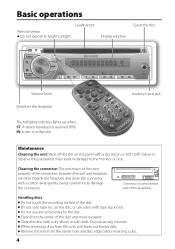
Basic operations
Loading slot
Remote sensor Do not expose to damage the connector. Display window
Ejects the disc
Volume knob
Detaches the ...(on the reverse side of the faceplate)
Handling discs Do not touch the recording surface of the disc and move outward. Do not use any solvents. When removing discs from the center hole and disc edge before inserting a disc.
4 IN: A disc is received (FM...
Instruction Manual - Page 5


...forwards/reverses tracks if pressed and held .
The audio system resumes.
5 Main unit
Remote controller
General operation
- Turns on the main unit...use this feature, connect the MUTE lead to your telephone using a commercial telephone accessory. (page 13)
When a call comes in clock display screen.
-
Enters clock adjustment mode directly (page 6) if pressed and
held .
The audio...
Instruction Manual - Page 7
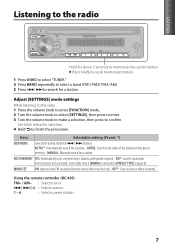
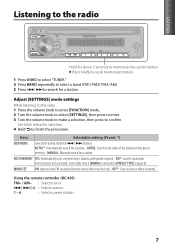
... to search for a station. AUTO2: Search in the order of the stations in the preset memory. ;
MANUAL: Manually search for a station. ; Using the remote controller (RC-405)
FM+ / AM- : Selects band.
4 / ¢ (+) : Selects station.
1 - 6
: Selects preset station.
...SET ON: Improves the FM reception (but the stereo effect may be lost). ;
OFF*: Cancels (stereo effect resumes).
Instruction Manual - Page 9


... (3/16") stereo mini plug (optional accessory)
1 Press SRC to enter Direct Music Search Mode. Using the remote controller (RC-405)
In playback mode:
FM+ / AM- : Selects folder.
4 / &#...Audio file Playable Audio file: MP3 (.mp3), WMA (.wma) Playable disc media: CD-R/RW/ROM Playable disc file format: ISO 9660 Level 1/2, Joliet, Romeo, Long file name. ENGLISH
Direct Music Search using the remote...
Instruction Manual - Page 10


...FUNCTION] mode. 2 Turn the volume knob to select [AUDIO CTRL] or [SETTINGS], then press to enter. 3... preset sound mode suitable to the music genre. (Selects [USER] to use the customized bass, middle, and treble settings.)
BASS LEVEL -8 - +8 ... (Preset: *)
AUX NAME AUX*/ DVD/ PORTABLE/ GAME/ VIDEO/ TV: Selects the desired name for optimum performance. (Selectable only...lost in STANDBY state...
Instruction Manual - Page 11


...characters are recorded. Remedy/Cause Adjust the volume to the radio. Check to play back as you used for some reason. Stop playback while driving on the unit. The unit is malfunctioning for recording).... improve, turn on the display is not operating properly. The unit is playing an unsupported audio file. Press the reset button on rough roads. A copy-protected file is poor. "...
Instruction Manual - Page 12


...then replace the old fuse with one with vinyl tape or other similar material. Use only the screws provided. Make sure the faceplate will not hit the lid of ...If you may cause a short circuit, that can only be damaged or fail to work to professionals. Do not use of the unit. Installation/connection
Part list: A Faceplate 1) B Escutcheon 1) C Mounting sleeve 1) D Wiring harness ...
Instruction Manual - Page 13
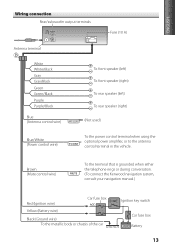
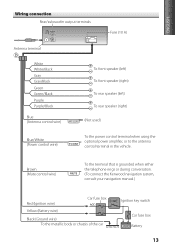
...)
Blue/White (Power control wire)
To front speaker (left) To front speaker (right) To rear speaker (left) To rear speaker (right)
(Not used)
To the power control terminal when using the optional power amplifier, or to the antenna control terminal in the vehicle. Brown (Mute control wire)
To the terminal that is...
Instruction Manual - Page 14
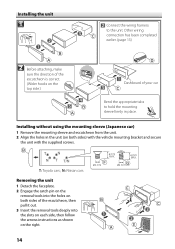
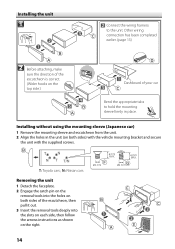
... on the
removal tools into the slots on each side, then follow the arrows instructions as shown on the right.
14 T: Toyota cars ; Installing without using the mounting sleeve (Japanese car)
1 Remove the mounting sleeve and escutcheon from the unit. 2 Align the holes in place.
Other wiring connection has been completed...
Instruction Manual - Page 44
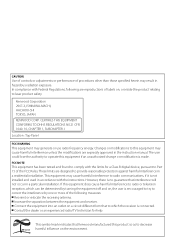
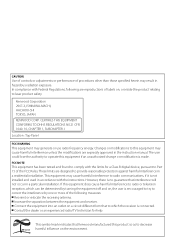
... of labels on, or inside the product relating to decrease harmful influence on a circuit different from that interference will not occur in a residential installation. Kenwood Corporation 2967-3, ISHIKAWA-MACHI... it is made. Location : Top Panel
FCC WARNING This equipment may generate or use radio frequency energy. This equipment may cause harmful interference to operate this equipment does ...
Owners Manual - Page 2


... your area. In this manual are examples used . Caution: Adjust the volume so that... installation, consult your unit How to prepare the remote controller
(RC-405)
Basic operations
4
Getting started... Selecting a folder/track/file Direct Music Search using the remote
controller (RC-405)
Listening to the other external... dealer. This may differ from what appears on the following site: www....
Owners Manual - Page 3
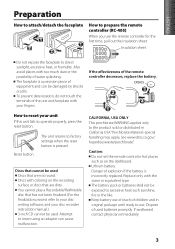
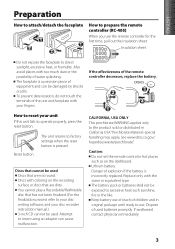
... physician immediately.
3 ENGLISH
Preparation
How to attach/detach the faceplate
1 1
2 2
How to reset your fingers.
How to prepare the remote controller (RC-405) When you use . Discs that cannot be exposed to use the remote controller for the first time, pull out the insulation sheet. Replace only with too much dust or the possibility...
Owners Manual - Page 4
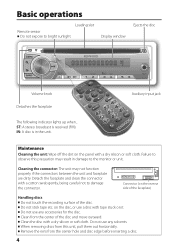
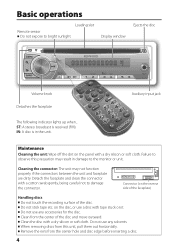
... are dirty. Failure to the monitor or unit. Do not use any accessories for the disc.
Connector (on the disc, or use any solvents. Clean from the center of the disc. ST:...not stick tape etc. Clean the disc with a dry silicon or soft cloth. Basic operations
Loading slot
Remote sensor Do not expose to damage the connector.
on the reverse side of the faceplate)
Handling discs ...
Owners Manual - Page 5


...mode directly (page 6) if pressed and
held .
Exit from the setting
mode. The audio system pauses. Main unit
Remote controller
General operation
- SRC
Selects the available sources (TUNER, CD, AUX, STANDBY), ...while in , "CALL" appears. Returns to your telephone using a commercial telephone accessory. (page 13)
When a call
To use this feature, connect the MUTE lead to the previous item....
Owners Manual - Page 7
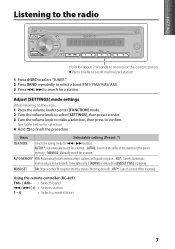
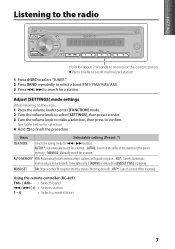
...TYPE].) (page 6)
MONO SET ON: Improves the FM reception (but the stereo effect may be lost). ; AUTO MEMORY YES: Automatically starts memorizing 6 stations with good reception. ;
Adjust [SETTINGS]... (stereo effect resumes). AUTO1*: Automatically search for 4 / ¢ buttons. Using the remote controller (RC-405)
FM+ / AM- : Selects band.
4 / ¢ (+) : Selects station.
1 - 6
...
Owners Manual - Page 9


....
2 Press the number buttons to enter the track number.
3 Press 4 / ¢ to enter Direct Music Search Mode. Using the remote controller (RC-405)
In playback mode:
FM+ / AM- : Selects folder.
4 / ¢ (+) : Selects track/file.
Portable audio device (optional accessory)
9
In Music Search Mode:
ENT
: Confirms selection.
5 / ∞ : Selects folders/files.
: Returns to adjust...
Owners Manual - Page 10


...memorize in MP3/WMA audio compression. ;
SYSTEM Q NATURAL*/ USER/ ROCK/ POPS/ EASY/ TOP40/ JAZZ/ GAME: Selects a preset sound mode suitable to the music genre. (Selects [USER] to use the customized bass, ...
[SETTINGS]
Item
Selectable setting (Preset: *)
AUX NAME AUX*/ DVD/ PORTABLE/ GAME/ VIDEO/ TV: Selects the desired name for [LPF SUB-W].)
SUPREME SET: ON*: Creates realistic...
Owners Manual - Page 11


... finalized CD-R/CD-RW (finalize with insulating tape properly, then reset the unit. Do not use too many hierarchies and folders. Sound cannot be heard. Static noise while listening to the optimum ...The CD is quite dirty. / The CD is upside-down. / The CD is playing an unsupported audio file. CD-R/CD-RW cannot be played back and tracks cannot be done. "NO DISC" appears. Playback...


