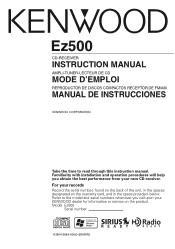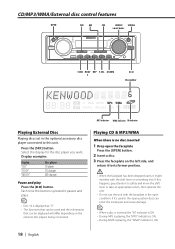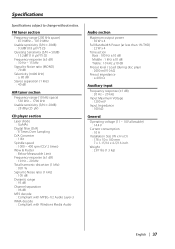Kenwood EZ500 Support Question
Find answers below for this question about Kenwood EZ500 - Radio / CD.Need a Kenwood EZ500 manual? We have 1 online manual for this item!
Question posted by faiyadali29 on September 25th, 2013
What's The Code For My Kenwood Ez500?
I can't find the security code for my kenwood audio deck. The serial number is 4110078.
Current Answers
Related Kenwood EZ500 Manual Pages
Similar Questions
Kenwood Ez500
I bought a 1967 mustang which has an aftermarket Kenwood EZ500 radio in it. I nor the person I bough...
I bought a 1967 mustang which has an aftermarket Kenwood EZ500 radio in it. I nor the person I bough...
(Posted by fwkelly55 3 years ago)
Does Kenwood Car Stereo Need To Have Antenna Wire Hooked Up For Radio & Cd To
play sound
play sound
(Posted by Keaiken 9 years ago)
Kkenwood Kdc-x993 Excelon Radio/cd Security Features.
iI pressed reset button & it has auto maticly activaited a security lock that aqquires a 4digit ...
iI pressed reset button & it has auto maticly activaited a security lock that aqquires a 4digit ...
(Posted by anghellic676 10 years ago)
Putting In Code For Deck
no remote for kdc-x589.is there a way to input code using just the deck.
no remote for kdc-x589.is there a way to input code using just the deck.
(Posted by dwagner 11 years ago)
When I Turn The Vol Above 22 The Whole Radio/cd Shuts Off Recycles
(Posted by waterlynassoc 11 years ago)