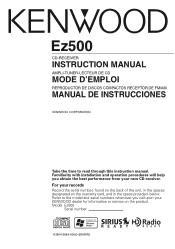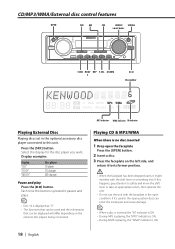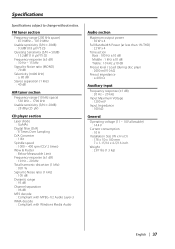Kenwood EZ500 Support Question
Find answers below for this question about Kenwood EZ500 - Radio / CD.Need a Kenwood EZ500 manual? We have 1 online manual for this item!
Question posted by fwkelly55 on December 16th, 2020
Kenwood Ez500
I bought a 1967 mustang which has an aftermarket Kenwood EZ500 radio in it. I nor the person I bought the car from knows the code. Is there a way I can retrieve it or just buy a new radio? Thanks
Current Answers
Answer #1: Posted by INIMITABLE on December 16th, 2020 4:45 PM
Sorry for your problems. The purpose of the security code would be defeated if someone could simply recover or reset it. If you registered your purchase, it's possible that Kenwood could help you. Use the contact information here--https://www.contacthelp.com/kenwood/customer-service. Another possibility is help from the retailer who sold it. Good luck!
I hope this is helpful? PLEASE "ACCEPT" and mark it "HELPFUL" to complement my little effort. Hope to bring you more detailed answers
-INIMITABLE
Related Kenwood EZ500 Manual Pages
Similar Questions
Book On Kenwood Radio.
how do i get my own manual for my kenwood radio/audio/video reciever, Model Kenwood KDC-HD545U.
how do i get my own manual for my kenwood radio/audio/video reciever, Model Kenwood KDC-HD545U.
(Posted by blndprsn12 9 years ago)
Need Radio Code For Dpx302
Bought car used need radio code to use radio. What fan i do
Bought car used need radio code to use radio. What fan i do
(Posted by jurado08 9 years ago)
What's The Code For My Kenwood Ez500?
I can't find the security code for my kenwood audio deck. The serial number is 4110078.
I can't find the security code for my kenwood audio deck. The serial number is 4110078.
(Posted by faiyadali29 10 years ago)
I Have A Ddx 790. How Can I Get My Videos On My Iphone To Display?
how can I get my movies/music videos on my iPhone to display video? I have the special cable with th...
how can I get my movies/music videos on my iPhone to display video? I have the special cable with th...
(Posted by Mikemastro28 10 years ago)