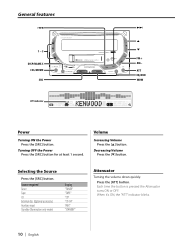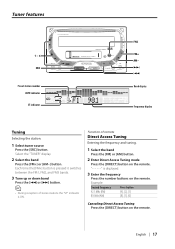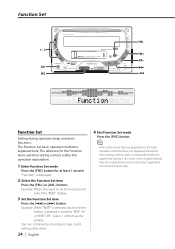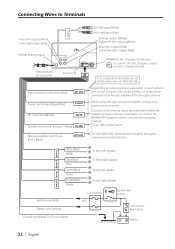Kenwood DPX-MP4070 Support Question
Find answers below for this question about Kenwood DPX-MP4070.Need a Kenwood DPX-MP4070 manual? We have 1 online manual for this item!
Question posted by Ranabhanu050 on March 20th, 2016
Where The Function Of Aux In Sterio
where the function of aux in this stereo kenwood DPX-MP4070
Current Answers
Answer #1: Posted by TommyKervz on March 20th, 2016 10:20 PM
See page 10 & 16 of the instructions manual here https://www.helpowl.com/manuals/Kenwood/DPXMP4070/128367
Related Kenwood DPX-MP4070 Manual Pages
Similar Questions
Where Is The Option If Aux In Sterio
Where is the option of aux in this sterio kenwood dpx-mp4070
Where is the option of aux in this sterio kenwood dpx-mp4070
(Posted by Ranabhanu050 8 years ago)
Kenwood Dpx-mp4070 Activate Aux
dear Frands. i would have DPX -mpo4070 unit. i wants to be activate AUX ( outside inputs) to my unit...
dear Frands. i would have DPX -mpo4070 unit. i wants to be activate AUX ( outside inputs) to my unit...
(Posted by chsamoj 9 years ago)
Aux Function
Can you please tell me how to get the auxiliary function on my kenwood dpx-mp4070
Can you please tell me how to get the auxiliary function on my kenwood dpx-mp4070
(Posted by jude2895489 10 years ago)
I Have A Ddx 790. How Can I Get My Videos On My Iphone To Display?
how can I get my movies/music videos on my iPhone to display video? I have the special cable with th...
how can I get my movies/music videos on my iPhone to display video? I have the special cable with th...
(Posted by Mikemastro28 11 years ago)