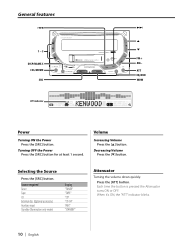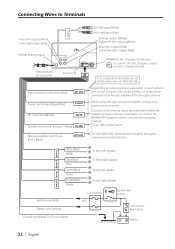Kenwood DPX-MP4070 Support Question
Find answers below for this question about Kenwood DPX-MP4070.Need a Kenwood DPX-MP4070 manual? We have 1 online manual for this item!
Question posted by Ranabhanu050 on March 20th, 2016
Where Is The Option If Aux In Sterio
Where is the option of aux in this sterio kenwood dpx-mp4070
Current Answers
Answer #1: Posted by LuxuriKnows on March 20th, 2016 11:37 PM
Hello,
You will need to press the Source [SRC] button and skim through options which include : tuner, tape,cd, aux, stand by.
details found here in manual : page 16
★ Hit "Accepted" or "Helpful" ✔ : If I Helped to Resolve Question.
✘ Didn't help? Resubmit Your Question : Include More Details if Possible |✘
Related Kenwood DPX-MP4070 Manual Pages
Similar Questions
Hur Får Jag Aux Att Fungera På Min Kenwood Dpx Mp 4070
(Posted by bjarven9 3 years ago)
Where The Function Of Aux In Sterio
where the function of aux in this stereo kenwood DPX-MP4070
where the function of aux in this stereo kenwood DPX-MP4070
(Posted by Ranabhanu050 8 years ago)
Kenwood Dpx-mp4070 Activate Aux
dear Frands. i would have DPX -mpo4070 unit. i wants to be activate AUX ( outside inputs) to my unit...
dear Frands. i would have DPX -mpo4070 unit. i wants to be activate AUX ( outside inputs) to my unit...
(Posted by chsamoj 9 years ago)
I Have A Ddx 790. How Can I Get My Videos On My Iphone To Display?
how can I get my movies/music videos on my iPhone to display video? I have the special cable with th...
how can I get my movies/music videos on my iPhone to display video? I have the special cable with th...
(Posted by Mikemastro28 10 years ago)