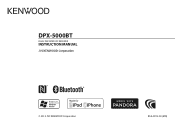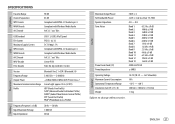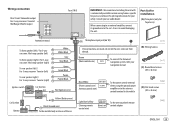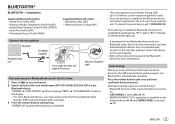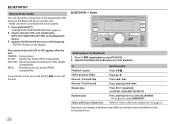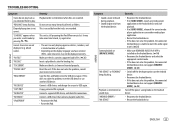Kenwood DPX-5000BT Support Question
Find answers below for this question about Kenwood DPX-5000BT.Need a Kenwood DPX-5000BT manual? We have 2 online manuals for this item!
Question posted by rudra211rb on November 23rd, 2021
Not Switch On What To Do
Current Answers
Answer #1: Posted by techyagent on November 24th, 2021 1:06 AM
https://www.ifixit.com/Wiki/Kenwood_KDC-BT565U_Troubleshooting
https://manual.kenwood.com/en_contents/attachDownload/84139
Thanks
Techygirl
Answer #2: Posted by SonuKumar on November 24th, 2021 8:23 AM
Kenwood Factory Reset
Step 1: Hold Eject CD And Volume button. On the left of the CD slot, you will find the Eject CD button. ...
Step 2: Press The Reset Button. ...
Step 3: Tap the "Initialize All" button. ...
Step 4: Again, press the reset button.
https://motoristcare.com/how-to-reset-kenwood-car-stereo/
https://www.manualslib.com/manual/595470/Kenwood-Dpx500bt.html?page=3
reset plz
Please respond to my effort to provide you with the best possible solution by using the "Acceptable Solution" and/or the "Helpful" buttons when the answer has proven to be helpful.
Regards,
Sonu
Your search handyman for all e-support needs!!
Related Kenwood DPX-5000BT Manual Pages
Similar Questions
How to use steering remote at Kenwood DPX-5000BT ?
My LG Stylo2 is paired with my Kenwood KDC-X597 / KDC-BT555U / KDC-BT355U car stereo. Pandora plays,...
how do i get my own manual for my kenwood radio/audio/video reciever, Model Kenwood KDC-HD545U.
how can I get my movies/music videos on my iPhone to display video? I have the special cable with th...