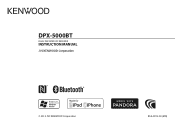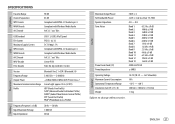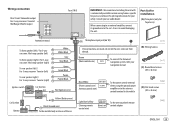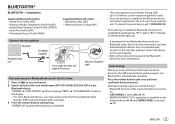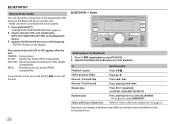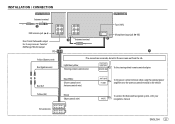Kenwood DPX-5000BT Support Question
Find answers below for this question about Kenwood DPX-5000BT.Need a Kenwood DPX-5000BT manual? We have 2 online manuals for this item!
Question posted by Anonymous-170509 on February 3rd, 2022
Steering Remote
How to use steering remote at Kenwood DPX-5000BT ?
Current Answers
Answer #1: Posted by Technoprince123 on February 3rd, 2022 3:11 AM
Please response if this answer is acceptable and solw your problem thanks
Answer #2: Posted by SonuKumar on February 3rd, 2022 6:41 AM
https://www.youtube.com/watch?v=SOM9Y05UpTA
https://www.youtube.com/watch?v=SOM9Y05UpTA&t=9
https://www.youtube.com/watch?v=SOM9Y05UpTA&t=47
Please respond to my effort to provide you with the best possible solution by using the "Acceptable Solution" and/or the "Helpful" buttons when the answer has proven to be helpful.
Regards,
Sonu
Your search handyman for all e-support needs!!
Related Kenwood DPX-5000BT Manual Pages
Similar Questions
Ddx419 What Do I Hook Up To The Steering Remote Control
(Posted by jamrhh 10 years ago)
How Can I See Videos In My Kenwook Ddx418 Using My I Phone
(Posted by kchasccsi01 10 years ago)
How Do You Play Video To Kenwood Kvt-516 Using A Iphone Connection?
(Posted by skovkarLMS 10 years ago)
I Have A Ddx 790. How Can I Get My Videos On My Iphone To Display?
how can I get my movies/music videos on my iPhone to display video? I have the special cable with th...
how can I get my movies/music videos on my iPhone to display video? I have the special cable with th...
(Posted by Mikemastro28 11 years ago)