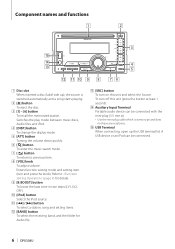Kenwood DPX308U Support Question
Find answers below for this question about Kenwood DPX308U.Need a Kenwood DPX308U manual? We have 1 online manual for this item!
Question posted by Anonymous-38143 on September 14th, 2011
On My Lcd Screen It's Flashing The Word Protect. What Does That Mean?
The person who posted this question about this Kenwood product did not include a detailed explanation. Please use the "Request More Information" button to the right if more details would help you to answer this question.
Current Answers
Related Kenwood DPX308U Manual Pages
Similar Questions
Dpx308u Is Stuck On Demo.and All Buttons Don't Work ..just Stays On Demo
(Posted by louie812 4 years ago)
Why Does The Word 'protect' Flash Across My Screen How Do I Turn It Off
(Posted by Anonymous-146143 9 years ago)
Flashing Light 'protect'
I started my car and when I did the radio shut itself off then started flashing the word "protect" a...
I started my car and when I did the radio shut itself off then started flashing the word "protect" a...
(Posted by Amiehamilton91 9 years ago)
What Does Protect Mean Flashing On My Head Unit
(Posted by Anonymous-90649 11 years ago)