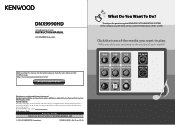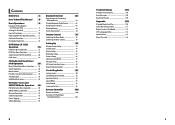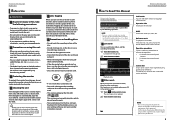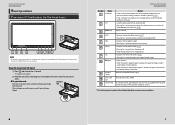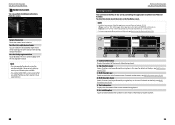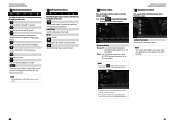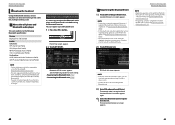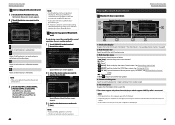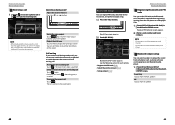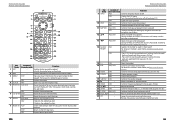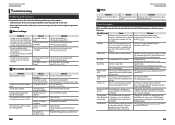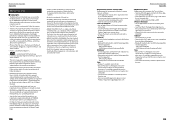Kenwood DNX9990HD Support Question
Find answers below for this question about Kenwood DNX9990HD.Need a Kenwood DNX9990HD manual? We have 1 online manual for this item!
Question posted by Finemendoza on October 8th, 2017
How Can I Reset My Kenwood So I Can Use My Phone And Bluetooth Or Phone Calls
i need help reset the whole thin
Current Answers
Answer #1: Posted by techyagent on October 9th, 2017 4:01 PM
I will go ahead and request you to refer to the user manual of the product because it will give you proper guidance to reset the device. You can access the user manual for the product from down below:
https://www.manualslib.com/manual/523343/Kenwood-Dnx9990hd.html?page=54
Thanks
Techygirl
Related Kenwood DNX9990HD Manual Pages
Similar Questions
My Dnx9990hd Just Turns On & Off Help
So my dnx9990hd iv had for 2 years when I switched it over into my new car it just turns on & of...
So my dnx9990hd iv had for 2 years when I switched it over into my new car it just turns on & of...
(Posted by Soquelsav 6 years ago)
I Have A Ddx310 Bt Radio That Is Always Freezing Up.
my ddx310 bt radio is freezing up. i have to turn it off and turn it back on to have control of the ...
my ddx310 bt radio is freezing up. i have to turn it off and turn it back on to have control of the ...
(Posted by kjunken 9 years ago)
Mic For Voice Pick Up
ween a call comes in i can here them good but they cannot here me ive tried adjusting the mic gain d...
ween a call comes in i can here them good but they cannot here me ive tried adjusting the mic gain d...
(Posted by joeeller1953 9 years ago)
How To Sync Lg G2 Phone To My Kenwood Radio
i tried to plug in my g2phone to the usb port to kenwood radio in my car but it wont show up as the ...
i tried to plug in my g2phone to the usb port to kenwood radio in my car but it wont show up as the ...
(Posted by franklindpit 9 years ago)